
New Course: Speed up Your WordPress Site in a Few Clicks with WP Rocket
Does your WordPress site load slowly? Do you want to learn how to speed up your WordPress site with just a few clicks? If so, you’re in the right place!
WordPress is the most popular web publishing software on the planet. But if you visit many WordPress websites, you’ll quickly notice that they often load very slowly. And did you know that more than half of your visitors will leave if your website doesn’t load within three seconds?
Making matters worse, a slow-loading site will also impact your ranking in search engine results. If your site loads slowly, it’ll rank lower, and that means fewer visitors to your site. If you run an e-commerce site, that means less revenue.
Over the years, one of the most frequent questions we’ve heard from our members is, “How do I make my WordPress site load faster?”
That used to be tricky to answer. You could speed up your WordPress site by adding more resources to your web server, or migrating to a better Managed WordPress host. Or, you can use a CDN, a more lightweight theme, or remove any large images from your site. Maybe then your WordPress site would load more quickly. Right? But how realistic is that?
Thankfully, that’s where WP Rocket comes in.
WP Rocket is the best caching plugin for WordPress, and the easiest way to make your WordPress site load faster, with just a few clicks. And, unlike other caching plugins, you don’t need to be a rocket scientist to get up and running. In fact, you can set up WP Rocket in less than 3 minutes!
You don’t have to waste hours of your time, testing dozens of complicated settings. As soon as you activate the WP Rocket plugin, it automatically applies 80% of web performance best practices, even before you’ve enabled any options!
With WP Rocket activated on your WordPress site, you’ll notice instantly faster page load times. But you can also dive in a little deeper and customize the settings to get the absolute best performance for your site.
Oh, and there’s one more important thing to note about WP Rocket. Most Managed WordPress hosts block you from installing caching plugins on your WordPress site, because most of them interfere with their own server-level caching. But not WP Rocket. It’s the only caching plugin accepted by the top Managed WordPress hosts. That’s why today we only use and recommend one caching plugin for WordPress: WP Rocket
In fact, check out our page speed test results before & after activating WP Rocket on this site:
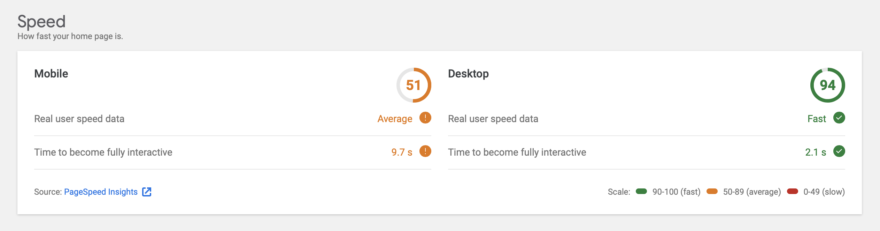
Page speed test results for this site after activating WP Rocket. Still some work to do on mobile, but what a huge improvement!
Last year, we partnered with the WP Rocket team to create this 10-part video tutorial series, and today, we’re thrilled to make it available to our members!
In this easy, 30-minute course, you’ll learn:
- Why WP Rocket is the best caching plugin for WordPress.
- How to download, install, and configure WP Rocket.
- The best settings to speed up your WordPress site with WP Rocket.
- How to test that WP Rocket is caching your site.
- How to measure the speed of your site.
- How external content slows your site down.
- How to troubleshoot display issues with WP Rocket.
- How to exclude certain JavaScript files from being cached.
- How to set up the Cloudflare add-on in WP Rocket.
- How preloading works in WP Rocket your site load faster.
- Plus, much more!
Check out the introductory video…
Best of all, this new course is FREE for All-Access Pass members!
If you already have an All-Access Pass, first log into your account, then visit the WP Rocket 101 course description page, then click the large, green button that says, “Take This Course.” That’s it! You don’t need to purchase anything else. Once you’ve enrolled in the new course, it will appear in your My Courses page.
Don’t have an All-Access Pass yet?
Purchase an All-Access Pass today and you’ll get this new course, plus all of our other courses! In addition to WordPress basics, you’ll also learn how to optimize your site for search engines, sell products from your website, create custom forms, and much more. Get your All-Access Pass today!
Check out the WP Rocket 101 course outline:
How to Speed up Your WordPress Site with WP Rocket appeared first on WP101.com
from WordPress Tutorials by WP101 https://ift.tt/38gBgME
Https://mwktutor.com/

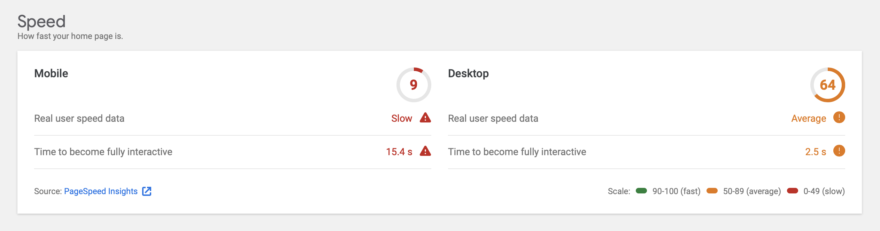
No comments:
Post a Comment