Are you looking for a website builder for your WordPress site but not sure whether to choose Elementor, Divi, or SeedProd?
With the right website builder, you can easily customize your site and build landing pages that help increase conversions and grow your email list.
In this article, we’ll compare Elementor vs Divi vs SeedProd and show you which is the best WordPress website builder.
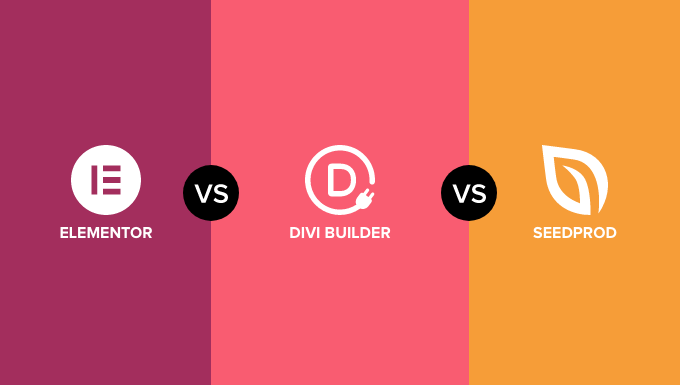
Brief Overview of Our Contenders
Elementor, Divi, and SeedProd are among the best drag and drop page builders and theme builders for WordPress. They help you customize your site without editing code.
Elementor was launched in 2016 and is one of the most popular website-building platforms for WordPress. It has over 5 million active users spread across 180 different countries.
Divi is part of Elegant Themes and is a visual theme and page builder. Elegant Themes has been in the industry for over 14 years and they have over 806,000 customers worldwide.
SeedProd is a beginner-friendly WordPress theme builder and landing page plugin. Over 1 million professionals use SeedProd to create custom themes and page layouts in WordPress. It is also part of WPBeginner’s family of products.
That said, let’s compare these WordPress page builders to see which one is the best. We’ve broken down our comparison into the following sections:
- Ease of Use
- Customization Features
- Performance
- Integrations
- Customer Support
- Pricing
- Elementor vs Divi vs SeedProd – Which One is the Best?
Note: For our comparison, we used the premium versions of all the plugins, so you get to see all of the features and integrations they have to offer.
Ease of Use – Elementor vs Divi vs SeedProd
When it comes to choosing a website builder, it’s important to select a tool that’s beginner-friendly and designed for non-techy users.
It should allow you to completely customize your WordPress theme and landing pages easily, without needing to edit any code.
Let’s see how these 3 builders stack up for ease of use.
Elementor – Ease of Use
Elementor offers a drag and drop theme and landing page builder. It provides different elements in a menu on your left, so you can quickly drag and drop them onto your template.
You can also enable a responsive mode, which lets you switch from a desktop view to a tablet or mobile view. This helps in editing your theme for different devices.
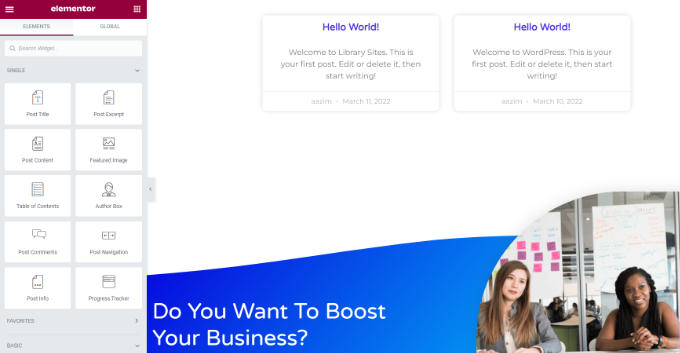
The builder can be overwhelming for beginners at first. There are a lot of elements to choose from and clicking on any element on the template opens several more options for customization.
However, once you get the hang of it, Elementor’s website builder is easy to use.
The only downside we found was that there is no quick way to undo or redo the changes you made to the page, except for going through the revision history and reverting your changes. This can be frustrating and time-consuming when customizing landing pages or themes.
Divi – Ease of Use
Divi also offers a drag and drop builder to edit the Divi WordPress theme and change the layout of your landing pages without editing code.
What makes Divi’s builder different is that it lets you edit the WordPress website on the front end. It works by showing your design in real-time, so you can exactly see what each element looks like.
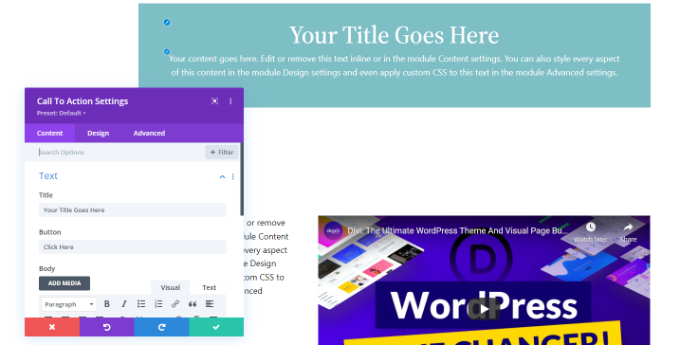
Unlike Elementor or SeedProd, you don’t get a menu containing different elements like text, images, videos, or buttons to add to the template.
Instead, Divi lets you select the layout of the section you want to add, and then allows you to choose the element you’d like to add.
It could take some time for new users and beginners to pick up the process for customizing their WordPress themes and landing pages, but it’s fairly straightforward and simple to use.
SeedProd – Ease of Use
SeedProd’s drag and drop website builder is very easy to use as well. It is a theme-agnostic plugin that lets you create your designs from scratch, without being limited by your theme’s design.
You can add different elements from the menu on your left by dragging and dropping them onto the template.
Using SeedProd’s theme builder, customizing the way your site looks is effortless. It’s made for non-techy users and ensures that anyone can customize their site without editing code.
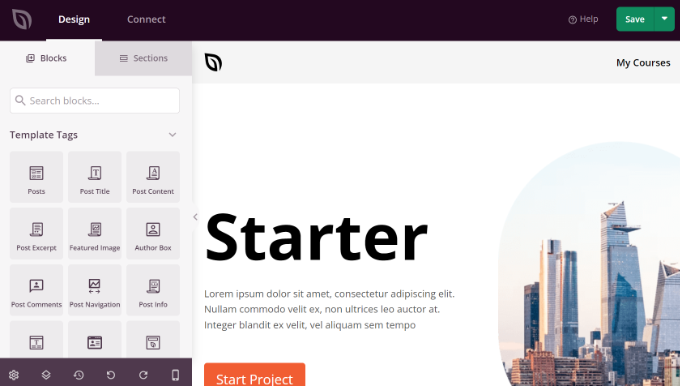
You can also see the revision history and revert previous changes with a click of a button. There’s also a draft mode, which lets you edit a page privately without revealing it is under construction.
The builder is also quick and designed with speed in mind. It doesn’t bloat or slow down your website.
SeedProd also lets you add a coming soon page, maintenance mode, and 404 error landing pages with ease. This way, you can create buzz around your upcoming website or tell search engines that your site is currently under maintenance.
Winner – SeedProd
All 3 plugins offer a no-code drag and drop website builder for WordPress and are quite easy to use. Each website builder is made with beginners in mind and they make it super simple to create stunning website themes and landing pages.
However, SeedProd’s easy revision history makes it the winner in this category.
Customization Features – Elementor vs Divi vs SeedProd
Another important factor to look for when selecting a website or landing page builder is the level of customization that’s possible.
It’s important to choose a tool that gives you full control over the appearance of your themes and pages.
Here’s a look at the customization features offered by Elementor, Divi, and SeedProd.
Elementor – Customization Features
Elementor offers over 300 designer-made templates. Simply pick a template, add your content, edit its style, and make it your own. Using Elementor, you can control every aspect of your site’s appearance.
It offers templates for a wide variety of categories. For example, you can choose a template for a blog, eCommerce store, travel, tourism site, fashion blog, non for profit organization, education, and more.
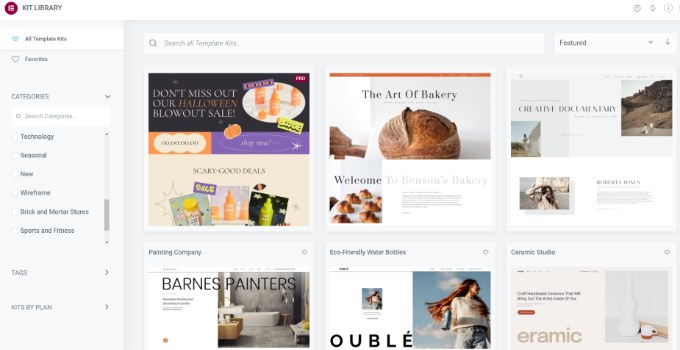
With Elementor, you get over 100 different widgets to add to your theme or landing page. These include basic widgets like heading and text, Pro widgets such as share buttons and countdown timers, and theme elements like post title, and WooCommerce widgets.
Other than that, Element also offers advanced customization features. For instance, you can add custom CSS to change the appearance and behavior of your site, add custom code, upload your own fonts and icons, and more.
Divi – Customization Features
Divi offers over 100 pre-made website themes and over 800 pre-made landing page layouts.
You can choose from a full website pack to design your WordPress website. The pack includes templates for different pages like a blog section, about us page, contact page, homepage, and more.
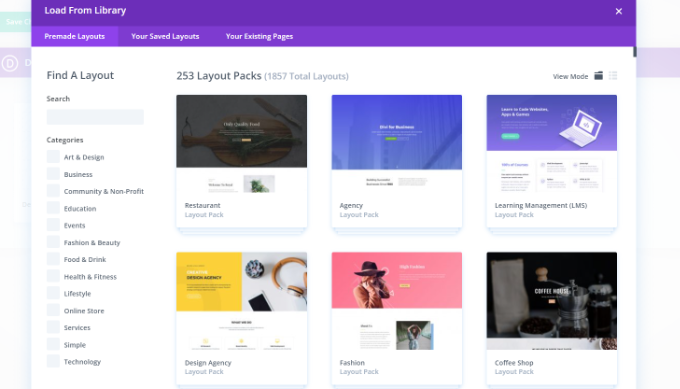
Besides that, Divi offers over 40 website elements for customizing your website theme and pages. For example, you can add sliders, call to action (CTA) buttons, forms, testimonials, galleries, and more.
You have full control over how each element looks. You can change the fonts, text color, border options, add hover styling, use filters and effects to enhance the appearance of any element, or use custom CSS to edit any element.
SeedProd – Customization Features
SeedProd offers over 20 different website theme templates and 150+ landing page templates. You can also choose from over 20 built-in color schemes or create your own from scratch.
Each website theme template is packaged with templates for multiple pages and sections, like the homepage, a single blog post, header, and footer.
However, what makes SeedProd different from Divi and Elementor is that it doesn’t rely on your WordPress theme for styling or functioning. It works independently from WordPress themes gives you complete control and freedom over the appearance and design of your theme.
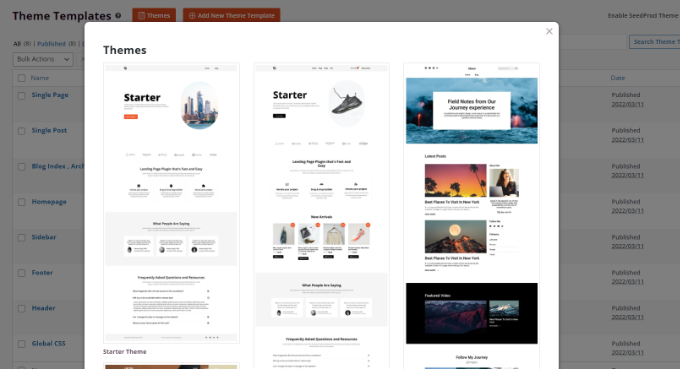
There are also over 80 different blocks you can use to customize your WordPress themes and landing pages further. For instance, you can add a site logo, post navigation, headlines, text, or use advanced blocks like contact forms, optin forms, giveaways, icons, progress bar, and more.
Each block is further customizable, as you can change its alignment, color, edit font size, change heading levels (H1, H2, H3, and so on), add image alt text, edit image size, and more.
Other than that, SeedProd also offers WooCommerce blocks, so you can easily customize your WooCommerce store. It even integrates with Google Fonts to give more options to customize your website.
Winner – Tie
Whether your choose Elementor, Divi, or SeedProd, each WordPress website builder offers a great range of customization options. You get to choose from multiple themes and landing page templates.
Plus, you can select any element on the template and further edit its style, color, and appearance. They also allow advanced customization options through custom CSS and custom code snippets.
Performance – Elementor vs Divi vs SeedProd
The performance of your WordPress site plays a vital role in getting more conversions and boosting search engine rankings.
A slow-loading website can lead to a poor user experience, which means people might leave your site before interacting with your landing pages. Similarly, Google now uses page speed as a ranking factor and ranks sites higher in search results that load quickly.
To test how Elementor, Divi, and SeedProd perform, we created a simple landing page with a headline, an image, and a button. Then to test the page speeds, we used Google’s PageSpeed Insights tool.
That said, we’ll focus on the mobile page speed scores, because Google now uses your site’s mobile version for indexing and ranking content.
Let’s see how each of these website builders performs.
Elementor – Performance
When we tested our landing page created using Elementor, the PageSpeed Insights tool showed an overall score of 90 for mobile. This is a great score and shows your site won’t slow down while using the builder.
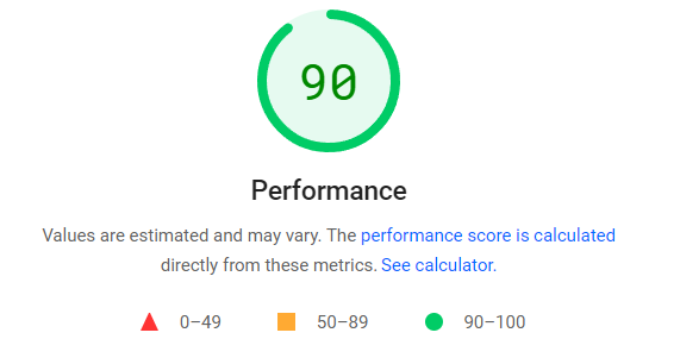
Divi – Performance
The score obtained using Divi’s drag and drop builder was also excellent. A 91 score means your website loads quickly, and you don’t have to worry about page load times when using Divi.
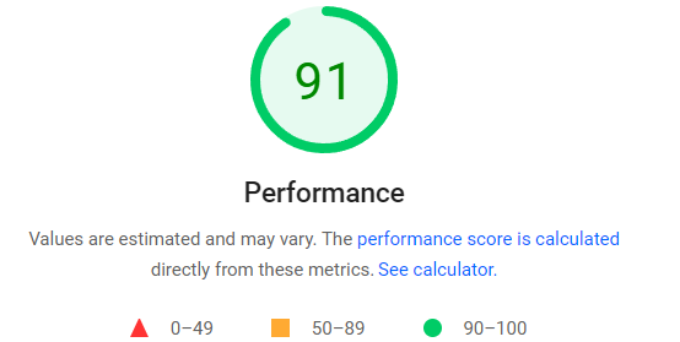
SeedProd – Performance
SeedProd’s page speed tests were slightly better than both Elementor and Divi. With a score of 93 on mobile, you can expect fast performance and no delays in load time when using SeedProd to design your website and landing pages.
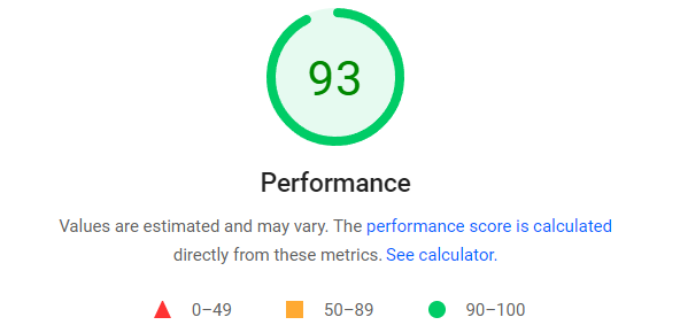
Winner – SeedProd
All 3 website builders performed well in our test, but SeedProd was slightly better than Divi and Elementor because it’s built with a speed-first mindset.
It helps you avoid bloated code which generally leads to faster speed and page load time.
Integrations – Elementor vs Divi vs SeedProd
Integrating your WordPress landing page and theme builders with other WordPress plugins and third-party tools is important for adding more features and helping you to achieve your business goals.
For example, you can connect email marketing services to capture leads and build an email list, optimize your pages for search engines with SEO tools, or integrate social media networks.
Let’s see which tools and plugins are supported by Elementor, Divi, and SeedProd.
Elementor – Integrations
Elementor seamlessly integrates with different email marketing tools like AWeber, Drip, MailChimp, ActiveCampaign, Sendinblue, and ConvertKit. You can also connect customer relationship management (CRM) software such as HubSpot with Elementor.
Elementor also supports different WordPress plugins, including WooCommerce. You get different WooCommerce elements in the drag and drop builder as well.
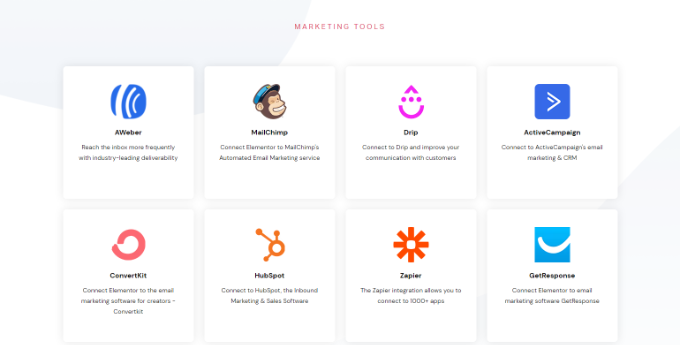
One thing we noticed was that it’s not immediately clear how to connect our preferred email marketing service with Elementor.
To choose an integration with Elementor, you’ll first need to enter the API key for your preferred service in Elementor plugin settings.
Once that’s done, you can go to the drag and drop builder and add a signup form in your WordPress theme or landing page template. It’s only then you’ll be able to select your email service in the ‘Actions After Submit’ dropdown menu.
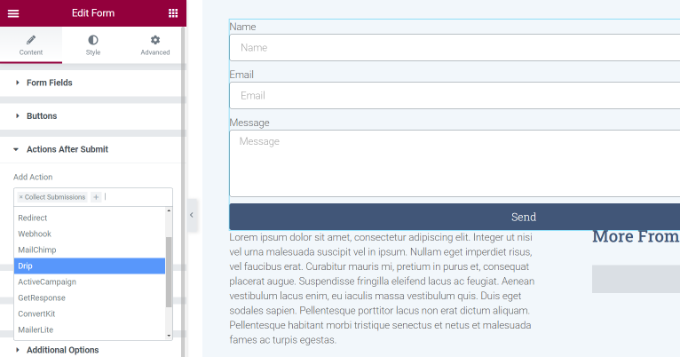
Besides that, it integrates with other eCommerce plugins like MemberPress and LearnDash.
Lastly, Elementor also integrates different social platforms like Facebook SDK, YouTube, Vimeo, Google Maps, SoundCloud, Slack, and more.
Divi – Integrations
Divi offers limited integration options compared to the other two WordPress websites and landing page builders.
It easily integrates with WooCommerce and offers different modules like add-to-cart buttons, cart notice, product ratings, and more. You can use these modules to create a WooCommerce store in WordPress.
Other than that, the tool lets you integrate Google Maps to show your location. It also works with the Wishlist Member plugin, Toolset plugin, and Hotel Booking plugin for WordPress. Sadly, it doesn’t integrate with third-party email marketing tools or CRMs.
SeedProd – Integrations
SeedProd also offers a wide range of integrations with premium third-party tools and WordPress plugins.
For instance, you can connect it with Drip, Constant Contact, and other email marketing tools to collect and manage email subscribers.
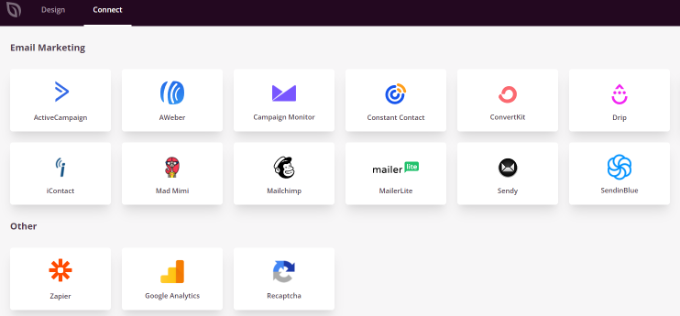
SeedProd seamlessly connects with WPForms and allows you to add any form to your website pages. Similarly, it also offers WooCommerce integration and lets you add WooCommerce blocks to your template.
Besides that, SeedProd integrates with Google Analytics and allows you to track website visitors. You can also connect it with Zapier and add Recaptcha to your landing pages.
What makes SeedProd different from Elementor and Divi is that it lets you connect email marketing services within the theme or landing page builder. There’s no need to exit the drag and drop builder to enter the API key and connect your email marketing service.
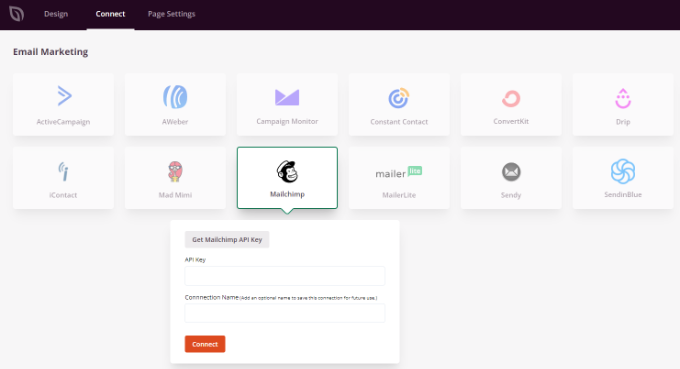
Winner – SeedProd
When it comes to integrations, it’s a close fight between Elementor and SeedProd. Both tools offer a lot of third-party tools and WordPress plugins for integration.
That said, SeedProd is our winner because the process of integrating email marketing services and third-party tools is much easier and faster than Elementor.
You don’t have to exit the theme or landing page builder to enter API keys. It shows different email marketing services under a separate tab inside the website builder, which removes the need to perform additional steps to integrate each service.
Customer Support – Elementor vs Divi vs SeedProd
At times, you could get stuck or need help while using a WordPress website builder.
This is where having excellent customer support comes in handy. With the proper guidance and resources, you can resolve your issues and ensure the best results for your business.
Here’s how Elementor, Divi, and SeedProd stack up when offering support to users.
Elementor – Customer Support
Elementor offers multiple options for users who need help or need to contact customer support. They have a detailed and well-organized help center where you’ll find documentation on different topics.
For example, you can see steps for installation, how to create a new page, learn more about its features, how to use different widgets, and more.
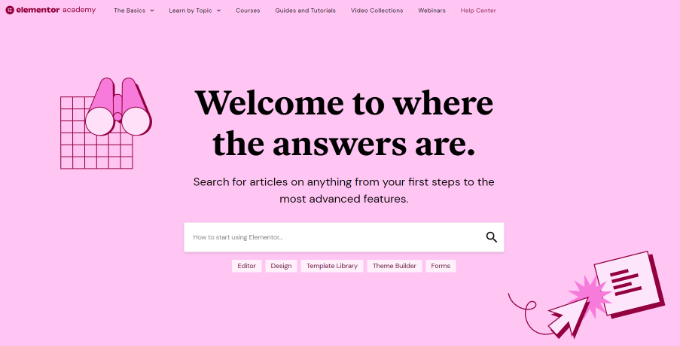
Elementor also offers a guides and tutorials section where you’ll find multiple videos on different topics. You can even take courses and master using Elementor for various purposes, like building a portfolio or creating an online store.
If you’re an Elementor Pro user, then you get 24/7 premium support. Simply submit a support ticket, and a support representative will respond to your query.
Divi – Customer Support
Divi offers customer support through detailed documentation, including written steps and video tutorials. It also provides a community forum where you can interact with other users.
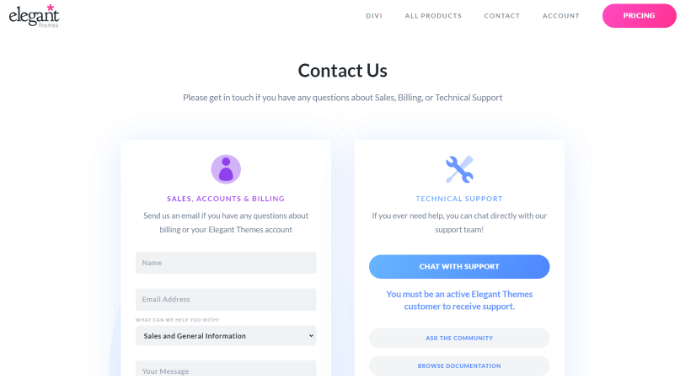
Another way Divi offers customer support is through support tickets and live chat. You can reach out to a customer support agent and resolve your problems through the live chat feature.
SeedProd – Customer Support
SeedProd offers customer support through a detailed knowledge base, where you’ll find tutorials and guides for getting started, learning more about different features, and troubleshooting various issues.
The plugin also offers support through a ticketing system. You can open a ticket, and a team of WordPress experts will help you out.
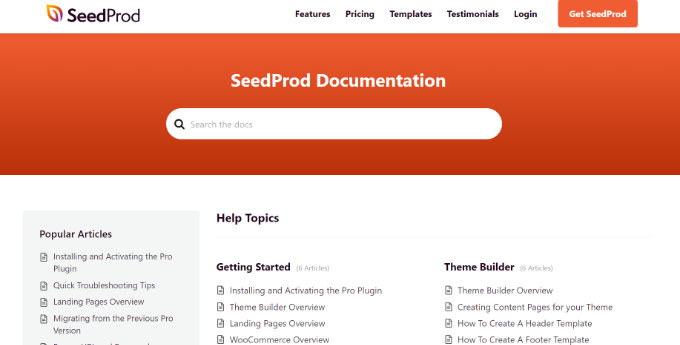
Since SeedProd is part of the WPBeginner family of products, you can join our WPBeginner Facebook Group for support. The group has over 83,000 members, and it’s a great place to ask for help.
Winner – Tie
All 3 WordPress website builders offer great customer support options. Elementor has lots of documentation, videos, courses, and more. Divi lets you chat with their support staff through live chat. While SeedProd offers detailed documentation, and premium ticket support.
Pricing Plans – Elementor vs Divi vs SeedProd
Another important factor you should consider when selecting a WordPress website builder is its pricing. Let’s look at the pricing plans offered by Elementor, Divi, and SeedProd.
Elementor – Pricing Plans
With Elementor, you get 4 pricing plans starting from $49 per year with their Essential plan. However, if you need to use Elementor on more than 1 website, then you can choose their Expert plan for $199 per year.
There is also a Studio plan for $499 per year that lets you activate 100 websites and an Agency plan for $999 per year that offers 1000 website activations.
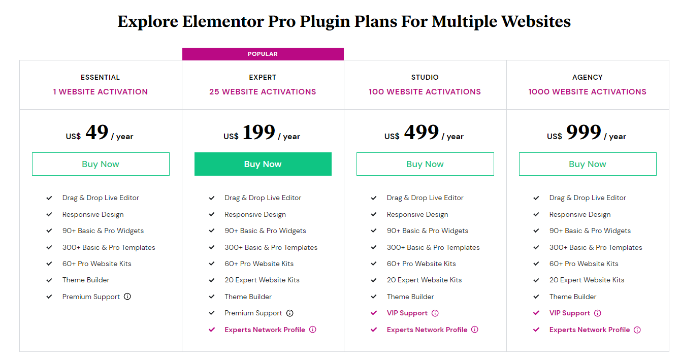
Elementor also offers a free version that you can use before subscribing to a premium plan.
Divi – Pricing Plans
Divi offers 2 pricing plans starting from $89 per year with their Yearly access plan. On the contrary, you can subscribe to their Lifetime access plan and pay a one-time fee of $249.
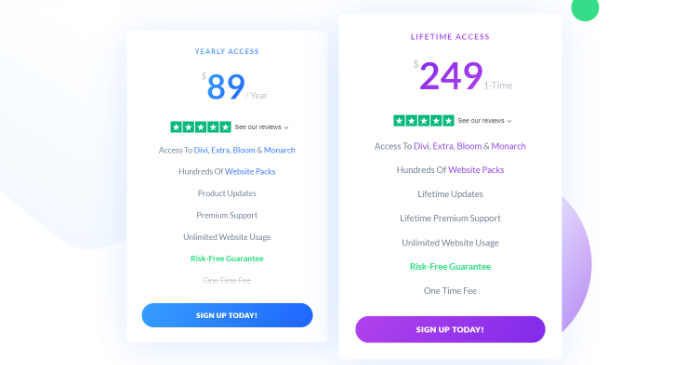
SeedProd – Pricing Plans
SeedProd lets you choose from 4 different pricing plans. The Basic plan starts from $31.60 per year, and the Plus plan costs $76.60 per year.
However, if you want to use the Theme builder, then you’ll need the Pro plan for $159.60 per year or the Elite plan for $239.60. With each plan, you get a 14-day money-back guarantee.
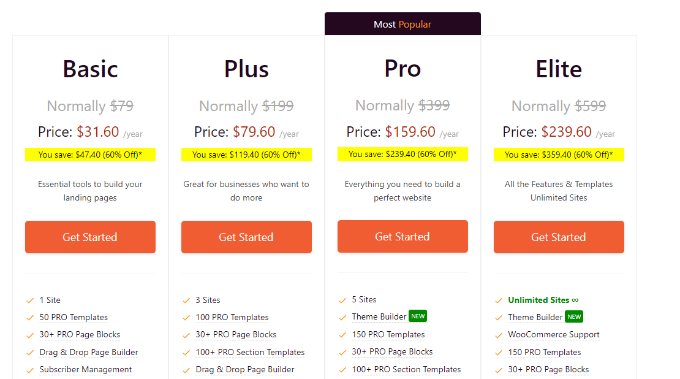
SeedProd also offers a Lite version which is 100% free to use. However, it has limited features and doesn’t include the WordPress theme builder.
Winner – SeedProd
SeedProd offers affordable pricing plans compared to Elementor and Divi. Plus, you get more features and integrations with SeedProd, making it excellent value for money.
Elementor vs Divi vs SeedProd – Which One is the Best?
Elementor, Divi, and SeedProd are among the best WordPress website and landing builders in the market, so comparing them will always be close.
However, we believe that SeedProd is the best plugin for building custom WordPress themes and landing pages.
It’s super easy to use, offers an exceptional user experience, and gives your more control over the customization of your themes and pages. With SeedProd, you also get great integration options, responsive designs, and fast performance.
Often users ask us what about the default WordPress block editor, and how does it compare with these WordPress page builder plugins. There has been a lot of promising progress being made with front-site editing with the WordPress block editor, but it’s not yet powerful enough to compete with these popular page builders.
For more on this topic, see our guide on block editor vs page builders.
We hope this comparison between Elementor vs Divi vs SeedProd helped you pick the best WordPress website builder. You may also want to see our guide on how to choose the best blogging platform and the best GoDaddy alternatives.
If you liked this article, then please subscribe to our YouTube Channel for WordPress video tutorials. You can also find us on Twitter and Facebook.
The post Elementor vs Divi vs SeedProd (Compared) – Which is the Best? first appeared on WPBeginner.
from WPBeginner https://ift.tt/gyF9Mez
More links is https://mwktutor.com
No comments:
Post a Comment