Are you looking for the best free autoresponder tools to start sending automated emails?
The good news is that there are lots of ways to get started without paying. You don’t need to delay building and growing your email list until your site starts making money.
In this article, we’ll take you through some of the best free autoresponder tools, comparing their pros and cons.
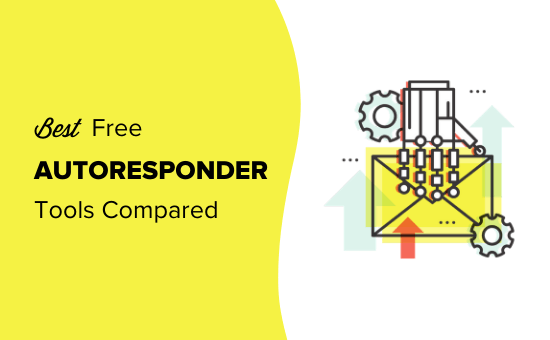
Why You Need an Autoresponder Email Service
Autoresponders allow you to send automated emails to people in your email list. Smart marketers use autoresponders to create a sequence of emails sent automatically to users based on certain rules.
For example, if you are collecting email addresses on a coming soon page, then you can set up an auto-responder to send a sequence of emails when your website goes live.
Many bloggers set up a autoresponder sequence to welcome new subscribers. Ecommerce stores use them to educate users about complimentary products, coupon codes, and more.
Most top email marketing companies offer auto-responders. However, if you are just starting out then paying for email marketing would raise your website building costs.
That being said, let’s take a look at some of the best free autoresponder tools that can help you get started.
1. Constant Contact
Constant Contact is the best email marketing service in the world. It’s our top pick for creating autoresponder sequences.
Pros
- Their free trial lasts a generous 60 days. That gives you two months to build up your email list and start making money from your blog.
- The free trial doesn’t require any credit card details, so you won’t be billed unless you actively choose to continue using Constant Contact.
- It’s fast and easy to set up your account. You just click a few options and Constant Contact shows you some useful resources based on your answers.
- If you already have a website, Constant Contact can set up your email design based on your website branding. It scans your website to find images and colors and creates several layout options to choose from.
- You can also pick from hundreds of other templates.
- The drag and drop interface is really easy to use. This is especially helpful if you’re new to email marketing.
- The Constant Contact support team is easy to reach through live chat, phone, and email.
- They also have a library of resources and online training. If you’re in the United States, you could even take advantage of their in-person live seminars.
Cons
- There’s no free forever plan available. After the 60-day free trial, you’ll need to pay if you want to keep using your email list. WPBeginner users do get 20% off with Constant Contact coupon.
- To use most of the automated features after your free trial, you’ll need to pay for the Email Plus plan.
Pricing
Constant Contact “Email” plan costs from $20/month which comes with basic automation features. For advanced automation features, though, you’ll need the “Email Plus” plan which starts from $45/month.
2. Sendinblue
Sendinblue is a marketing automation platform that combines both email and SMS marketing. They are one of the fastest growing email autoresponder platforms in Europe.
Pros
- You can store as many email contacts as you want on the free plan. You’re just limited by how many emails you can send out each day.
- The majority of Sendinblue’s tools are available on their free plan. These include the automation tools.
- You get access to email support on the free plan, so you can contact the support team if you’re having any problems.
- You can use Sendinblue to send SMS messages as well as emails.
- The marketing automation tool, which is how you create automation sequences, has an easy drag and drop interface.
- There’s a wide range of different templates available, or you can drag and drop elements to create your own template. You can also upload an HTML template if you’ve already created one separately.
Cons
- Emails on the free plan (and on the “lite” plan) have Sendinblue’s branding on them. You can’t remove this.
- The 300 emails per day limit might seem like a lot when you’re just starting out, but this goes away quite fast, so don’t let the forever free plan be the only decision factor.
Pricing
Sendinblue’s free plan is completely free. If you want more features, you can upgrade to a paid plan. The cheapest plan, Lite, is $25/month.
Their plans are priced based on how many emails you send each month, not on the size of your list.
3. MailerLite
MailerLite has become a popular autoresponder tool over the past few years. They have a generous free plan and lots of great features.
Pros
- You can use autoresponders and advanced segmentation on the free plan, without any need to upgrade.
- Lots of other features are available on the free plan, such as landing pages, multi-user accounts, and A/B split testing of emails.
- The free plan doesn’t limit you to a set number of emails per day. Instead, there’s a monthly limit of 12,000 emails.
- Even the cheapest paid plan gives you access to all the “Premium Plans” features. These include A/B testing of landing pages, auto-resend, and delivery by timezone.
- There’s a drag and drop editor that you can use to create your emails. You can add and remove blocks easily, change fonts and styles, and more.
Cons
- There aren’t any email templates available on the free plan. When you use the drag and drop builder, though, it has a simple default template with space for a logo, header, image, etc.
- If your list grows beyond 1,000 people, you’ll need to upgrade to a $15 or more paid plan.
- Your emails will have the MailerLite logo on them. You can’t remove this while on the free plan.
Pricing
MailerLite has a free plan that you can use for as long as you like. The cheapest paid plan is $10/month, but if you want more than 1,000 subscribers on your list, you’ll need to pay $15/month or more.
All the paid plans have the same features available, so you’re simply paying as you increase your number of subscribers.
4. AWeber
AWeber offers a free trial, which gives you full access to all its features. It’s a popular email marketing service, with powerful autoresponder tools.
Pros
- AWeber has been around for a long time. It was founded in 1998 and is now one of the most established autoresponder tools out there.
- The free trial includes all the features you’d get on a paid plan
- AWeber has powerful automation and segmentation tools. You can use it to create some very detailed autoresponder series.
- AWeber can be integrated with a huge number of other services, including OptinMonster, Unbounce, PayPal and more.
- All the support materials, including master class sessions and live webinars, are available even when you’re on the free plan.
- AWeber brings out new features regularly, and all customers get access to these. That includes people on the free plan.
Cons
- The free trial is only 30 days. This doesn’t give you all that long to start making money from your email list.
- AWeber definitely isn’t the cheapest option out there. It has more features than some other email autoresponders, but these do come at a price.
Pricing
AWeber’s cheapest plan is $19/month and that only lets you have up to 500 subscribers.
After that, you’ll be paying $29/month. If you want more than 2,500 subscribers, you’ll be on the $49/month plan.
5. Mailchimp
Mailchimp is a very popular email marketing service with tons of features to automate your emails and a free plan.
Pros
- The free plan lets you use segmentation and simple autoresponders. It could be a great fit if you just want to use a bit of automation.
- Mailchimp integrates with over 300 apps, including Canva, SeedProd’s Maintenance Mode Pro, Help Scout, and many more.
- The drag and drop templates are easy to set up and modify.
- Mailchimp is becoming an all-in-one solution with a built-in CRM tool. If this is what you’re looking for, Mailchimp could be a good option for you.
Cons
- The free plan only includes email support for the first 30 days. After that, you’ll only have the knowledge base documents to help you.
- There’ll be MailChimp branding on your emails if you’re on the free plan.
- You can’t create multi-step autoresponder sequences on the “Free” or “Essentials” plans.
- MailChimp’s customer support, pricing structure, and features are definitely not the best out there. We no longer recommend them to our readers and suggest these MailChimp alternatives instead.
- MailChimp’s automation tools aren’t as powerful as those of their competitors. This is a particular problem if you’re mainly interested in using them as an autoresponder.
Pricing
MailChimp has several different pricing systems, which can be a bit confusing. You can either opt for a monthly plan (from $9.99/month for the “Essentials” plan) or you can use “pay as you go” pricing (from $150 for 5,000 emails).
Note: MailChimp’s pricing tires are based on your “contacts”. These include people who’ve unsubscribed and those who haven’t confirmed their email address, as well as your actual subscribers.
6. ConvertKit
ConvertKit has recently launched a free plan, which allows you to build unlimited landing pages and opt-in forms. It’s a good way to start building your email list.
You can also take a 14 day free trial of ConvertKit.
Pros
- If you’re using an optin incentive, ConvertKit has a great delivery mechanism for these. It’s particularly well geared up for professional bloggers.
- ConvertKit has lots of different ways you can segment your customers. You can also assign tags to customers.
- There’s a landing page builder that you can use to create attractive landing pages. There are 30 templates to pick from and you can customize the design.
- Setting up your free account is really quick. It takes just seconds and you can get started on building your landing page straight away.
Cons
- You’ll need to invite a friend if you want to unlock most of the features of the free plan, including the ability to actually send emails!
- You can’t use the automation functionality on the free plan. You’ll need to upgrade to a paid plan if you want to use this. You can try it out on the 14-day free trial, though.
Pricing
ConvertKit has a limited free plan. After this, the cheapest plan is $29/month, which covers you for up to 1,000 subscribers. The next tier is $49/month for up to 3,000 subscribers.
7. GetResponse
GetResponse is a popular and easy to use email marketing service aimed at small businesses. It doesn’t have a free plan, but there’s a 30 day free trial available.
Pros
- You can try any of their paid plans free for 30 days, including the Professional plan that lets you run free webinars. You don’t need to enter any credit card details.
- GetResponse can be integrated with OptinMonster, PayPal, Shopify, ClickBank, and many other tools.
- Support is available through phone, live chat, and email. There’s also a comprehensive help section.
- Once your free plan is over, you can still use autoresponders on the lowest-priced plan.
Cons
- There’s no free plan, just the 30-day free trial. This doesn’t give you very long to get your email list up and running.
- For some of the more advanced automation features, you’ll need to move up to the Plus plan. This also gives you things like webinars, but if you don’t want those, you may feel it’s quite expensive.
Pricing
The different plans offer different features. For instance, from the Plus plan up, you get webinars and an automation builder. The cheapest plan, Basic, is $15/month for up to 1,000 subscribers.
Choosing the Free Autoresponder That Suits You Best
So now you might be wondering which free autoresponder tool should you choose?
Small Businesses
When you’re building a business, you need to make sure you have access to top notch support and a powerful platform.
For small business owners, Constant Contact is our top pick. Their free plan lasts 60 days which gives you plenty of time to try it out. It’s quick and easy to get started, with lots of support available if you need it.
You’ll have access to all of Constant Contact’s features as soon as you sign up, and you don’t even need to enter credit card information.
The best part is they offer support via phone agents, live chat, and email.
If you’re an established business or eCommerce store where budget isn’t a concern, then we highly recommend looking at Drip. They offer advanced segmentation and powerful automation, but we didn’t include it in our list above because they don’t have a free option, and their pricing is on the higher end. This is the tool that many of our eCommerce businesses use for personalized email automation.
Non-Profits and Community Organizations
If your email list is for a non-profit or community organization, you’ll probably want a completely free tool.
Sendinblue is a good option if you’ll have a small email list (300 people or fewer) that you want to email more than once a week.
MailerLite would probably be better if you have a larger list that you want to email weekly or less.
However if you value phone support, then nothing will beat Constant Contact, and that’s why many non-profits use their platform because it’s reasonably priced and offer the support they need.
We hope this article helped you learn about the best free autoresponder tools. You may also like our article on the easy ways to grow your email list faster.
If you liked this article, then please subscribe to our YouTube Channel for WordPress video tutorials. You can also find us on Twitter and Facebook.
The post 7 Best Free Autoresponder Tools of 2020 (Pros & Cons Compared) appeared first on WPBeginner.
from WPBeginner https://ift.tt/2TMs9N7
More links is https://mwktutor.com
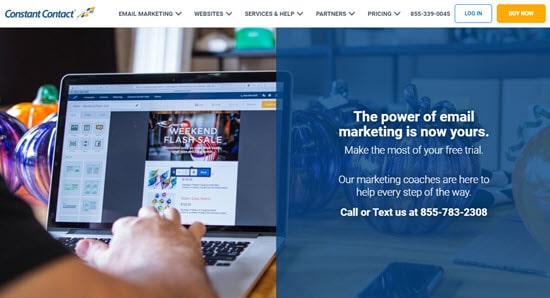
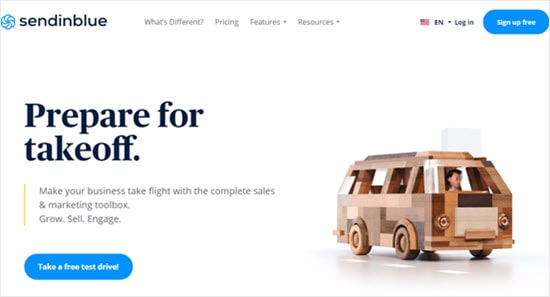
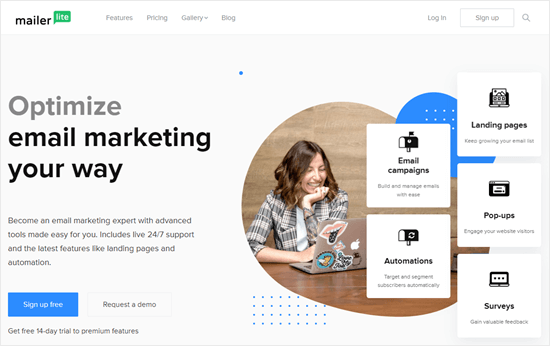
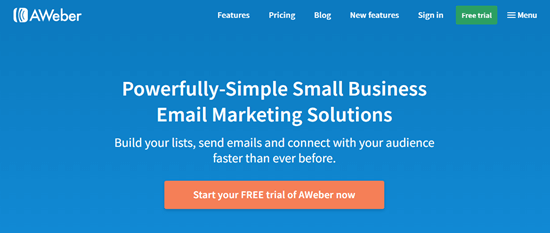

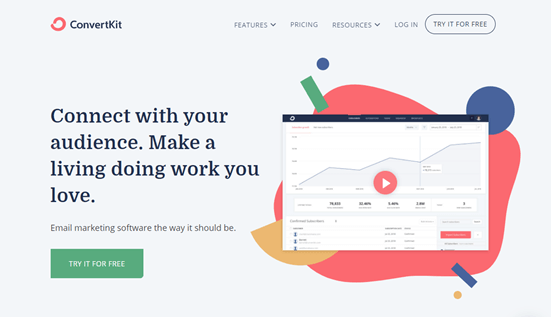
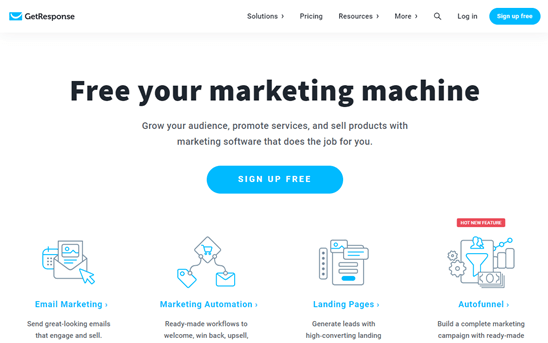
No comments:
Post a Comment