
Many WordPress site owners have asked us how to translate their WordPress website and display it in multiple languages. But there are many translation plugins to choose from, and some can prove more challenging than others… especially for beginners.
Luckily, all that changes with Weglot – the best rated WordPress translation plugin on the WordPress Directory.
Weglot is the easiest and fastest WordPress translation plugin out there. It translates, displays and allows you to effortlessly manage and edit your translated website content, instantly.
This translation solution works with any WordPress theme or plugin – so there’s zero compatibility issues.
We’ll show you how in just 5 minutes, you’ll have a multilingual WordPress website up and running without the use of any code. Perfect for WordPress beginners and those that want a one-click translation solution.
Why translate your website?
If you’re an internationally minded entrepreneur or established company doing business online, it makes sense to tap into the 75% of the internet that doesn’t speak English.
Offering your website in more than one language is essential for many industries. And it makes even more sense if you’re an ecommerce entrepreneur, a tourism or travel provider, or if you offer digital products.
Website translation is one of the quickest ways to reach potential customers in new markets.
Studies suggest that 55% of people prefer to purchase in their own language and 60% of people rarely or never purchase products or services on English-only websites. So, having a multilingual website is quickly becoming a must-have if you want to keep up with the competition.
What’s the difference between Weglot and other WordPress translation solutions?
Simply put, Weglot allows you to have a fully multilingual website up and running in less than 5 minutes. This no-code tool is suitable for any level of WordPress experience.
There’s no finicky behind-the-scenes steps, no string-by-string manual translation, or manual creation of each page in each language. Just click install and Weglot does everything for you.
Weglot allows you to translate the whole of your WordPress site, no matter where the content is coming from. For example, you might have a review plugin installed on your WordPress site. For other WordPress translation solutions, this can prove problematic and require you to install additional plugins to work around this problem.
The way your translations are managed by Weglot is a completely hassle-free process, with just one dashboard needed. Unlike other WordPress translation solutions, Weglot doesn’t require that you master multiple different interfaces to manage different parts of your translated website content.
You can easily access all your translations, edit or approve the automated translation, or even order professional translations within the Weglot Dashboard and fine tune any language nuances.
Another popular feature of Weglot is their ‘in context’ editor, which lets your manage, edit and see all your website translations in a live preview of your site. Any edits you make here will automatically be implemented on your real website. It’s a great way to visually see your translations on the front-end of your site.
Weglot also automatically adds a simple language switcher to your site, which you can easily customize. You can change the design and placement without having to touch a line of code. Other WordPress translation solutions require additional code to add one to your site.
How to translate your website with Weglot in three easy steps:
As we mentioned above, installing Weglot on your site and having a live multilingual website up and running is a simple and quick process. Let’s take a look at just how easy it really is.
Step 1
Go to your WordPress dashboard > ‘Plugins’ tab > ‘Add New’ and search for Weglot.
Click install. Once it’s been installed click on the activate button.
You’ll now see a Weglot tab within your WordPress dashboard. Click on the Weglot tab to finalize your configuration.
Step 2
Within your Weglot tab on your WordPress dashboard you can now choose which languages you want to translate your site into.
To do this, enter the unique API key—available on your Weglot dashboard (you’ll need to create an account to get access to this).
Then select the original language of your site and enter the new languages you want to translate your site into. Click ‘Save Changes’.
Step 3
And, that’s it. Your multilingual site is now live! A language switcher button will now appear on your site so your site visitors can select their preferred language (or make sure ‘auto-switch’ is clicked on in your Weglot project settings to automatically redirect site visitors by browser language).
Ready to try Weglot? Check out their FREE 10-day trial with access to all the features of a paid plan!
How to Translate your WordPress Website in 5 Minutes with the Weglot Plugin appeared first on WP101.com
from WordPress Tutorials by WP101 https://ift.tt/2XyhiI6
Https://mwktutor.com/
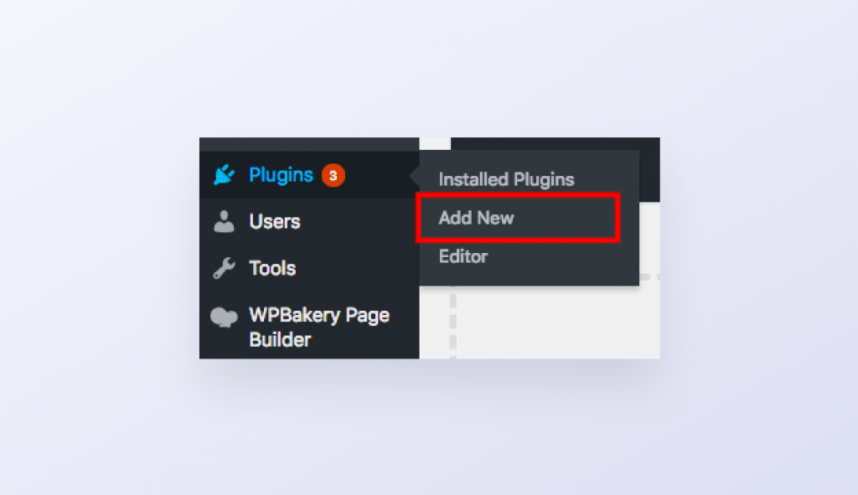

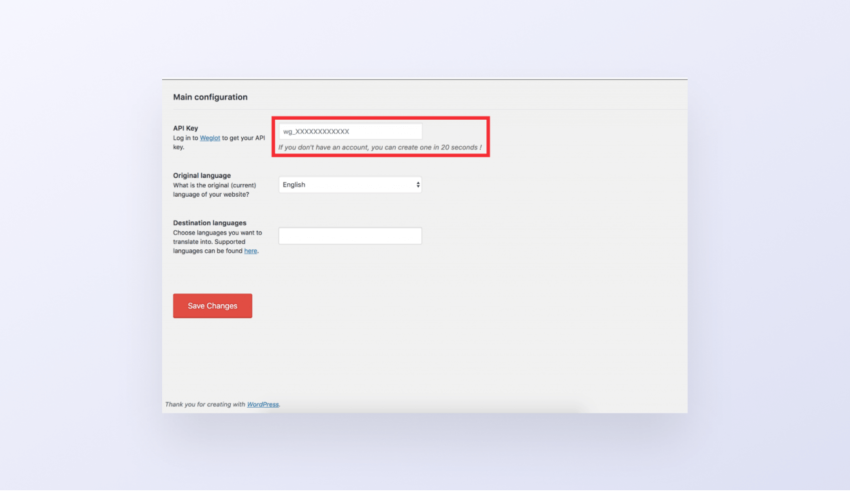
No comments:
Post a Comment