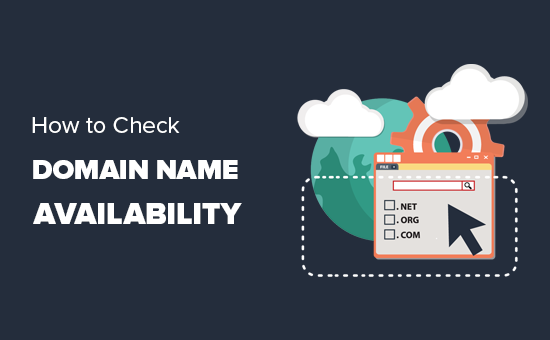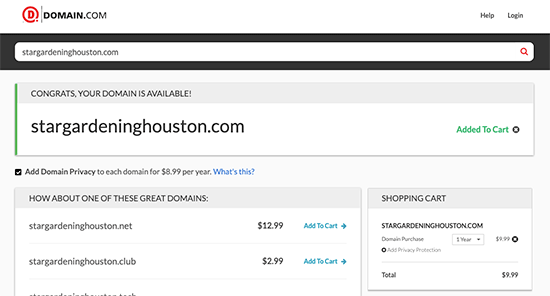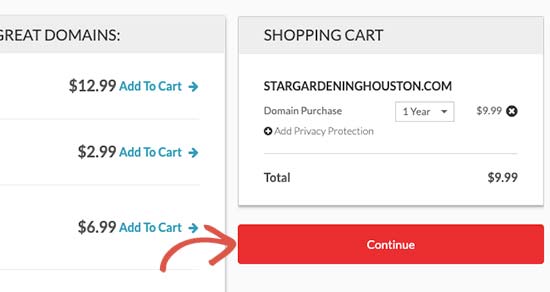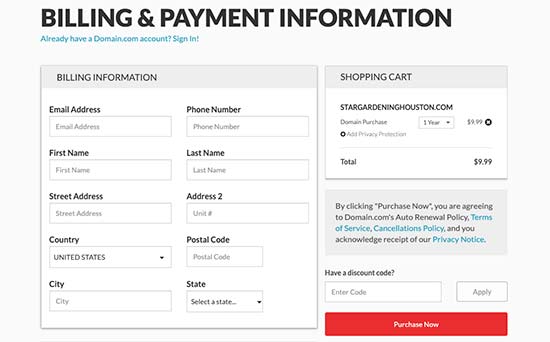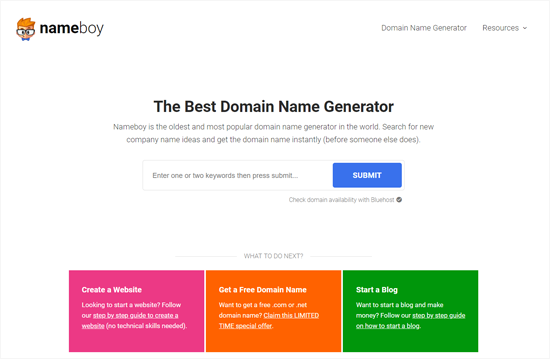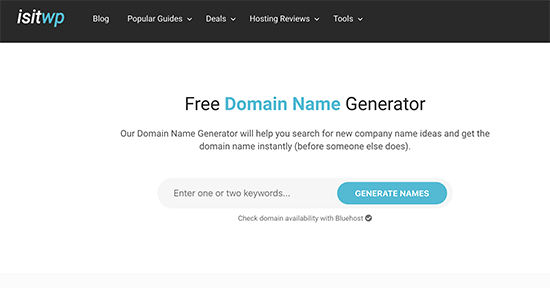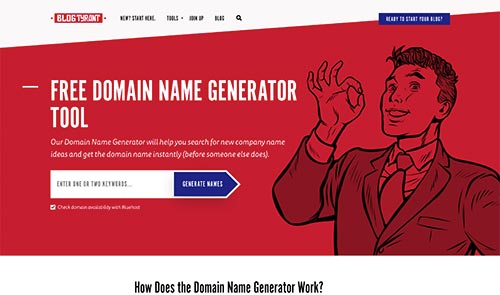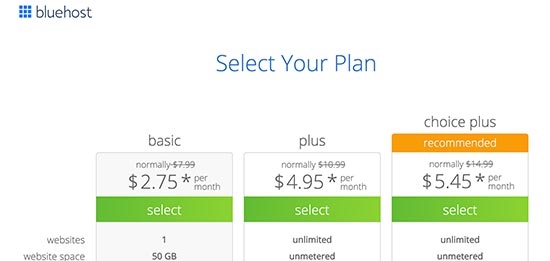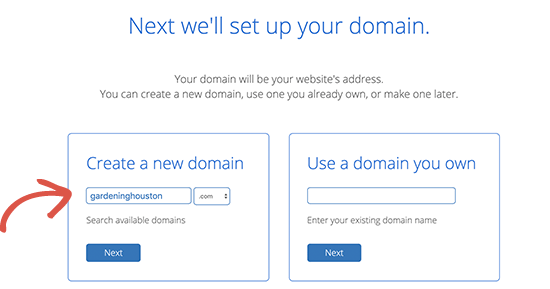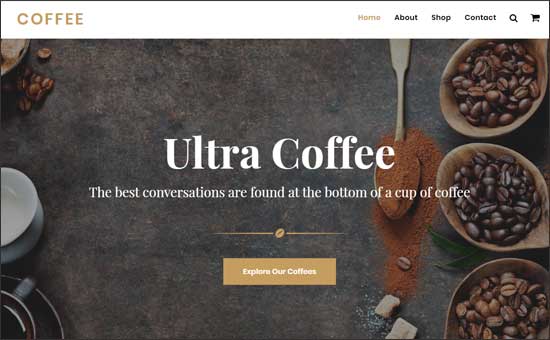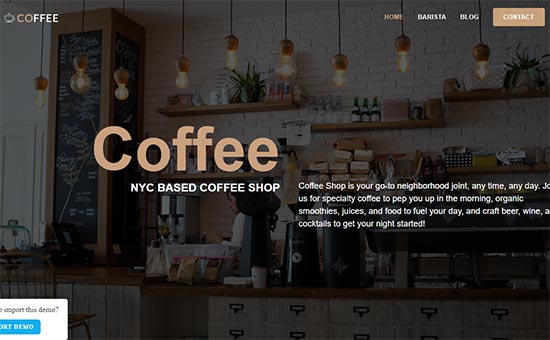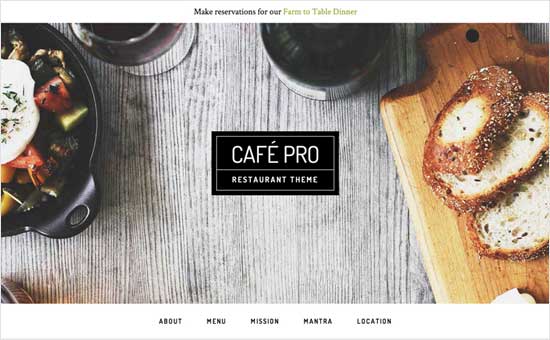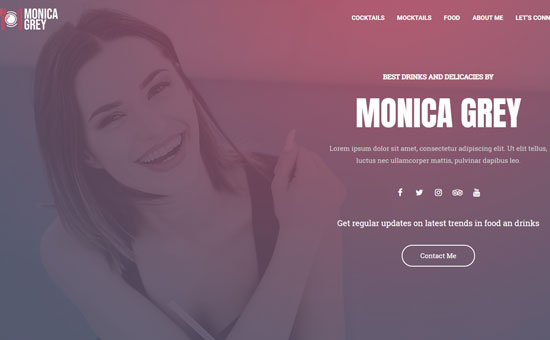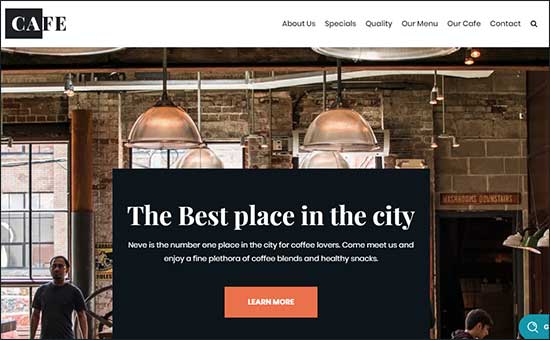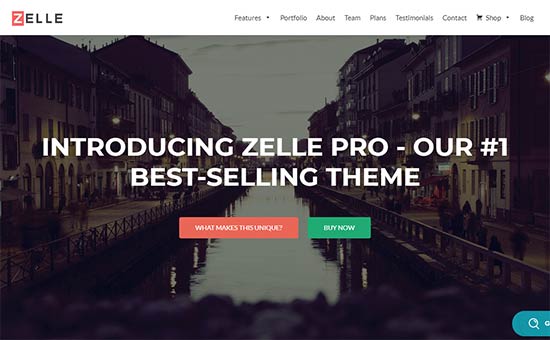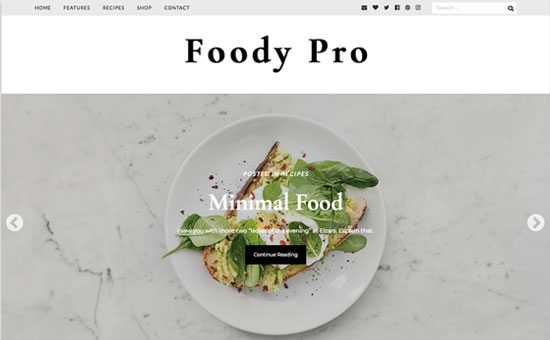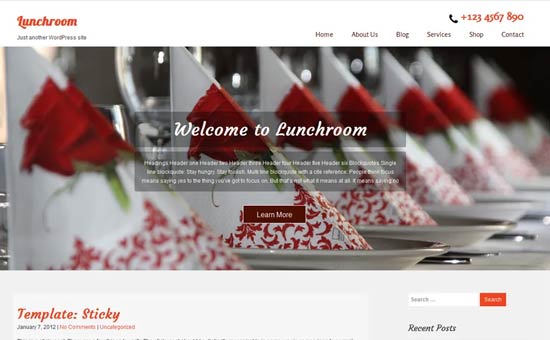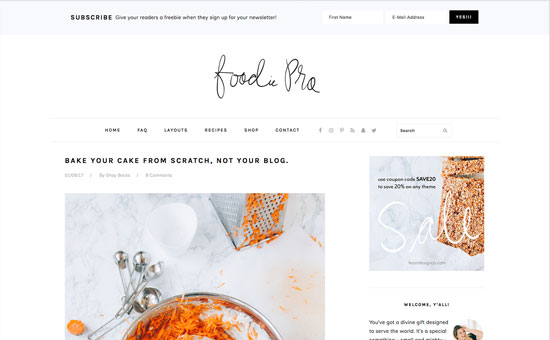WordPress 5.3 is expected to be released on November 12, 2019. It will be the last major release of the year and will ship with some significant improvements.
We’ve been following the development closely and testing the first beta to try out new features that are on the way.
It is packed with new features, block editor improvements, and user interface update. There are also many more behind the scene improvements for developers as well.
In this article, we will show you what’s coming in WordPress 5.3 with features and screenshots.
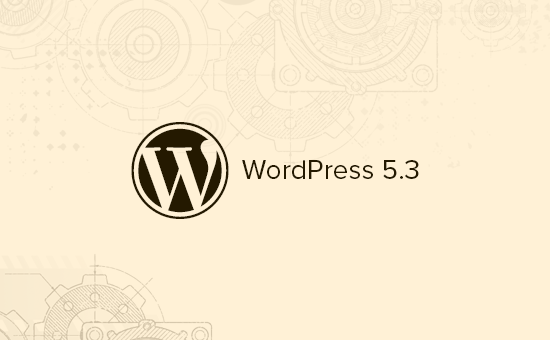
Note: You can try out the beta version on your computer or on a staging environment by using the WordPress Beta Tester plugin.
WordPress 5.3 is still under development, which means features can still change and may not make into the final release.
Having said that, let’s take a look at what’s coming in WordPress 5.3.
A New Default WordPress Theme
This release will come with a new default WordPress theme called Twenty Twenty. This beautiful theme is designed by Anders Norén, and it is based on Chaplin, a free WordPress theme, released earlier on the WordPress.org theme directory.
The most elegant part of this new theme is the typography. It comes with Inter typeface (font), which comes in various widths (bold, italics, extra bold). The font works really well for headlines, making them more prominent and crisp. It also looks great on smaller screens.
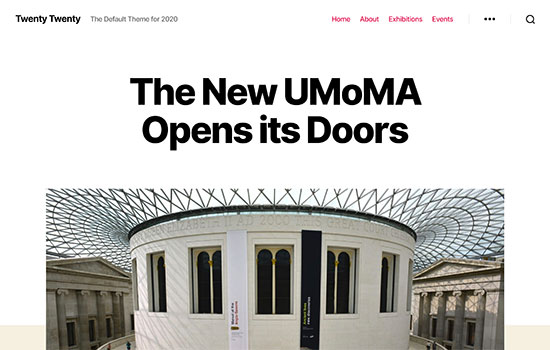
Twenty Twenty will enable users to take full advantage of the WordPress block editor and create gorgeous content layouts for their posts and pages.
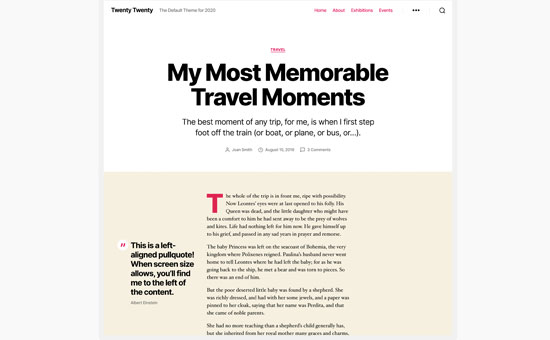
It includes a cover and a full-width template for posts and pages. There are two navigation menus on top, a social links menu at the bottom, and two separate menus for mobile screens.
The theme features a single column layout, which means there is no sidebar to the left or right of your content. However, it does include two widget-ready areas at the bottom.
And yes, it works with all best WordPress page builders as well.
Design and User Interface Updates
WordPress 5.3 will introduce several changes in the overall appearance of the WordPress user interface. These changes are not drastic and some users might not notice them at all. However, they will bring coherency to the overall appearance of the admin area.
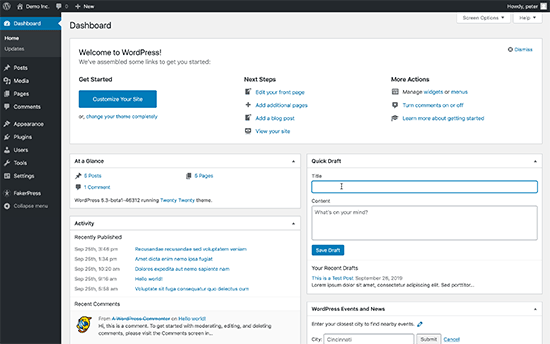
The goal here is to improve color contrasts on form fields and buttons, add a new color palette, and combine the look and feel of the editor and rest of the WordPress admin screens.
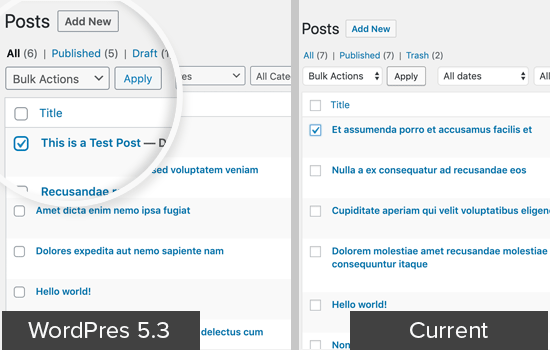
It will also improve the accessibility of the WordPress admin area and make it a fun experience for all users.
The New and Improved Blocks
There are many changes coming to the Gutenberg block editor in this release.
Aside from the improvements to several existing Gutenberg blocks, the overall user interface and experience is also improved with new animations and visual hints.
Group blocks together
You can now create groups of blocks and interact with them as a group.
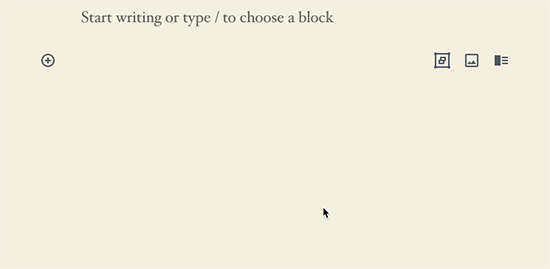
You can simply add a group block and start adding blocks inside it, or you can drag and drop existing blocks into the group, or ungroup them if you want.
This allows you to save multiple block items as a single reusable group block, so you can apply a background color to the group, insert item before or after the group, and duplicate it.
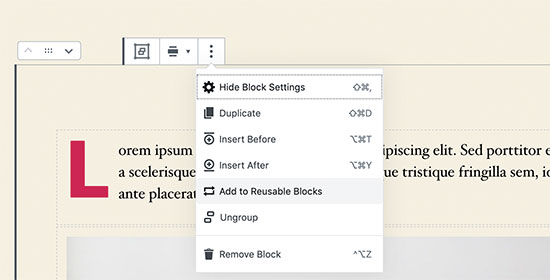
Improved Image block
The new image block now allows you to select a style for images. Currently, it ships with two styles: Default and Circle mask.
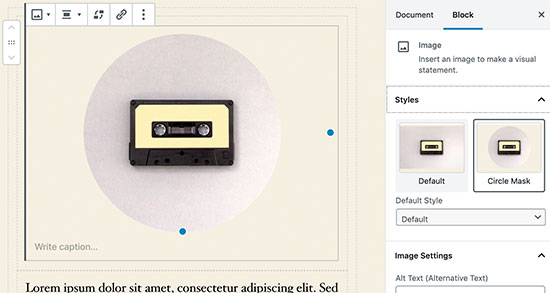
Improved Columns block
The columns block now asks you to choose a layout for your columns or adjust the width of each column from columns settings.
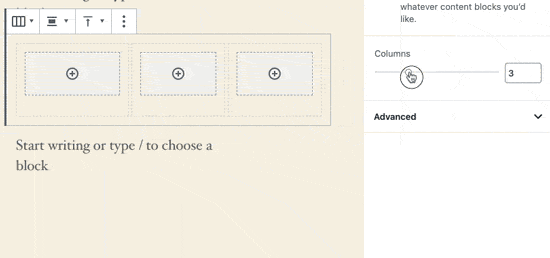
The add new block placeholder inside each column is also cleanly visibly, making it easier to create complex multi-column layouts.
Improved Table block
Table block will also be improved in WordPress 5.3. You will now be able to select styles and add stripes to your table rows.
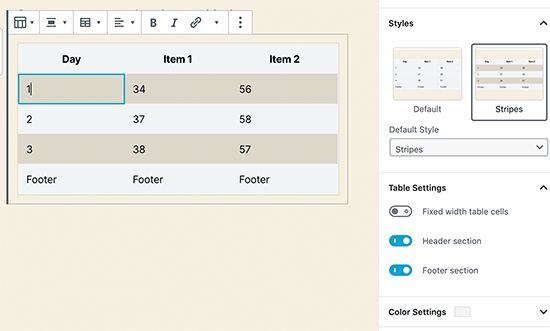
The improved table block also allows you to add header and footer rows to your table.
Improved Button block
If you want to add button in posts or pages, then you’ll love the improved button block which will allow you to select border-radius yourself.
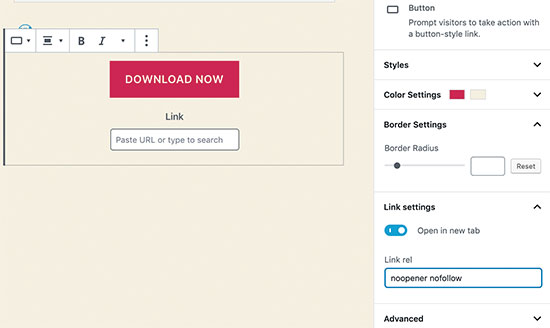
You can also set the target and add rel attribute to the link, which means you can open button links in a new window and make it nofollow if needed.
Improved latest posts block
Currently, the latest posts block simply adds a list of your recent posts. In WordPress 5.3, the latest posts block will also allow you to add excerpts and control excerpt lengths as well.
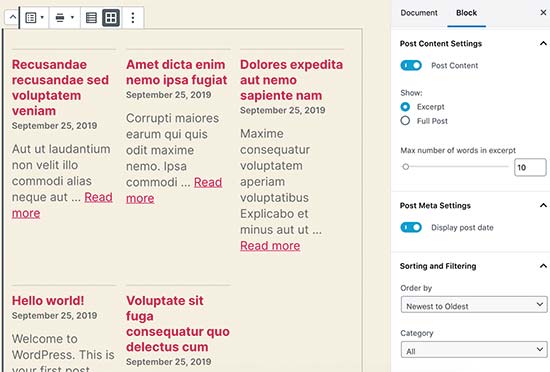
However, it still does not show post thumbnails. See our guide on how to show recent posts with thumbnails for instructions on how to do that.
Other notable changes to the block editor
As you know that the new WordPress editor is written in JavaScript and PHP. Keeping it fast and usable for all users is a big task.
The block editor team has been able to make it even faster for the upcoming WordPress 5.3. They have shaved off 1.5 seconds of loading time while testing with 1000 blocks and 36,000 words long post.
New Social Links Block in The Editor
WordPress 5.3 will have a brand new social links block to easily add social media icons inside your WordPress posts and pages.
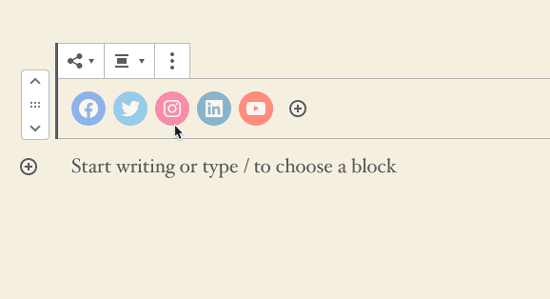
You can add or remove icons you want to add, link them to your social media profiles, and even select from a list of social media websites to add.
Related: See our tutorial on how to add fast social share buttons with total share counts for your posts and pages.
Improved Image Uploads in WordPress 5.3
Uploading images from your mobile phones or digital cameras to WordPress is not a good experience. Usually, those images have huge file sizes, which require more time and WordPress hosting resources to finish the upload.
WordPress 5.3, will improve that situation and automatically save upload and image creation process. This means your uploads will not break in the middle, and WordPress will be able to resume upload to finish it.
It will also fix image rotation using the EXIF metadata which is something added by your camera or phone to the original image.
Last but not least, this will allow you to use very large image sizes in your WordPress posts and pages. This means that your images will look beautiful and crisp.
WordPress Admin Email Address Verification
Currently, you can just go to Settings » General page and change the default WordPress admin email address.
This address is very important as WordPress sends password reset and other notification emails to the address. WordPress 5.3, will make it mandatory to verify new email address to ensure that you don’t miss those future emails.
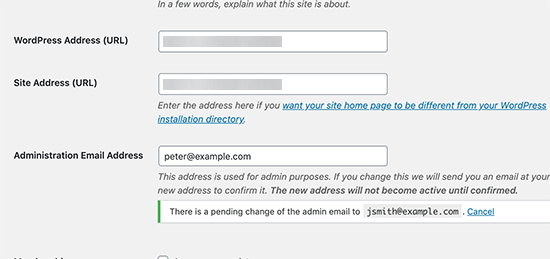
Its extremely important that you’re using the WP Mail SMTP plugin along with a SMTP service to make sure that your admin emails are actually being delivered. See our guide on how to fix WordPress not sending email issue.
Site Health Report in WordPress 5.3
Site Health feature was introduced in WordPress 5.1. It basically helps website owners keep an eye on the performance and WordPress security issues that may affect their site.
WordPress 5.3 will bring some changes to the feature. Most importantly, it will stop showing site health score in percentage.
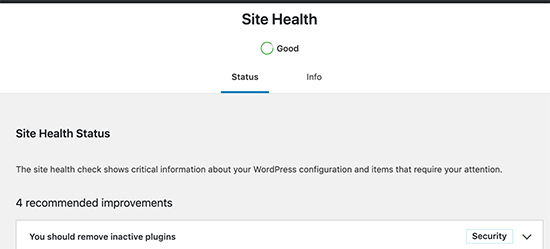
Instead, it will now show users site health check score as ‘Should be improved’ and ‘Good’.
You can still get a 100% site health score in WordPress by clearing all the tests mentioned on the Status tab.
Under The Hood Improvements in WordPress 5.3
WordPress 5.3 brings many improvements for developers. Following are some of those under the hood changes.
WordPress 5.3 will offer a better way to discourage search engines from indexing a website when you check the option ‘Discourage search engines from indexing this website’ option. (#43590)
The upcoming release will also improve WordPress compatability with PHP 7.4. (#47441, #47704, #47746, #47746, #47783)
WordPress 5.3 will come with improved handling of date and timezone functionality, which will allow developers to use them more efficiently in their projects. (See details)
A show/hide password toggle will now be available on WordPress login screens on both mobile and desktop devices. (#42888)
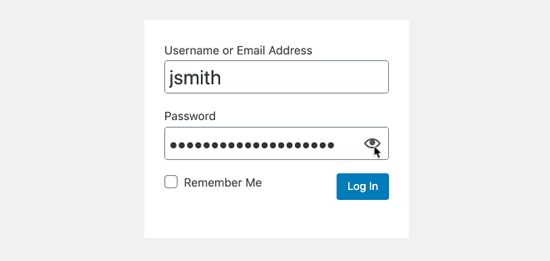
WordPress Multisite changes in 5.3
If you’re using WordPress multisite for creating a multisite network, then you will find these improvements very helpful.
Developers can now filter sites by status (#37392, #37684)
Multisite will now store database version as meta (#41685)
We hope this article helped you get a good idea of what’s coming in the WordPress 5.3 release. Let us know what features you find interesting and what you’d look to see in a future WordPress release.
If you liked this article, then please subscribe to our YouTube Channel for WordPress video tutorials. You can also find us on Twitter and Facebook.
The post What’s Coming in WordPress 5.3 (Features and Screenshots) appeared first on WPBeginner.
from WPBeginner https://ift.tt/2nU5Atg
More links is https://mwktutor.com