Being a blogger and a podcaster, I have a requirement to record phone calls at the time. These phone calls are very handy as they can be used as content in future. However, your use case may be different, but if you are someone who needs to record their incoming and outgoing calls on iPhone, this article is for you. This trick will only work if you have both an iPhone and a Mac. If you have both, you are in sere luck today.
If you have already searched for ways to record iPhone calls, I’m sure you must have read about Jailbreaking your Phone and then use specific apps to start call recording on iPhone. However, Jailbreaking is not for everyone, and if you look for iPhone call recorder apps on App store, you will be disappointed that none of them works.
I wish iPhone ecosystem allows call record apps just like Google play store has. However, since that’s not the case, it put me in this situation of finding a solution of my own.
The other day, I was searching for an app to record Facetime video call on my Mac for Shouters’Friday podcast. This was when I bumped into an app that record not only Facetime call but also iPhone calls.
The steps are not tricky, yet it’s not straightforward. However, I will do my best to make it easier for you and other nontechy users to follow the steps and get started with recording iPhone calls.
How to Start recording iPhone calls:
Note:
- This trick works to record phone calls on iPhone. Both incoming and outgoing.
- This trick works to record Facetime video and audio calls as well.
Alright, let’s get started.
One of the lesser-known features of iPhone is “Calls on other devices’. Using this feature, you can receive your Phone calls on a Mac device. You can also make calls from your Mac device using your phone number. I have talked about this in detail in my earlier article over here. Do follow the guide and setup this feature.
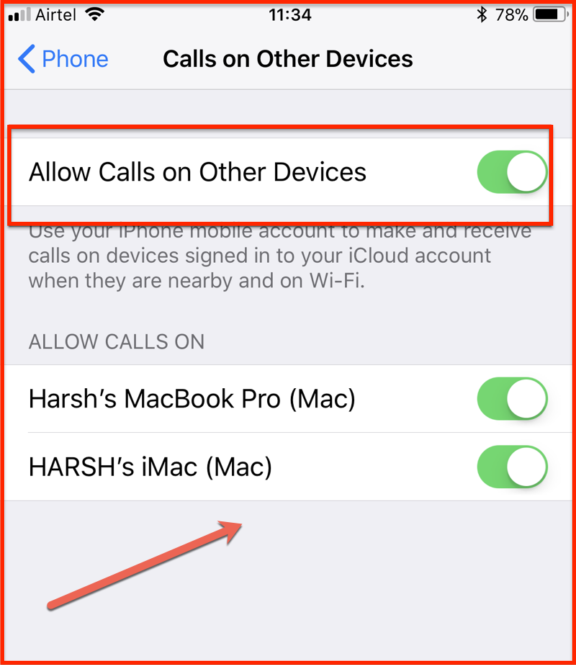
Once you have enabled “Calls on other devices” feature, now its time to setup the call recording app for iPhone and Facetime. For this, we will be using a software called Ecamm call recorder for Facetime.
I came across Ecamm three years back when I was looking for Skype Recorder. However, lately, I have moved to other tools like Zoom, Slack, and Facetime for video calls and needed a new tool.

This was when I bumped into Facetime call recorder by Ecamm. While setting it up, I realized it could also record phone calls, and I could not resist myself to share this trick with you.
Since you got the background, let’s move ahead and start by recording our first phone call on iPhone.
- Download and install Ecamm Facetime call recorder (They have seven days free trial)
- Configure the tool as shown in the below screen

Make sure you select the right folder where you want to save recordings too. If you need to listen to recordings while you are on the move, better change the “save recordings to” folder as Dropbox or Google drive.
Once this is done, next time you get a call which you pick on your Mac or if you directly make Phone calls from your Mac using Facetime app, Ecamm call recorder will start recording the calls automatically. However, the recorded call is in .mov format which can be easily played on Quicktime or VLC player. In case if you want to export calls in .mp3 format which most of the podcaster needs, you can do that as well using the ECamm movie tools.

Simply click on the search box of the recorder, and it will open up all recording with Ecamm movie tools. From here, you can export the recording in .mp3 or other supported formats of your choice.

I have been very happy with finding a working solution to record iPhone phone calls and as well as Facetime audio/video calls. I have actually met a few people who have moved from iPhone to Android devices due to the lack of call recorder. I hope this tutorial helped you and others who are in need of an iPhone call recorder solution.
Download Ecamm Facetime call recorder (7 days free trial)
Do let me know if you know of any other ways to record phone calls on iPhone? Share your ideas and experience in the comment section below.
Here are a few hand-picked articles that you must read next:
- How to Make Video Meetings Effective When Working From Home
- How To Shoot Outstanding Videos Using an iPhone [Must Know]
- Ringr: Record Podcast Interview With Your Remote Guest Using Your Smartphone
Subscribe on Youtube
How To Record a Phone Call on iPhone [ Both Cellular & Facetime Call] is a post from ShoutMeLoud - Shouters Who Inspires
from ShoutMeLoud http://ift.tt/2HzJulc
More View at https://mwktutor.com
No comments:
Post a Comment