As WordPress grows in popularity and usage, we are often asked by our readers: will WordPress eventually replace web developers?
WordPress has become the go-to solution to make websites without needing to write code or learn web development. This may give the impression that WordPress is going to replace web developers altogether.
This article will debunk the myth that WordPress will replace web developers. We will also explain the role of web developers in the WordPress ecosystem.
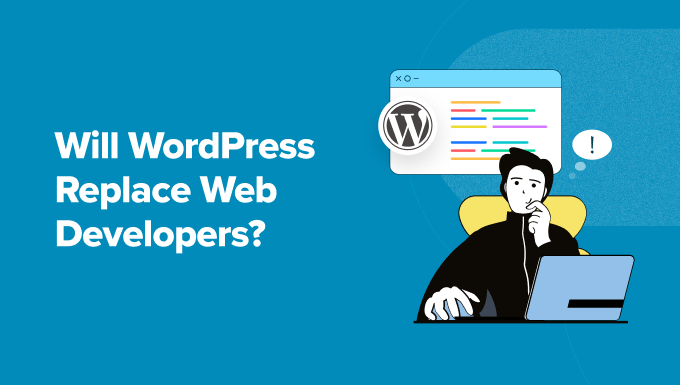
We will cover a few different topics in this article, and you can use the quick links below to jump to the section you want to read:
The Rise of WordPress
WordPress is the world’s most popular website builder, powering more than 43% of all websites on the internet.
Its incredible success is due to the balance between ease of use and the flexibility to customize.
It started as a simple blogging tool in 2003 and soon became a robust content management system.
WordPress introduced plugins, which are like apps for your WordPress website. These plugins allow users to add more features to their websites. Currently, there are over 59,000+ free plugins in the WordPress.org’s plugin directory alone.
WordPress also lets you customize the appearance of your site using themes. A typical WordPress theme contains web design templates that allow you to have a professional-looking website within minutes.
Then came the WordPress page builders. These are powerful drag-and-drop design tools that enable you to create your own custom layouts, choose colors, use background images, and more.
WordPress, then introduced the block editor and full site editing features, giving users more tools to create beautiful websites without learning web development.
All these tools make it easy for users to make websites without hiring a developer. This ultimately leads some users to believe that WordPress will eventually replace web developers altogether.
Learn more: Complete history of WordPress
The Role of Web Developers
Web developers are like the builders of the internet. They play a very important role in creating and maintaining websites, ensuring they work smoothly and look great.
Here’s a simple breakdown of what web developers do:
1. Design
Designing a website requires more work than just adding colors and making it look pretty. Web developers design websites to serve the purpose of a specific business.
This involves wireframing and designing in advanced tools such as Figma or creating graphics and logos using Adobe Illustrator and Photoshop. Designers decide where the buttons go, which colors to use, and how the information is displayed to reach the goals that the website is trying to achieve.
2. Coding
Developers write code to make a website function. This code may not be available as a built-in feature in WordPress, or the design may require additional coding.
To achieve this may choose a WordPress theme framework and create a custom WordPress theme on top of it.
They give websites superpowers to perform additional tasks, display things dynamically, store custom data, and enhance the usability and user experience of a website.
3. Maintenance
One of the crucial tasks of a web developer is website maintenance for an existing site. This includes:
- Ensuring that the code doesn’t become outdated or cause conflicts with WordPress or other installed plugins and themes.
- Creating backups and restore points in case of an emergency or disaster.
- Ensuring that security best practices are followed. This might include deploying a website application firewall and securing website and user data.
- Installing updates and maintaining the software stack up-to-date.
The Popularity of Web Development
In the earlier days of the internet, businesses needed to hire web developers even to create smaller websites. These were professional technicians who were fluent in writing code to make websites.
Due to high demand, many people joined the profession, and the industry grew exponentially.
Then came WordPress and the era of blogs. This made it easier for hobbyists to make their own personal sites without hiring developers.
This trend grew, and even small businesses and eCommerce stores became easier for non-developers to create and maintain.
However, as WordPress and other no-code solutions changed the web, web developers also broadened their skills. This includes everything from simple HTML / CSS page developers to multi-stack programmers and engineers.
And then, over time, the things that worked with WordPress began spilling into mainstream web development and vice versa. This includes the use of JavaScript and libraries like React that gave overlap between WordPress and other development, as well as page builders becoming the norm on non-WP platforms like Squarespace and Weebly.
That’s why when you are browsing freelancer websites like Upwork, you will commonly see tens of thousands of jobs listed for web developers.
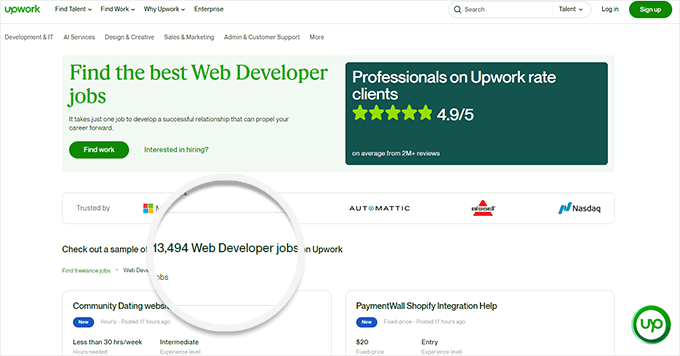
Even big-name brands using WordPress are employing developers to design, develop, and maintain their websites.
In fact, the United States Bureau of Labor Statistics projects a 16% growth in web developer jobs from 2022-2032. This is especially impressive when you consider that the average projected growth for most professions is 3%.
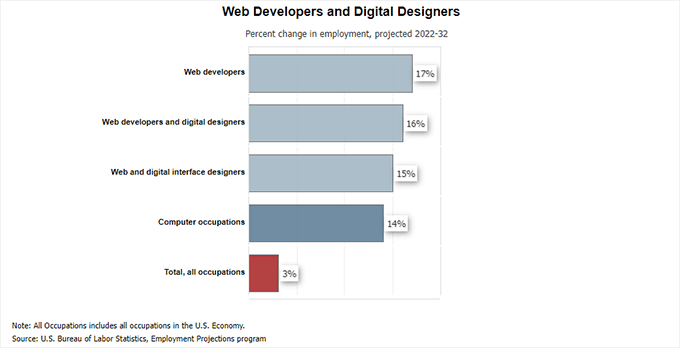
Importance of Coding Skills in WordPress
While WordPress does not require coding skills or any programming knowledge, having these skills gives you incredible powers.
Understanding code allows web developers to add unique features to a site. They can customize the existing code to do different things or write fresh code to facilitate that.
Coding skills also give users enhanced WordPress troubleshooting skills. Developers are likely to know where a problem may occur and will be able to find efficient solutions to fix that.
It can be argued that a non-developer or a DIY user with no coding skills can also troubleshoot issues, fix common WordPress errors, and add new features using plugins.
However, to do this efficiently and without breaking your website requires some understanding of the code behind it.
For example, DIY users can install a plugin to add a new feature, while a web developer can do the same thing with a smaller code snippet or custom CSS.
DIY WordPress Users vs. Professional Web Developers
The core WordPress mission is to democratize publishing, and it has been incredibly successful in this mission by making WordPress so easy that even non-developer users can create websites.
DIY WordPress users are bloggers, publishers, small business owners, and online stores. These users can build their websites without hiring a web developer to write custom code for them.
But does that mean they don’t need to hire professional web developers?
They actually do. Most of the code they use is written by professional web developers and made available to them as WordPress core or WordPress themes and plugins.
As their businesses grow, many DIY users want to hire developers to design a custom WordPress theme or to outsource development for smaller features their business needs.
On the other hand, WordPress provides more jobs to independent web developers than any other website builder on the market.
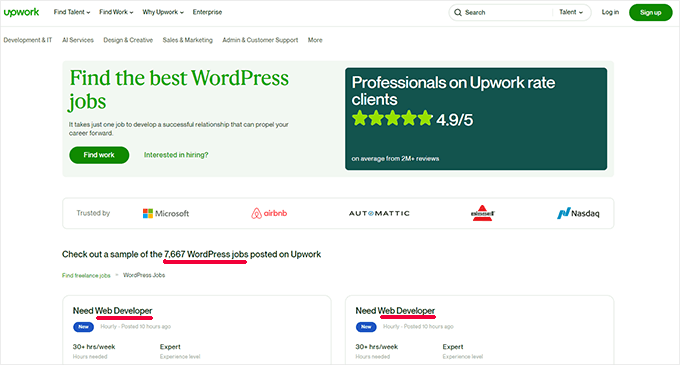
Due to its immense popularity, there are always plenty of jobs posted on freelancing websites for WordPress web developers.
Apart from these jobs, most top WordPress companies like Awesome Motive are always looking for talented web developers as full-time employees with excellent perks and competitive salaries.
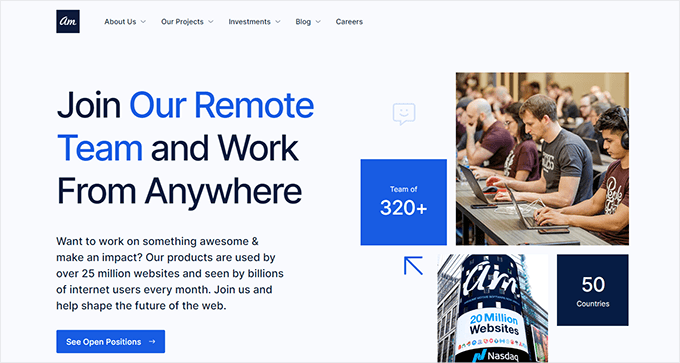
A ton of web development agencies from all over the world work specifically on WordPress and offer many job opportunities for developers.
Plus, many DIY WordPress users often develop enough skills that they start exploring WordPress career options for their full-time livelihood.
Conclusion: Is WordPress Going to Replace Web Developers?
No. WordPress is not going to replace web developers. Instead, WordPress is creating more jobs and business opportunities for web developers than any other platform.
Even DIY WordPress users rely on free and paid solutions created by independent web developers. Many WordPress development jobs are also available, both as freelancers and full-time employees.
In fact, interest in WordPress developer searches has steadily grown during the last ten years, showing no signs of decline. That’s why we think that both WordPress and web developer jobs will continue to be very popular in the future.
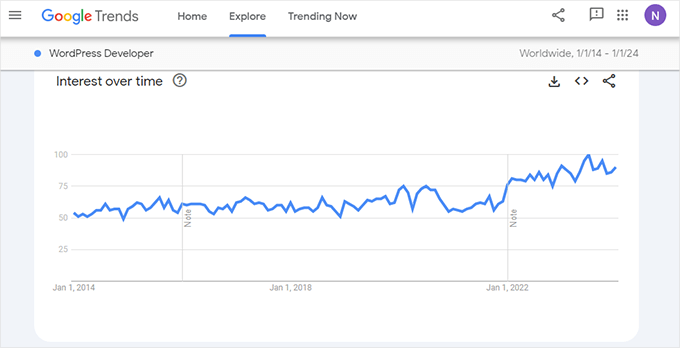
Frequently Asked Questions About WordPress and Web Development.
You may still have some questions about whether WordPress will replace web developers. We will answer them here.
1. Will WordPress kill web development?
No. WordPress is not going to replace web development. Instead, WordPress offers web developers another platform they can develop for.
2. Is knowing WordPress enough to be a web developer?
Learning to use WordPress to make websites is not the same as being a web developer. Web developers can plan, design, extend, maintain, and secure a website. This involves knowledge and expertise in several programming languages, web servers, design tools, and more.
3. Do real web developers use WordPress?
Yes. All the time. As the world’s most popular website builder, WordPress provides an excellent platform to use as a solid code base upon which to build. This cuts web development time for developers, which they can use to implement their projects more efficiently.
4. Are WordPress developers still in demand?
Yes. More than ever, WordPress developers are in demand. They are needed for everything from small gigs like fixing bugs on a website to big projects like creating entire websites for medium to large businesses. Countless web development agencies, software companies, and businesses are hiring WordPress developers full-time.
We hope this article helped debunk the myth that WordPress is going to replace web developers. You may also want to see our article on how to learn WordPress basics for free or look at our pick of the best WordPress training courses.
If you liked this article, then please subscribe to our YouTube Channel for WordPress video tutorials. You can also find us on Twitter and Facebook.
The post Will WordPress Replace Web Developers? (Expert Insights) first appeared on WPBeginner.
from WPBeginner https://ift.tt/c9uGL1M
More links is https://mwktutor.com
No comments:
Post a Comment