Are you wondering how to hire virtual assistants for your WordPress site?
Running a business is a lot of work. But if you fail to maintain your WordPress website properly, then you may see your traffic and sales quickly drop. The good news is you can get a virtual assistant (VA) to manage your site for you.
In this article, you will learn how to hire a WordPress virtual assistant so that you can focus on the most important activities in your business.
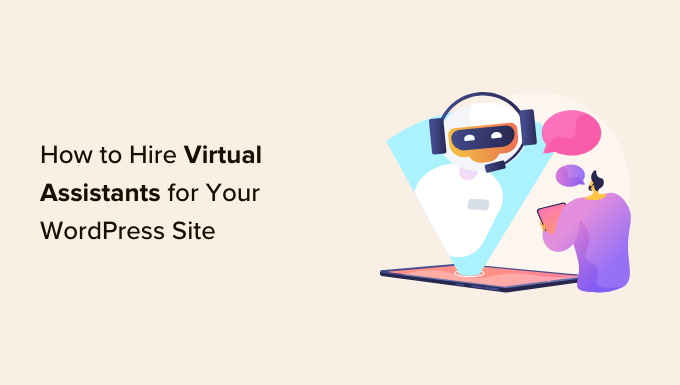
What Is a Virtual Assistant?
A virtual assistant (VA) is an independent contractor who helps support your business remotely.
They handle all the repetitive or time-consuming tasks that you don’t have the time for or could use a helping hand with. These could be tasks like scheduling appointments, managing your calendar, or even sending emails.
Unlike an office manager or executive assistant, a virtual assistant does their work completely remotely. Also, VAs are generally used for simpler tasks, while executive assistants are trusted to perform more complex activities that require more experience.
Why You Need to Hire Virtual Assistants for Your WordPress Site?
Managing a WordPress website means being responsible for keeping website backups, plugin and theme updates, and WordPress core updates.
If you fail to maintain your site, then it could be at risk of hacks, experience downtime, or even have slow loading times. And that can directly cause you to lose visitors and even customers.
If you don’t have the time to maintain your site or don’t know how to, then you may want to hire a virtual assistant.
Your virtual assistant will be responsible for helping with WordPress-related tasks remotely. They can perform a wide range of tasks that go beyond maintenance, such as:
- Technical support: Perform regular WordPress backups, keep your WordPress plugins and themes updated, optimize site performance, and more.
- Content management: Perform content updates for SEO, schedule posts, and manage comments.
- Customer support: Respond to blog posts and social media comments, engage with your audience, and schedule appointments.
- E-commerce support: If you own an online store, then you can have your VA process orders, manage product listings, and handle customer inquiries. Or they can perform data entry tasks like updating inventory levels or prices.
- Design: If they have design or coding skills, then VAs can make layout changes, adjust styles, or even create visuals.
VAs can take the workload off your plate so you can focus on higher-priority activities that drive revenue for your business.
To put it into perspective, let’s say your time is worth $50 an hour. Many administrative tasks can be outsourced to VAs for $5 to $25 per hour. As a result, those extra hours you have regained will allow you to earn more money.
Hiring VAs might just be the best move you can make in your business. With that being said, here’s how you can build a reliable team of VAs.
1. Decide Which Tasks to Outsource and Document Your Process
The first thing you need to do is make a list of tasks you’d like your WordPress virtual assistant to perform.
This will help you filter VAs to only those that fit your needs. As previously mentioned, there are dozens of tasks an assistant can handle for you.
Assuming these are all tasks you are currently doing yourself, you should document the entire process and create guidelines for them to follow. There are many efficient ways to document the process:
- Use Snagit to record your screen and capture every click you make for each task.
- Create a checklist or resources hub in Notion. You may need to include tutorials, scripts, and templates to follow.
Not only does this help make it easier to onboard your new team members, but it also helps to write a more accurate job description and find the right candidates for the role.
Here’s an example of what a resource hub on Notion may look like.
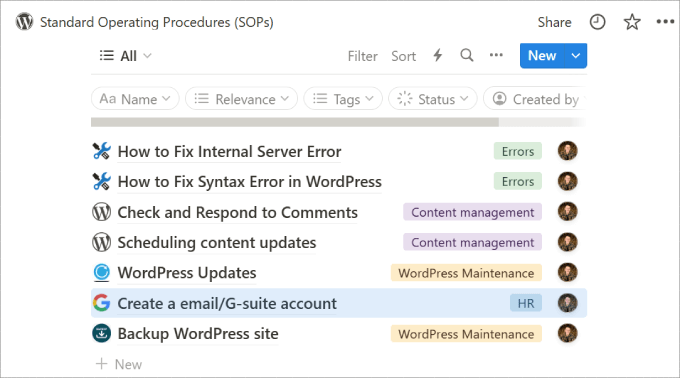
You can tag each document by the type of task it is.
Within each document, we’ve included step-by-step instructions along with screenshots to help guide VAs to execute a task.
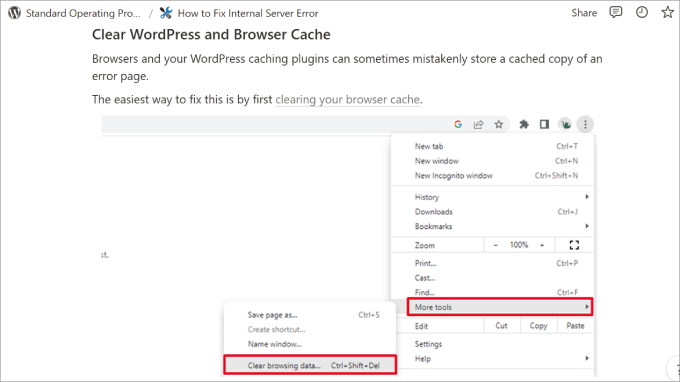
2. Write an Accurate Job Listing
If you want to find the right WordPress virtual assistant, then you will have to write a compelling job description that attracts someone with the qualities and skills you need.
This serves as a filter for identifying the right candidate. An effective virtual assistant job post should include:
- Scope of work: Outline the tasks and responsibilities the VA will be handling. You should clearly state the expected availability and whether you are looking to fill a full-time or part-time role.
- Skills needed: Specify the skills and qualifications you are looking for. Also, list the tools and software the VA is expected to know how to use, such as the WordPress CMS.
- Experience: Mention the level of experience you are looking for, whether it’s entry-level or someone with specific years of experience.
- Budget: Set a budget and indicate your preference for hourly rates or fixed-priced contracts.
The more detailed you can include, the better. For instance, here’s what a job post could look like.
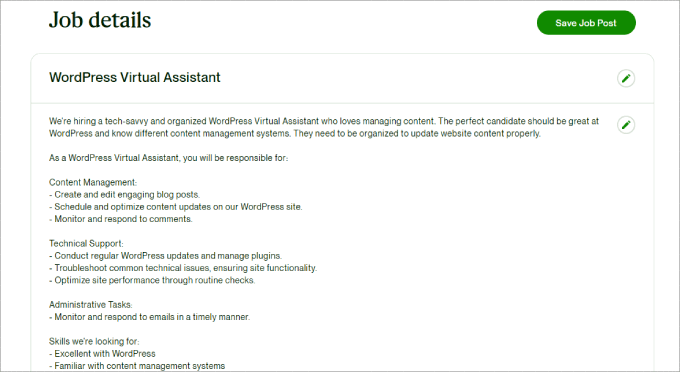
3. Know Where to Find Top Virtual Assistants
Once you’ve got your documentation in place and written your job ad, you are ready to start looking for virtual assistants.
Freelance websites are a great starting point to find a dedicated VA, especially when you have specific needs in mind.
While you could go the traditional route of hiring virtual assistants through job boards, freelance platforms have some benefits, such as:
- A review system to see how they worked with previous clients
- Global payments and easy invoicing
- A chat feature to discuss project details and share files
- Payments are through an escrow service, so you will only pay for work that gets completed
That being said, we recommend these freelance platforms to get started:
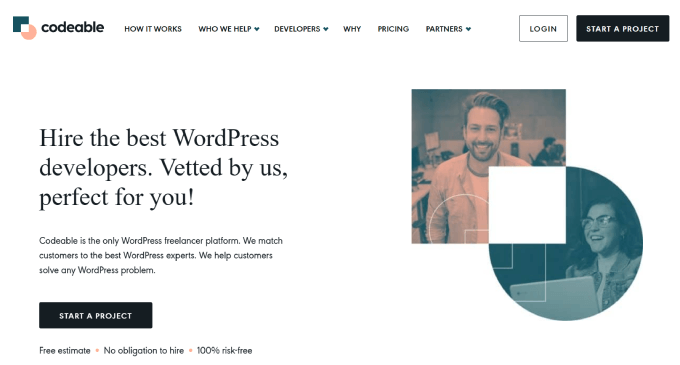
Codeable is a reliable WordPress freelance platform that helps match you with WordPress experts. You can find experts in pretty much all areas of WordPress, including:
- Theme and plugin development and customization
- E-commerce development
- Custom WordPress web development
- Web design
- APIs and integration
- Troubleshooting and maintenance
- Security and performance
Basically, if you are having trouble with the technical side of WordPress and want qualified experts to handle it for you, then Codeable is an excellent option. And because the platform accepts only the top 2% of applicants, you can be sure that you are working with skilled WordPress professionals.
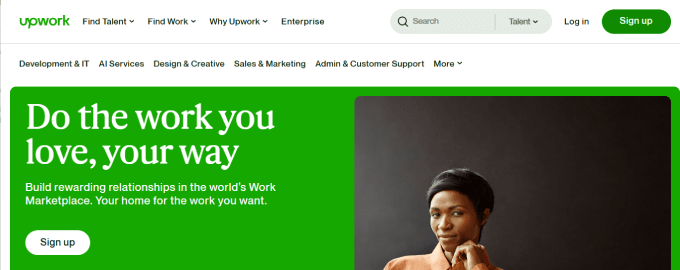
Upwork is one of the largest freelance marketplaces out there, with over 12 million registered freelancers on the platform.
Unlike Codeable, you can find virtual assistants with a wider range of skills. That allows you to find professionals for various tasks beyond WordPress.
Since there are more users on the platform, there’s a good chance you can find a virtual assistant within your budget.
Upwork also shows testimonials and job success scores on each freelancer’s profile so you can see their track record. On top of that, Upwork allows you to browse talent, message them directly, and even invite them to apply.
While you could choose a site like Fiverr instead, it may be more suited for one-time projects rather than a recurring role like a VA.
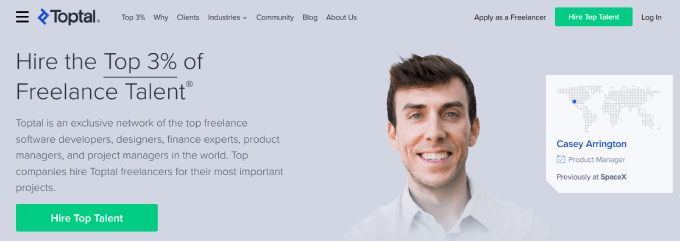
Toptal is a freelance platform known for their rigorous screening platform, accepting only the top 3% of applicants.
Freelancers have to pass five steps of the screening process, including a comprehensive English evaluation and project assessment.
Unlike other platforms, Toptal takes a more customized approach. A team member will hop on a call with you to gather requirements and talent preferences. From there, they’ll introduce you to the right match for your job from their expert-vetted talent network.
This personalized matching process ensures that you work with virtual assistants who have the right skills and experience for your WordPress tasks. And it saves you from sifting through thousands of resumes and coordinating interviews yourself.
Toptal even has a dedicated invoicing and time-tracking feature called TopTracker. With this service, you can easily track hours and make payments via PayPal, Payoneer, or direct bank transfer. But you could also use a dedicated time-tracking tool like TimeDoctor as well.
4. Interview Qualified Candidates
Once you’ve had your job post up for a few days, you should see applications flooding in. Sifting through applicants can be a chore, but it’s a must if you want to find the right person.
You need to narrow down your list of candidates to ones that meet your qualifications. From there, you can choose to have applicants undergo a skills test. This filters out candidates who simply don’t have the skill set to do the job.
For example, you can create a dummy WordPress site and have them perform a full backup of the site, troubleshoot a common issue, or optimize a blog post for SEO. The list of duties you’ve already made will help you decide how to vet your candidates.
After that, you can pick the few candidates who scored the highest and are most qualified for the job. You will need to interview those potential hires over Google Meet or Zoom.
By now, you know that the candidates are capable of performing the role. But you will also want to know if they are a good cultural fit for your company. Evaluate how they like to work in a team setting, problem-solve unknown situations, or prioritize tasks, especially when handling multiple responsibilities.
5. Hire and Onboard New Virtual Assistants
Generally, you will hire the candidate who has made the best impression. Make sure to have any new hires sign an Independent Contractor Agreement. This contract outlines the terms, including the scope of work and payment terms.
Also, it details intellectual property rights, which is important to clarify, especially when dealing with website content, designs, or other creative elements.
With software like signNow, you can create agreements in PDF format and invite your new hires to sign the contract.
But before your new VA starts, you should also have an onboarding process in place.
All you have to do is use a project management tool to create a series of onboarding tasks that need to be completed in order to get the VA caught up to speed.
You can use Asana to assign a checklist of tasks to help onboard your new virtual assistants. Every new team member will go through a series of action items to get them familiar with your company and how you operate. In the checklist, it should outline things such as:
- Your company’s mission and core values
- Access to WordPress site login and other tools
- Documentation and training on how to perform tasks
- Access to team communication tools for collaboration (for example, using Slack is a great way to chat with VAs 1 on 1, or you can create a dedicated channel to make announcements to your entire team.
You can simply add links to the resource hub you created earlier with Notion or similar software.
When adding permissions and roles to WordPress and other software, it’s vital that you use a password manager like 1Password.
This software will generate and store strong, unique passwords for each account, which can help prevent anyone from hacking into your WordPress site.
Alternative: Use WP Maintenance Services
You may decide that you are not quite ready to hire a VA, either because you don’t have enough tasks to delegate or it doesn’t make financial sense.
In that case, you might want to choose WordPress maintenance services instead. They can help streamline and automate all the tasks you need to perform to keep your site healthy and up-to-date, including:
- Finding and fixing broken links
- Updating themes and plugins
- Backing up your WordPress site
- Deleting spam comments
- Automatically update the WordPress core to the latest versions
WordPress.org recommends that you perform these housekeeping tasks about every three to six months.
While you could hire a VA to perform these tasks, it’s much cheaper to simply pay for a service provider to do the job for you.
We recommend choosing Seahawk, which is the best WordPress maintenance service on the market. They do backup services, core updates, theme and plugin updates, assets optimization, malware removal, uptime monitoring, and much more.
Their SeaCare package, starting at $99 per month, provides all the essential services you need to take good care of your site.
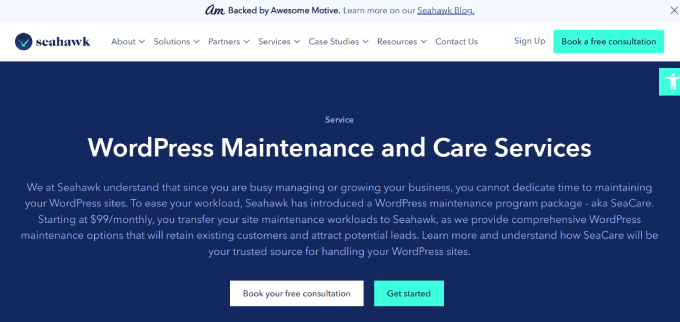
You will even get a dedicated account manager who is there for you whenever you need it. That means you are just a call away from resolving any issues.
Another alternative is to use a managed WordPress hosting company like WP Engine, which can handle most maintenance services. Managed hosting providers take care of all server management tasks like server setup, security, and maintenance.
Frequently Asked Questions
Our readers often ask us about how to hire WordPress virtual assistants. Here are the answers to the most common questions:
How much does a virtual assistant cost?
Prices for virtual assistants vary but generally will cost between $5 to $50 per hour, with specialized and US-based VAs costing more than admin-focused and overseas ones.
While many charge by the hour, some may price their fees as a monthly retainer of $500 to $4,000 for a set number of hours.
When should you hire a virtual assistant?
As business owners, it’s hard to know when it’s time to hire a virtual assistant. But here are a few signs that it’s time to begin delegating:
- You are spending too much time on low-value tasks. It’s best to spend your time adding value to your company in a way that only you can.
- You are losing customers because you can’t respond to support emails. Poor customer experience will lead to a bad reputation, which can affect the growth of your business.
- You aren’t good with WordPress. A VA with technical skills can handle fixing WordPress errors and perform backups, ensuring that your site stays secure and up-to-date.
- You are struggling to manage content for your WordPress site. A WordPress virtual assistant can help write blog posts, create graphics, and schedule content updates.
Outsourcing may feel unnatural for entrepreneurs who like to be in control. But part of growing a business is putting trust in others so that your company can run without your full attention.
That said, if you only need help maintaining your WordPress site, then WordPress maintenance services are the more reliable and affordable solution.
We hope this article helped you learn how to hire virtual assistants for your WordPress site. You may also want to check out our guide to the most crucial WordPress maintenance tasks to perform regularly and the ultimate WordPress security guide.
If you liked this article, then please subscribe to our YouTube Channel for WordPress video tutorials. You can also find us on Twitter and Facebook.
The post How to Hire Virtual Assistants for Your WordPress Site (Expert Tips) first appeared on WPBeginner.
from WPBeginner https://ift.tt/gY90auB
More links is https://mwktutor.com
No comments:
Post a Comment