Are you looking for the best WordPress login page plugins?
Your WordPress login page is the door to your website’s admin area. You need to make it secure, but you also need to let authorized users log in easily.
In this article, we will share some of the best WordPress login page plugins you can use.

Improving the Security and Appearance of the WordPress Login Page
The default WordPress login page looks the same on all WordPress sites. It is very plain and doesn’t have any of your site’s styling or branding:
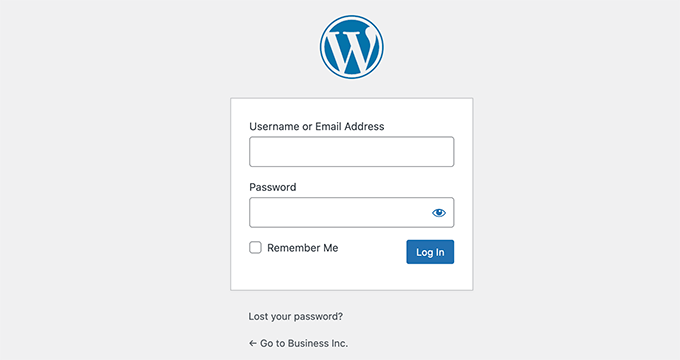
Maybe you run a membership site. Perhaps you have multiple people who log in to your WordPress site. In either case, it’s best practice to customize the login page. This lets you make it look good and create a better user experience.
Plus, you may want to make logging in as seamless as possible without compromising WordPress security.
Let’s take a look at some of the best WordPress login page plugins. These can improve the login experience and security of your website.
1. SeedProd
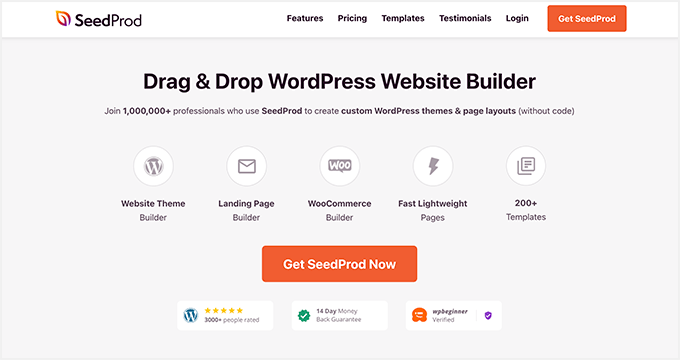
SeedProd is the best WordPress theme and landing page builder. It allows you to create completely custom website pages without writing any code.
SeedProd comes with a login landing page template that lets you change your default WordPress login page into a personalized login page designed to boost conversions.
Here’s a custom WordPress login page template from SeedProd:
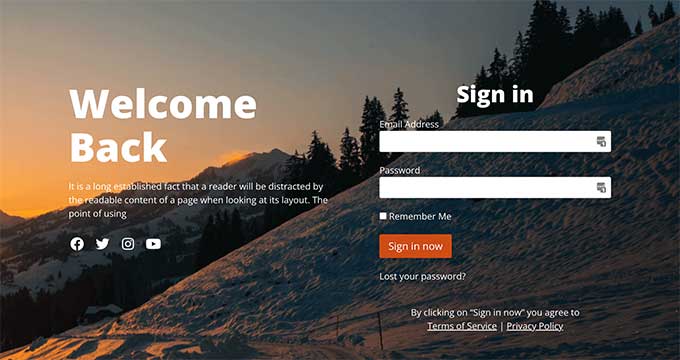
You can also use SeedProd to create custom login pages that cross promotes your other products, show existing users loyalty discounts, introduce new products, and more.
Login pages are a hidden revenue opportunity that many businesses do not utilize. If you have an online store or a membership site, then this plugin is a must for your site.
2. WPForms
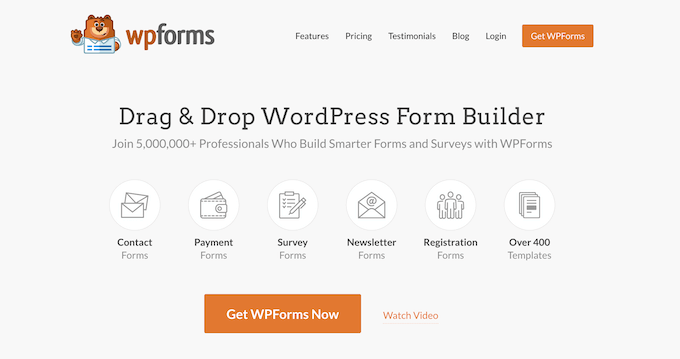
WPForms is the best WordPress form builder plugin. And it comes with powerful user registration and login addon.
WPForms allows you to create custom user registration and login forms with just a few clicks.
It’s easy to add these forms anywhere on your WordPress site. Plus, you can use them as payment forms so that users need to pay to register.
For detailed instructions, see our guide on how to create a custom login page in WordPress
3. Theme My Login
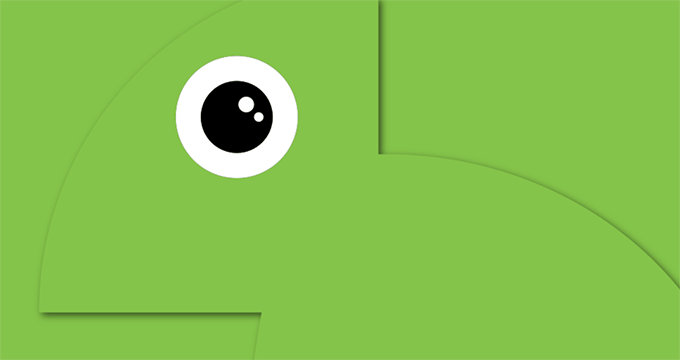
Theme My Login is a popular plugin for creating custom WordPress login pages. You can also use it to let users register on your WordPress site without them accessing the admin area.
You can use any page on your site as the login, registration, and ‘forgot my password pages.
For more details, see our guide on how to create a custom login page using Theme My Login.
4. Temporary Login Without Password

Temporary Login Without Password lets you give users access without creating an account. You can set an expiry date or time for the temporary login or delete it at any time.
This is a good option if you need to give WordPress developers access to your site. You don’t need to create a permanent account for them.
For detailed instructions, see our guide on how to create a temporary login for WordPress.
5. Shield Security

Shield Security is a multipurpose plugin. It can perform a number of useful security features for your site.
By default, WordPress does not lock users out if they try the wrong password multiple times. Shield Security lets you limit login attempts and block brute force bots automatically.
It also has features to stop comment spam, help you control automated WordPress updates, and more.
6. Nextend Social Login

Nextend Social Login lets users log in to your WordPress site using Facebook, Google, or Twitter. That way, they can log in more quickly. They don’t need to create a separate password for your site.
The plugin is easy to set up and use. You can set a custom redirection URL to send users to a specific page after registering. You could also use their Facebook, Google, or Twitter profile picture as their avatar on your site.
7. WordPress Persistent Login

WordPress Persistent Login automatically checks the ‘Remember Me’ checkbox on your WordPress login page. Normally, if you don’t check this box during login, WordPress will forget your login as soon as you close the browser window.
The plugin also extends the default login status for one year whenever you visit the login page. If you’re running a membership site, then these settings will also apply to your users.
It lets you force log out users from your WordPress admin in a single click. You can monitor the total number of users logged in on your site.
8. Custom Login Page Customizer
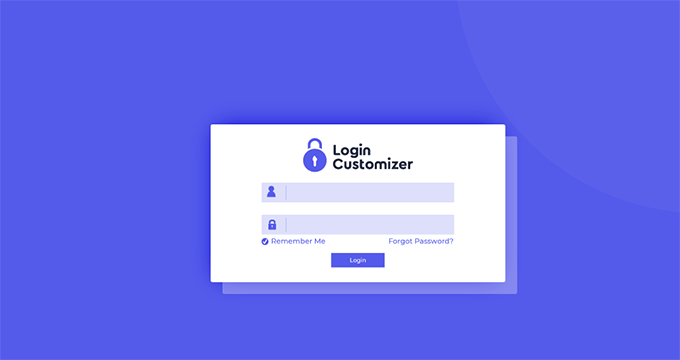
Custom Login Page Customizer lets you design your own custom login page using the WordPress theme customizer.
You could change the login page using other methods. However, many of them require you to add code. Custom Login Page Customizer makes it much easier for you.
9. Simple History
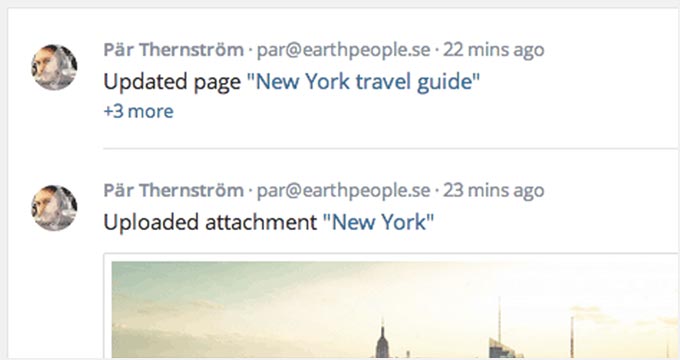
Simple History makes it easy to track user activity on your WordPress site, including user logins. It keeps a simple and easy-to-understand log of basic user activity, which comes in handy to protect your website.
The plugin lets you see when a user logged in and what they did during their session. You can also see when they logged out.
For more details, see our guide on how to monitor user activity in WordPress.
10. Password Protected

Password Protected allows you to easily make your whole WordPress site password protected. You can allow admins and logged-in users to view it. You can also create a master password to share with others.
For step-by-step instructions, see our guide on how to password protect your WordPress site without user registration.
11. LoginWP
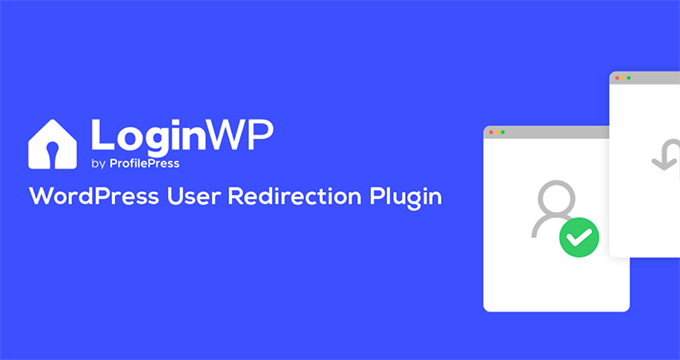
LoginWP allows you to redirect users to any page on your website after they log in. You can set up these redirects based on user roles and capabilities.
It can also be used to set up a redirect for individual users. This could be useful if you have several people working on different parts of your site.
The plugin also allows you to set up redirects for user registration forms as well. This enables you to properly greet newly registered users, give them instructions about the next step, or simply show them a thank you note.
For more details, see our article on how to redirect users after successful login in WordPress.
Which is the Best WordPress Login Page Plugin? (Expert Pick)
We believe SeedProd is the best WordPress login page plugin. It lets you set up your custom login page in just a few clicks and is easy for beginners.
WPForms is another great option if you’re looking for an overall form builder because it comes with user registration forms, login forms, and more.
We hope this article helped you find the best WordPress login page plugins for your website. You may also want to see our list of the top WordPress plugins for business websites and our comparison of the best business phone services for entrepreneurs.
If you liked this article, then please subscribe to our YouTube Channel for WordPress video tutorials. You can also find us on Twitter and Facebook.
The post 11 Best WordPress Login Page Plugins (Secure & Customizable) first appeared on WPBeginner.
from WPBeginner https://ift.tt/wX94Pml
More links is https://mwktutor.com
No comments:
Post a Comment