WordPress is popular, and we love it, but it is not the only publishing platform. There are WordPress alternatives that you can use to build your website.
Each of these WordPress competitors are different and have their own pros and cons. You need to understand those differences and limitations when choosing a WordPress alternative.
In this article, we will show you some of the most popular alternatives to WordPress currently available on the market.
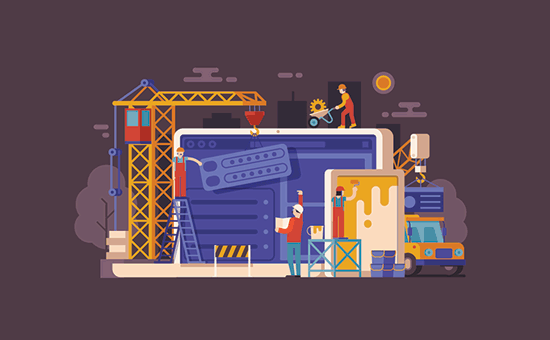
1. Wix
Wix is a completely hosted web site builder. It offers a limited free version to use for personal or small business website. Both free and paid plans come with pre-designed templates that users can modify using a drag and drop page builder.
Wix also has eCommerce support with its paid plans which allows site owners to accept online payments using PayPal or Authorize.net. See our article on Wix vs WordPress for a side by side comparison of the two platforms.
If you are already using Wix and want to transfer it to WordPress, then see our article on how to properly switch from Wix to WordPress.
2. Gator by HostGator
Gator is a fully hosted website builder created by HostGator. They are one of the top website hosting companies in the world and know their stuff when it comes to hosting websites.
Gator comes with ready-made website designs that you can customize with a user-friendly drag and drop website builder. Even absolute beginners can quickly familiarize themselves with the app without any learning curve.
Their Starter and Premium plans are suitable for small business websites. You will need their eCommerce plan to add shopping cart and other eCommerce features. Each plan also includes a free domain name and a free SSL certificate.
3. BigCommerce
If you are looking for an eCommerce ready alternative to WordPress, then BigCommerce could be the right platform for you. It is a fully-hosted eCommerce website builder with drag and drop tools and beautiful templates to get you started.
It supports many payment gateways including PayPal, Stripe, Appley Pay, and Pay with Amazon. One notable advantage of using BigCommerce is that they don’t charge you for transactions.
BigCommerce allows you to add unlimited products, view your store performance, and use built-in tools to optimize conversions and boost sales. It also comes with a native WordPress integration, so you can use BigCommerce for your store while WordPress for your main content website.
BigCommerce works with a lot of other third-party apps that you will need to grow your business.
4. Shopify
If you want to build an online store, then Shopify is a great alternative to WordPress. It provides easy to use tools to create your own online shop. You can sell your products and accept payments.
Shopify comes with a simple guided setup that helps you quickly get started with your eCommerce store. It has ready-made templates, apps, and lots of integration options.
Wondering how it compares to WooCommerce (the best WordPress eCommerce plugin)? ]
See our article on Shopify vs WooCommerce for a detailed comparison of the two platforms.
5. 1&1 IONOS Builder
1&1 IONOS Website Builder is another fully-hosted solution with simple drag and drop tools. You don’t have to worry about managing software, installing updates, or making backups. It comes with a guided setup that helps you choose a website design based on your website’s industry or topic.
All designs come with relevant placeholder content that you can then replace with your own. Each plan gives you hosting, a free domain name, and your own branded email addresses.
6. Weebly
Weebly is another completely hosted website builder. It allows you to create your own website using pre-designed templates and their drag-drop page builder.
Weebly has limited eCommerce support, but you can use custom domain names. For a full comparison see our comparison of WordPress vs Weebly.
If you are already using Weebly and want to switch to WordPress, then see our step by step guide on how to properly move from Weebly to WordPress
7. Medium
Medium is a popular publishing platform. It is different than WordPress in many ways. It is not a full content management system. Their focus is on blogging and the community aspect. It aims to connect people with stories and ideas that matter to them.
Medium is designed to provide a clutter-free writing area for publishers and similar reading experience for the readers. It looks beautiful on all devices and screen sizes. Users don’t have to worry about themes or plugins because there are none.
Instead of comments, Medium has in-line notes and responses. You don’t need to worry about the software as Medium is a completely hosted platform. Medium does not allow custom domain names anymore, which means you cannot use your own domain name for your publication.
See our comparison of Medium vs WordPress to see the difference between two platforms.
We also have a step by step tutorial for users who want to move their articles from Medium to a WordPress website.
8. Ghost
Several WordPress users who wanted to focus on blogging felt that WordPress was going in a different direction. This gave birth to Ghost, which is a NodeJS based blogging software.
The difference is that Ghost is entirely focused on blogging and keeping the clutter away. It provides a clean writing and browsing experience for bloggers and readers.
9. Joomla
Joomla is a popular CMS software and an open source WordPress competitor. It is a strong, multi-purpose, and flexible CMS platform with a large community of users and developers.
Joomla allows you to do many of the things that WordPress can do, and then some more. Like WordPress themes and plugins, Joomla comes with extensions and templates. It is already used by millions of users, small businesses, corporations, government and nonprofits all over the world.
Just like WordPress, Joomla has a community support system, extensive documentation, and it runs on most web hosting platforms.
Wondering how it stacks up against WordPress? See our article on WordPress vs Joomla vs Drupal for a comparison of these three open source CMS platforms.
We also have a step by step tutorial for users who want to move from Joomla to WordPress.
10. Drupal
Drupal is another very popular open source CMS. Just like WordPress and Joomla, Drupal has a strong user base and developer community. It powers nearly 2.1% of all websites on the internet including The White House, The Economist, State of Georgia, and many more.
Drupal has modules and themes just like WordPress plugins and themes. It shares the same software requirements as WordPress and Joomla, so it can run on pretty much any web host that supports WordPress.
11. Jekyll
Jekyll is a static site generator. It is written in Ruby and requires NodeJS. It is a lot different than WordPress. For starters, it is a static site generator which means it takes your text and generates static HTML pages for your site (no database).
You can use free hosting provided by GitHub Pages with Jekyll. This means that if you are familiar with Markdown, SVN, Git, and command line, then you will be up and running in no-time. In other words, this is made for developers!
12. Tumblr
Tumblr is a popular free blogging platform. Tumblr combines blogging with social and makes it quite fun. It has a strong user base despite the fact that it was acquired by Yahoo in 2013.
Tumblr allows users to choose from free or premium themes. Users can also use custom domain names for their Tumblr blogs. Apart from your blog, you can also create pages. It is a completely hosted solution, so you don’t have to worry about installing or maintaining any software.
Tumblr has several limitations when compared to WordPress. You cannot easily monetize your content or run an eCommerce store. You also have to follow their content guidelines otherwise your website will be suspended.
We have a step by step tutorial on how to move from Tumblr to WordPress for users looking for a Tumblr alternative with more freedoms.
13. CMS Made Simple
CMS Made Simple is another open source CMS with similar features as WordPress, Drupal, and Joomla. It is written in PHP and uses MySQL for the database.
It also has themes and modules which allow users to easily extend built-in features. It provides on-screen instructions plus there is free community support and extensive documentation to get you started.
14. Squarespace
Squarespace is a paid site builder that can be used as a WordPress alternative. It is extremely easy to use and a completely hosted solution.
Just like Wix and Weebly, Squarespace also offers ready-to-use templates that you can customize. There are no plugins or additional modules to install. You can only use the features provided by Squarespace. See our comparison of Squarespace vs WordPress.
Due to its limitations, many Squarespace users eventually move to WordPress. For those users, we have a step by step guide on how to move from Squarespace to WordPress.
15. Textpattern
Textpattern is another open source content management system. It shares the same server requirements as WordPress. It is a much simpler and straight forward CMS with a limited following.
It comes with a built-in user log for statistics and a native commenting system. It uses Textile to convert plain text into HTML.
16. Expression Engine
Expression Engine is a PHP+MySQL based paid CMS. There is a basic free version with very limited features available for download. Unlike other open source CMS in our list, Expression Engine requires a license fee and most additional features are available as paid addons.
17. Google Sites
Google Sites is an easy and simple way to build small websites. It is extremely easy to use, free to host, and you can even use your own custom domain for your site.
It cannot be compared with CMS software in our list, but it can be compared with services like Wix, Weebly, and Squarespace.
18. Statamic
Statamic is a paid, and flat file CMS software. Unlike other CMS software in our list, Statamic does not store your site’s data in a database. Instead it uses PHP, YAML and Markdown to generate pages.
19. Blogger
Last but not least, Blogger is still alive. It is a free blog service by Google. It has most of the features you would need for blogging. A commenting system, built-in social capabilities, easy to use, templates, and the option to use your own domain name.
We have written a full comparison between Blogger vs WordPress (Pros and Cons). If you are using Blogger and want to switch to WordPress, then follow this guide.
We hope this article provided you a chance to look at some popular WordPress alternatives. While looking at these alternatives, you may want to take a look at our complete WordPress review and top reasons why you should use WordPress.
If you liked this article, then please subscribe to our YouTube Channel for WordPress video tutorials. You can also find us on Twitter and Facebook.
The post WordPress Competitors – 19 Popular Alternatives to WordPress appeared first on WPBeginner.
from WPBeginner https://ift.tt/2HgClJB
More links is https://mwktutor.com

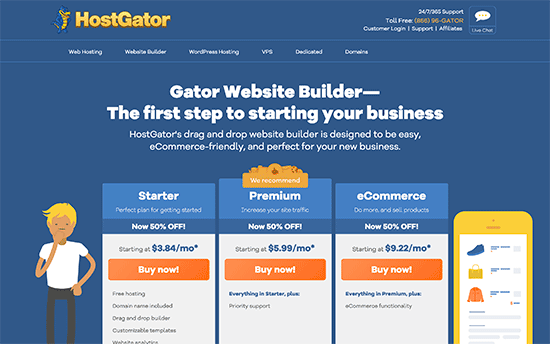
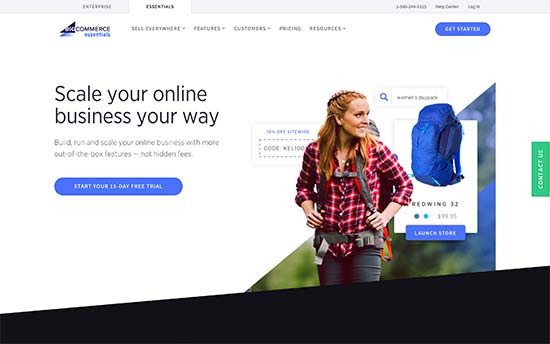
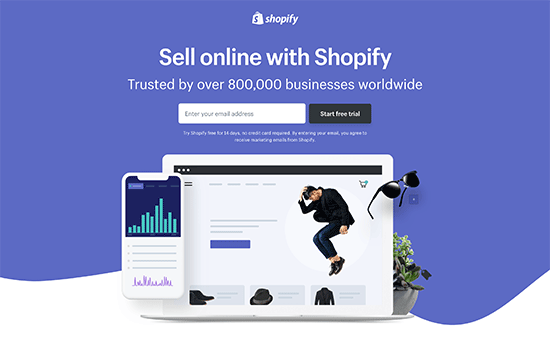
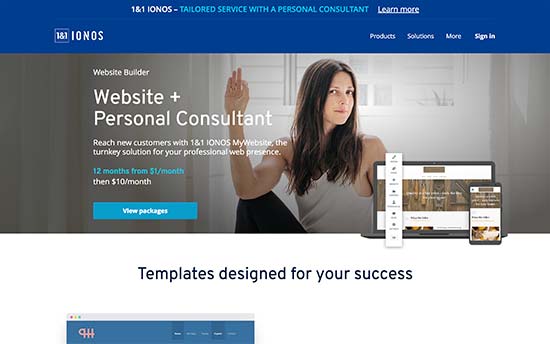

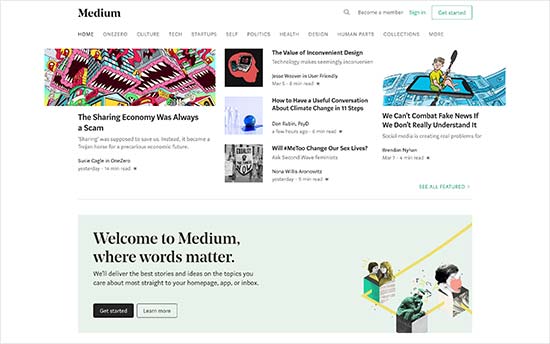


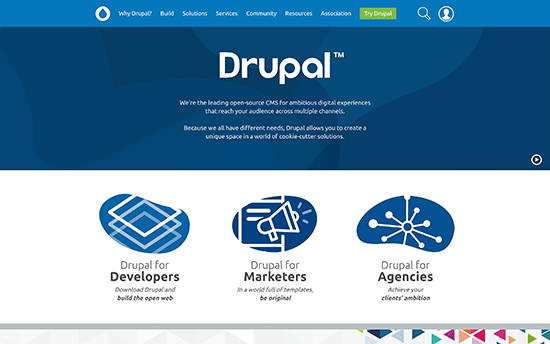
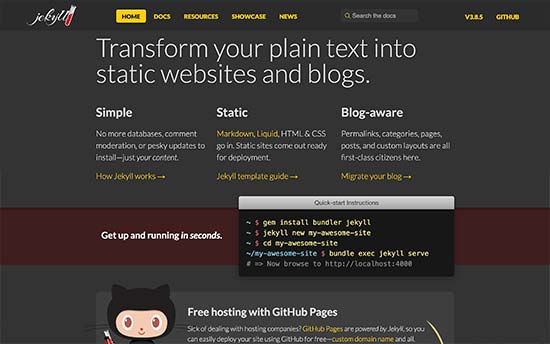
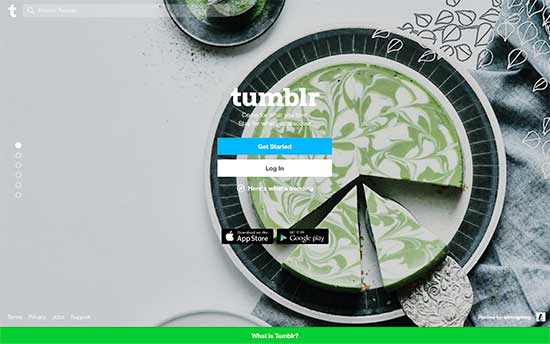
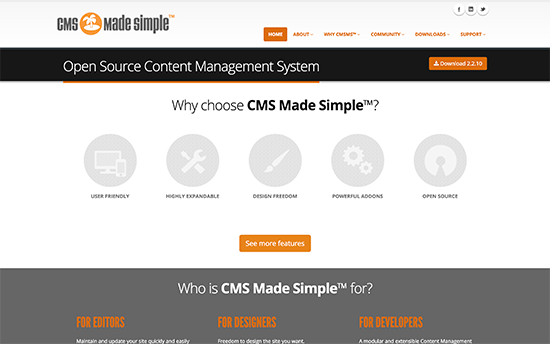
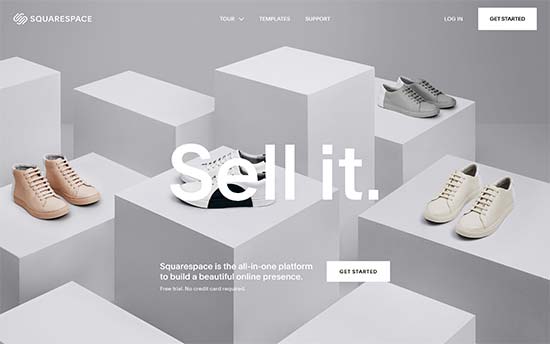
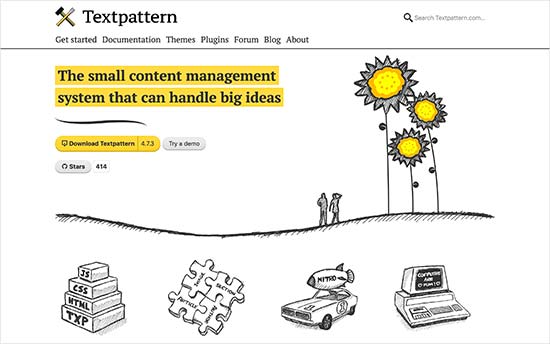
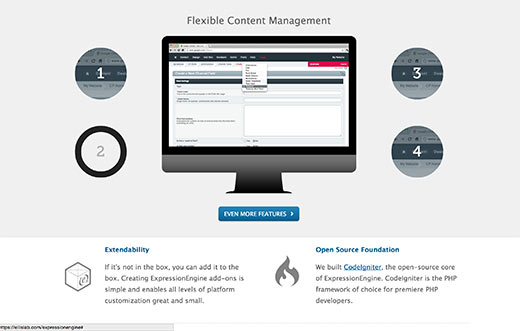
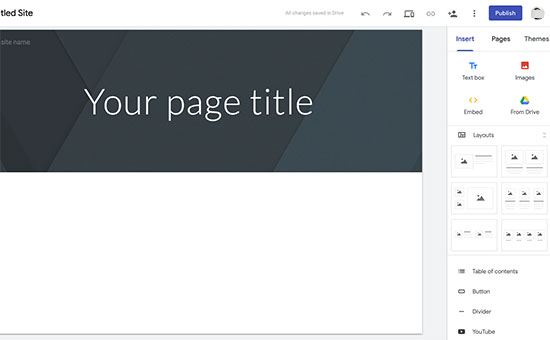
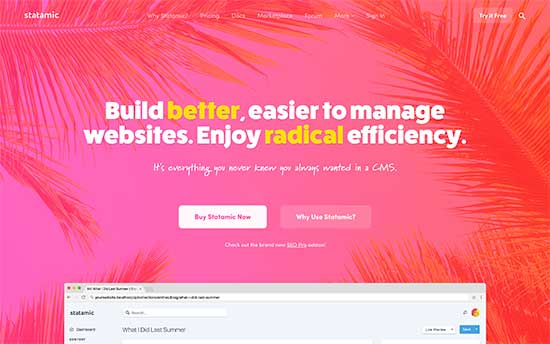

No comments:
Post a Comment