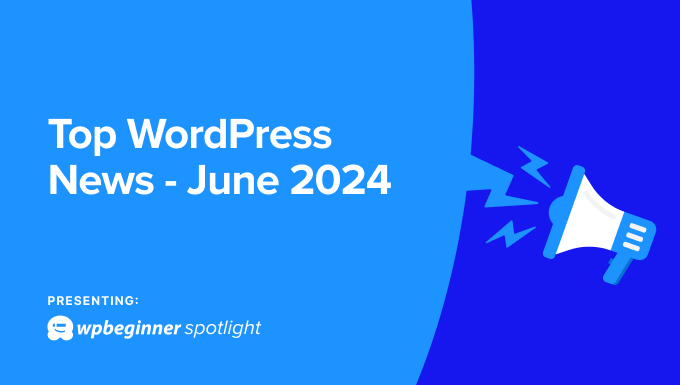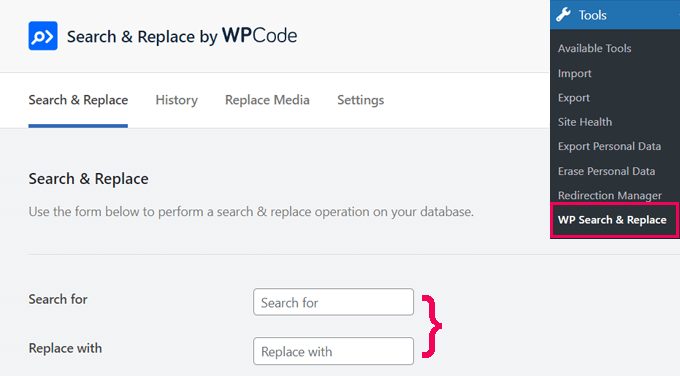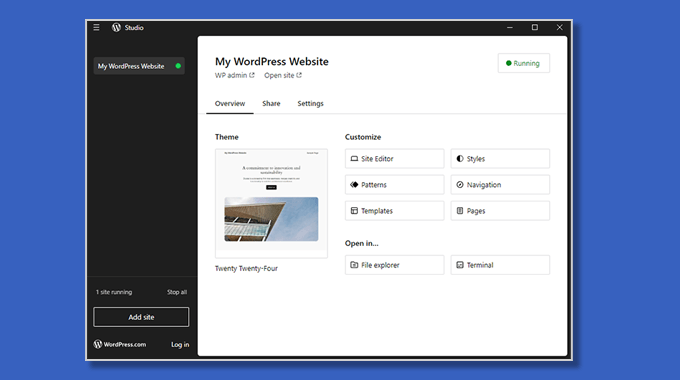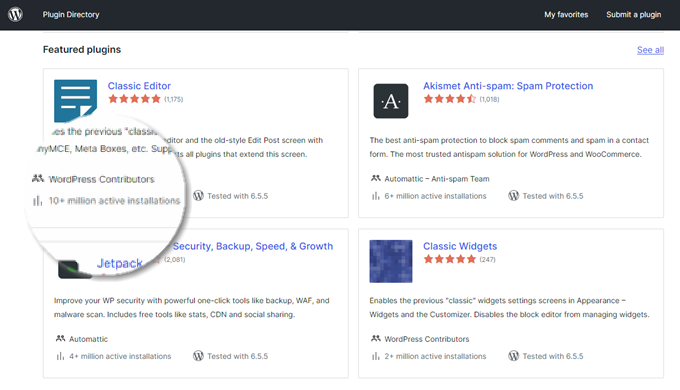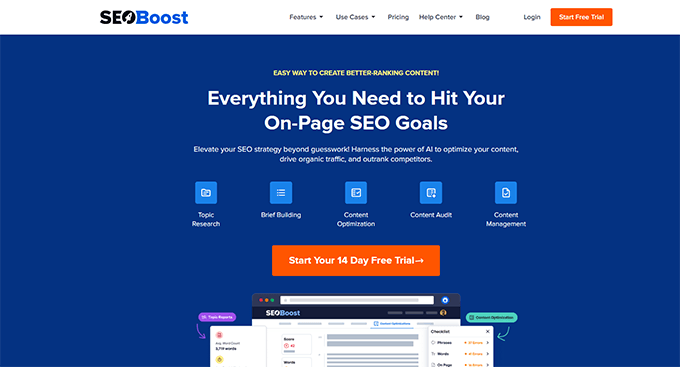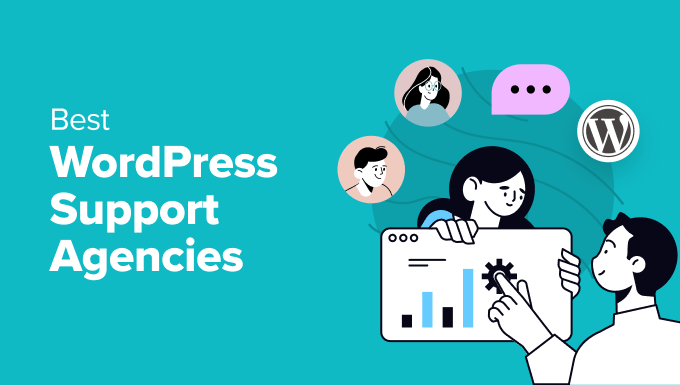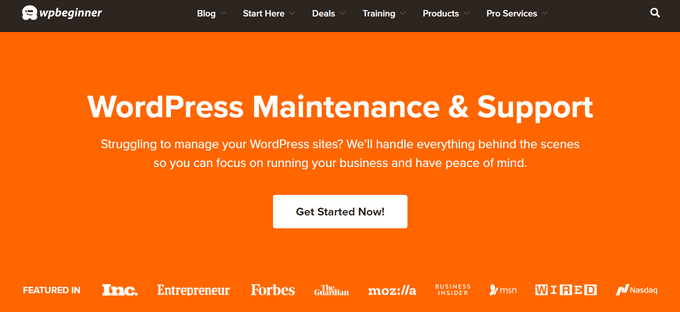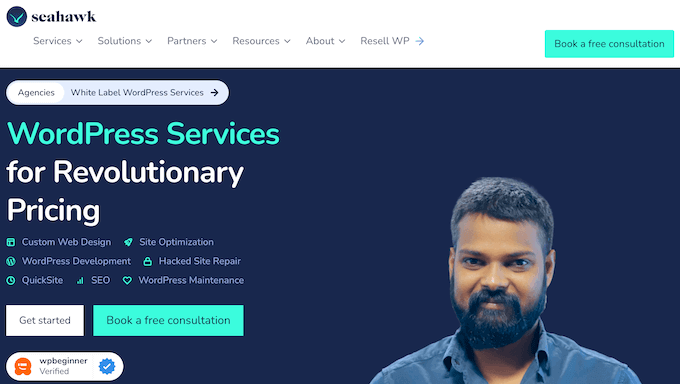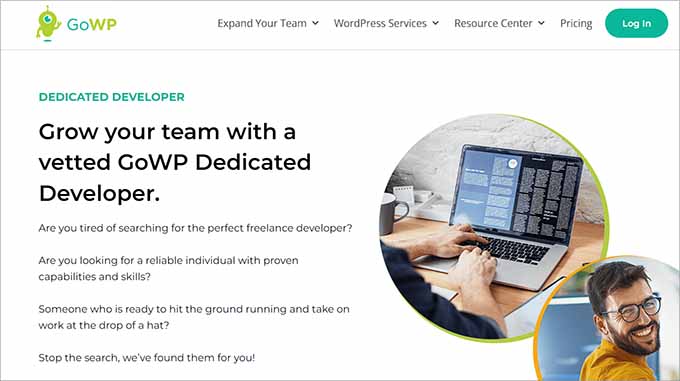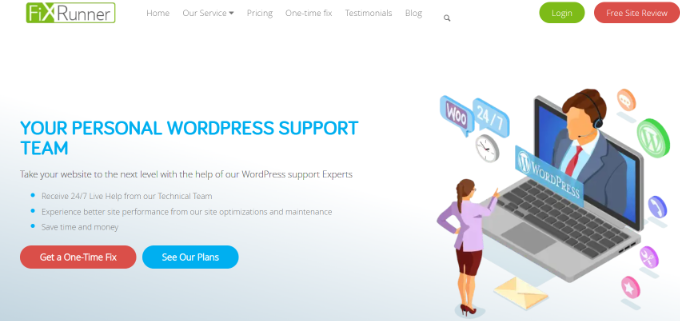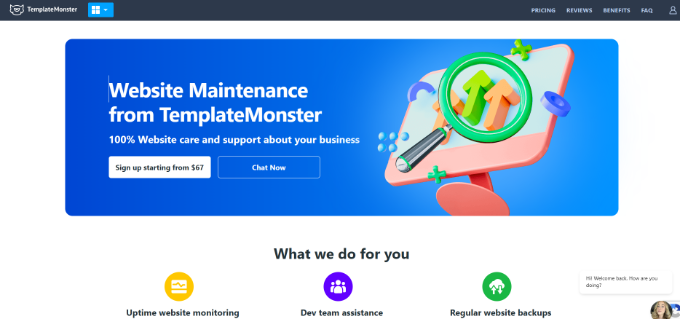When it comes to optimizing our websites for getting more traffic, we always look at the latest SEO trends and data for inspiration.
Search engines are the most common way users discover information online, and strong SEO helps your website rank higher in the search results. However, SEO is constantly changing, and it can be tricky to keep up with the latest developments.
That’s why we have done the research and found the latest SEO statistics and trends to help you get your website seen by more people.
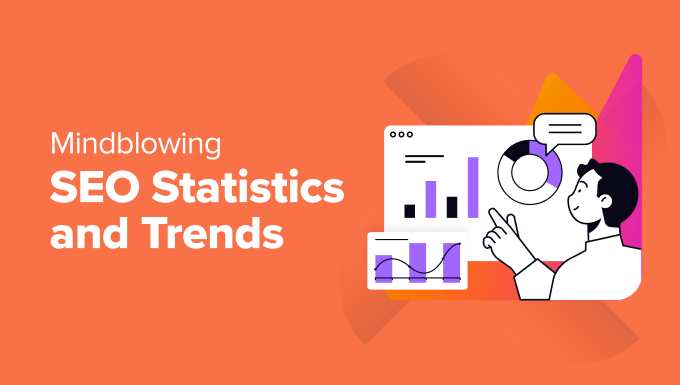
The Ultimate List of SEO Statistics
Here are the top SEO statistics we will be covering in this article. You can use the quick links below to skip to your preferred topic:
- Key SEO Statistics About the Impact of SEO
- SEO Ranking and CTR: Stats and Best Practices
- What Makes Good SEO Content? Stats and Trends
- Data-Driven Results About Off-Page SEO
- Mobile SEO Statistics: How Mobile Optimization Affects Rankings
- Technical SEO Statistics to Improve User Experience
- eCommerce SEO Statistics Business Owners Must Know
- Video SEO: Stats and Trends That Demonstrate Its Power
- Top Local SEO Stats for Small Businesses
- Stats About Voice Search: How Many People Actually Use It?
- SEO Industry Stats: Job Trends and Income
Key SEO Statistics About the Impact of SEO
Let’s dive into some eye-opening SEO statistics that show the power of search engine optimization for your online presence.
1. Google holds 90.5% of the global search engine market share.
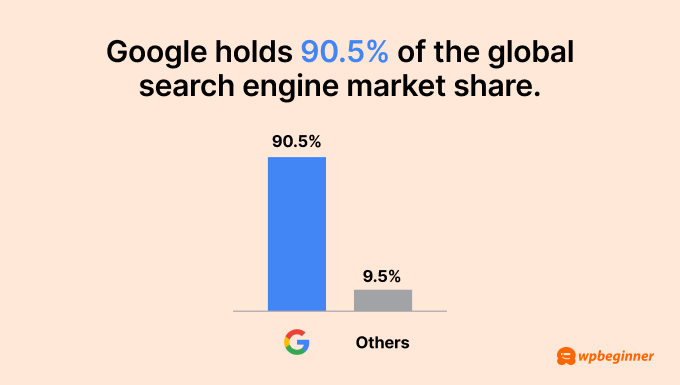
The vast majority of people searching for information online are using Google, even if other search engines are on the rise.
For a website or blog owner, this means that optimizing your site for Google search is the single most effective way to reach your target audience. By ranking higher in Google’s search results (SERPs), you significantly increase your chances of people finding your website.
For details on how to do this, you can see our complete WordPress SEO guide.
2. The #1 position in Google’s organic search results has the highest average click-through rate (27.6%.)
In simpler terms, nearly one-third of searchers click on the first result on search engine results pages (SERPs). For a WordPress site owner, this highlights the importance of a strong SEO strategy.
Thankfully, the process isn’t as complicated as it might seem. As long as you create valuable content for your audience, take care of technical SEO, and improve your user experience regularly, you’re on the right path.
Better yet, WordPress plugins like All in One SEO (AIOSEO) make it easier than ever to make your website search engine-friendly. It has tools to check how well-optimized your content is. The plugin can also tell you if there are issues that can prevent search engines from indexing your website.
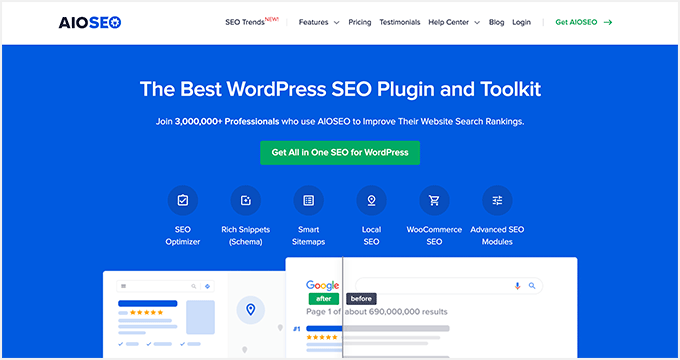
To learn more, check out our AIOSEO review.
3. For every dollar spent on PPC, you could spend approximately $2.67 on SEO and achieve a significantly higher return on investment.
While PPC (pay-per-click advertising) might bring you immediate traffic, it requires ongoing spending. On the other hand, SEO efforts, when done well, deliver long-term benefits not just for brand awareness but also for conversions.
For expert tips, you can check out our guide on how to double your SEO traffic in 6 months. Here, Benjamin Rojas (President of AIOSEO) shares his key success stories on increasing organic traffic.
4. 70% of SEO experts think new AI search features will make people use search engines even more.
Google now offers AI overviews, which use artificial intelligence to generate a summary that answers a user’s question.
While this feature will make things much easier for searchers, some experts think it may harm websites that rely heavily on organic search traffic.
To prepare your website for this feature, you can check out our beginner’s guide to Google’s AI overviews.
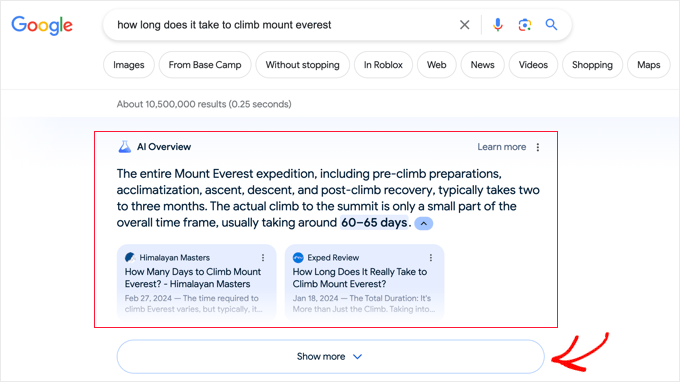
More General SEO Statistics
- 29% of marketers use search-optimized websites and blogs to attract new customers.
- 65% of SEO experts say that Google’s search engine algorithm updates have actually helped their websites get more traffic and rank higher.
- Out of the top 1 million websites with the most visitors, over 25% are built using WordPress.org.
- All in One SEO, a popular SEO plugin for WordPress, has been used by over 3 million websites.
- On desktop computers, 25% of searches end without someone clicking on a result. In contrast, 17% of mobile searches don’t lead to a click.
- Every second, Google handles roughly 99,000 searches, which adds up to 8.5 billion daily searches.
- Globally, Bing has the second-highest search engine market share at 3.72%, followed by Yandex (1.58%) and Yahoo (1.19%).
- SEO delivers a higher conversion rate (2.4%) compared to PPC ads (1.3%).
- 9 out of 10 keywords that people enter into search engines are long tail.
SEO Ranking and CTR: Stats and Best Practices
Now that you understand the power of SEO, let’s dive into some top statistics that can help you climb search engine rankings and improve your click-through rate (CTR).
5. 45% of SEO professionals believe researching and strategically adding related keywords is the most effective way to boost rankings.
Including relevant keywords in your content is one of the most important SEO ranking factors. However, the days of simply stuffing keywords into your content are long gone.
To effectively add related keywords to your content, you can use tools like our free WPBeginner keyword generator. This can identify relevant keywords that your target audience is searching for, and then you can add those keywords naturally into your content.
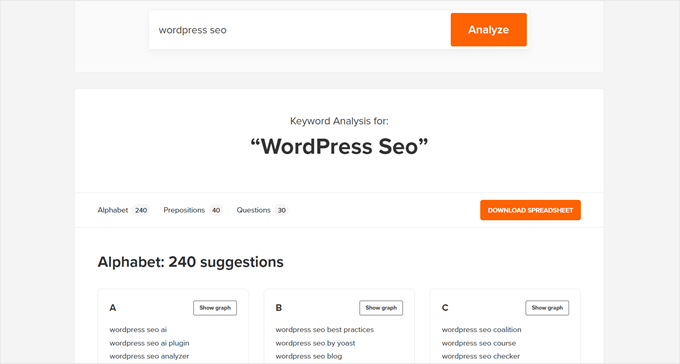
Another great tool to use is LowFruits. This platform uses Google’s autocomplete data to find keywords that you can easily rank for. Not only will it help you discover what users are actively searching for, but you can also identify gaps in your competitor’s content strategy.
For more information, check out our guide on how to do keyword research for a WordPress blog.
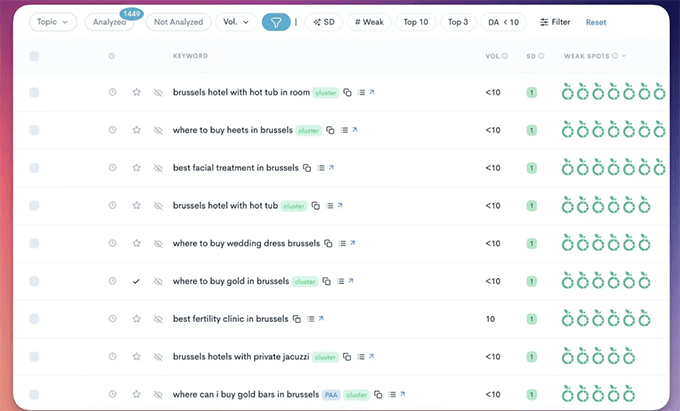
6. A web page ranking #1 for a specific keyword can rank in the top 10 for nearly 1,000 other related keywords.
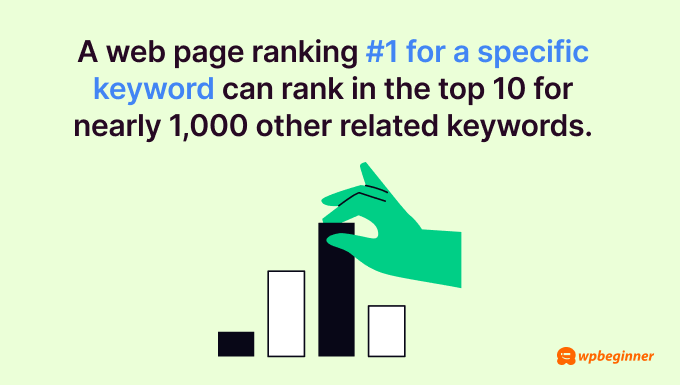
This is what usually happens when you create an informative piece that touches on many different, related topics.
That said, this doesn’t mean you need to create super long content. Instead, focus on creating a valuable and informative guide that answers a broad range of user questions related to your topic.
For example, you can look at our ultimate guide to speed up and boost WordPress performance. This piece is like a blueprint for how you can make your website quicker, but it doesn’t go into every topic in detail. Instead, it links to a bunch of different articles that explain the tips more in-depth.
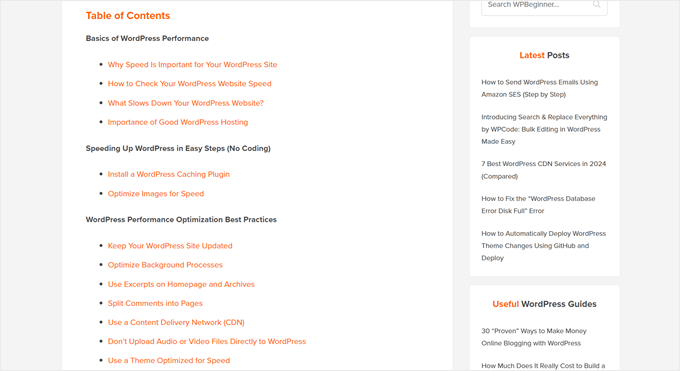
To discover related keywords that your existing content might be ranking for, check out our guide on how to see the keywords people use to find your WordPress blog.
7. Aiming for a 3% click-through rate is considered a good goal for SEO.
While ranking number one in search results is the ultimate SEO goal, it can be a competitive battle. That’s why focusing on CTR can be a powerful strategy.
Start by crafting compelling SEO titles or headlines and meta descriptions that entice users to click on your website.
AIOSEO has a headline analyzer tool to evaluate your post’s headline and offer tips to make it better. The ChatGPT integration can even automatically generate headline suggestions to speed up the process.
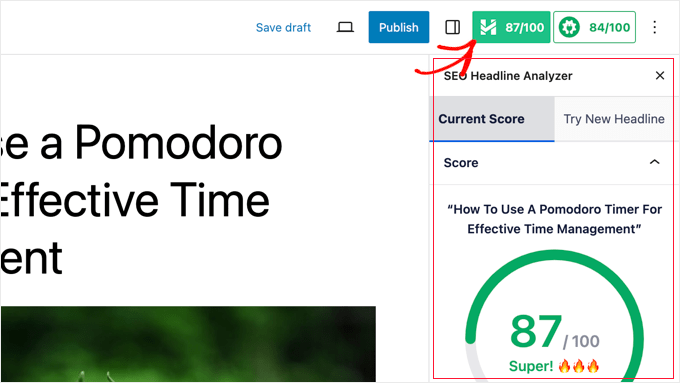
8. Featured snippets grab a whopping 42% of all clicks.
A featured snippet is a Google SERP feature that aims to directly answer a user’s query, like this:
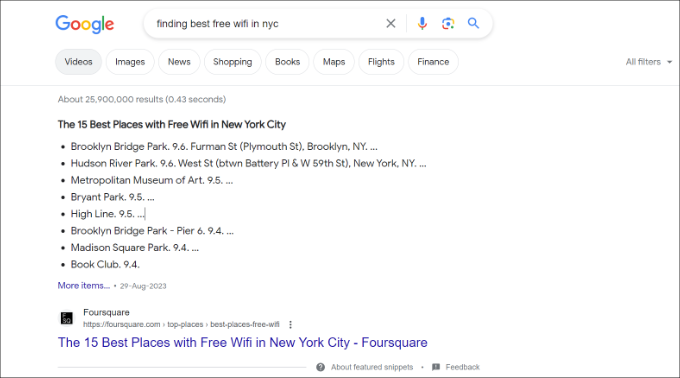
So, how can you optimize your content for a featured snippet? AIOSEO can help, as the plugin offers built-in Schema.org markup support.
Schema.org is a structured data vocabulary that search engines like Google use to understand the meaning and context of your content.
By adding schema markup through AIOSEO, you can increase the chances of your website content appearing as a featured snippet, leading to more clicks and website visitors.
To learn more about this SEO tactic, check out our comprehensive guide on how to get a Google featured snippet for your WordPress website.
More SEO Ranking Factors and CTR Stats
- It takes around 5 months for new content to start ranking on the first page of Google.
- Moving up even one position in search results can increase your CTR by 2.8%.
- Beyond keywords, 53% of SEO experts believe that creating high-quality content is the most effective way to improve rankings. This is followed by addressing user questions (38%) and incorporating visuals (33%).
- Optimizing your pages for long-tail keywords can improve search rankings by an average of 11 positions, compared to just 5 positions for broader keywords.
- Targeting longer, more specific keywords (10-15 words) can lead to 1.76 times more clicks compared to single-word terms.
- Including a relevant keyword in your permalinks can increase the CTR by up to 45%.
- 30% of people click on featured snippets because they find the displayed text helpful.
- 24% of searchers avoid clicking on featured snippets because they mistake them for advertisements.
- ‘People also ask’ boxes below search results only receive about 6% of all clicks.
What Makes Good SEO Content? Stats and Trends
Here, we will explore some interesting statistics and trends that can guide your content creation strategy and boost your website’s organic search presence.
9. 55% of SEOs found that consistently creating and publishing high-quality content can significantly improve a website’s overall rankings.
In other words, you cannot just publish one piece of content and expect it to rank right away.
If you don’t have the manpower to support your content creation, then AI writing assistants such as ContentShake AI can be a huge help.
We also have a helpful guide on how to write using an AI content generator to get started.
Alternatively, we also offer WordPress SEO services if you want to skip all of the hard work and just let the experts do the job. Our services include content creation and website optimization to boost your organic website traffic.
10. 61% of highly successful companies in SEO regularly audit their existing content at least 2x a year.
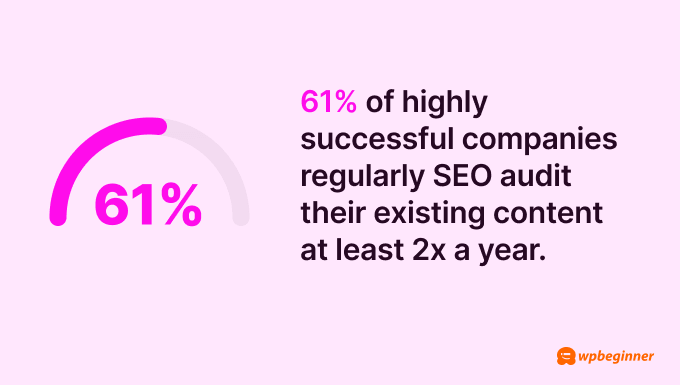
The same study also found that 50% of companies do content audits when their existing content becomes outdated. Meanwhile, 39% do it as a preventative measure, proactively identifying potential issues before they affect rankings.
If you’re new to content audits, check out our WordPress SEO audit checklist for step-by-step guidance.
11. An Ahrefs study found no correlation between rankings and the use of content optimization tools.
In other words, these tools might offer helpful suggestions for keywords and questions to answer. However, you know your audience best, and you should focus on creating content for them.
That said, don’t disregard these tools completely. We’ve found these platforms to be a huge help in analyzing our competitors and creating content briefs.
For example, we’ve been using SEOBoost, an on-page SEO platform that can help you optimize your content.
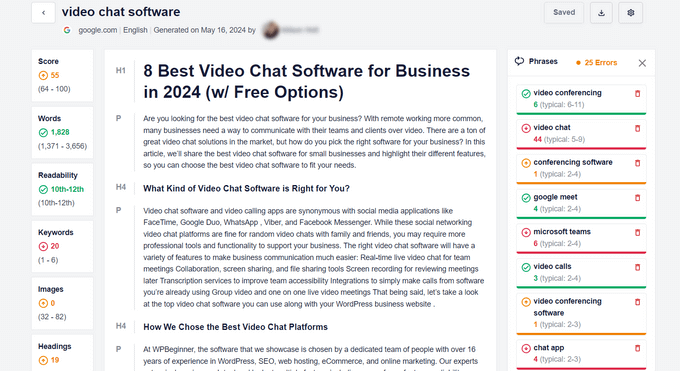
What we do is simply enter the focus keyphrase of our blog post and the tool will show some keyword suggestions and ‘People also ask’ questions to include in the content.
Of course, we still have to take into account what our audience wants out of the content. That said, the tool has helped point out what information gaps we need to cover to offer more value for our readers.
12. Google rewrites meta descriptions 62.78% of the time.
While this might seem discouraging, this doesn’t mean you should give up on meta descriptions altogether.
A clear and compelling description can still entice users to click on your website in search results. Plus, a well-written meta description can help Google understand your content and potentially display it in relevant search queries.
If you use AIOSEO, you can easily enter your meta description in the block editor. The plugin will also let you know if the description is too long, too short, or missing your focus keyphrase.
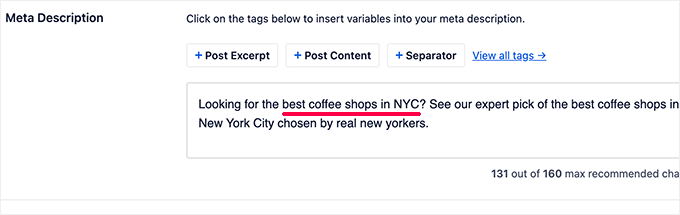
More SEO Content Marketing Statistics
- ‘Everything You Need to Know’ posts perform the best for pageviews and time spent on page, but they make up only a tiny fraction (around 0.4% to 0.8%) of all content online.
- 27% of high-performing content is less than a month old.
- 47% of respondents in an SEO survey believe that researching their target audience is crucial for content marketing success.
- Articles with lists containing at least 4 entries and 7 or more images tend to perform better for unique views, shares, and backlinks.
- 24% of high-performing content marketers publish one article daily.
- 33% of high-performing content has fairly easy readability.
- 5% of high-performing articles feature data visualizations or studies.
- Only 4% of articles contain a mix of H2s, H3s, and H4s, even though these pieces have the best SEO performance.
- Title tags with 40-60 characters have the highest CTR.
- Titles with a positive sentiment can lead to a 4% improvement in CTRs.
Data-Driven Results About Off-Page SEO
Backlinks are one of Google’s top three ranking factors, and for good reason.
Here’s how off-page SEO, specifically backlinks, can significantly impact your website’s organic search performance.
13. The page ranking #1 on Google typically has 3.8 times more backlinks than other pages for the same search query.
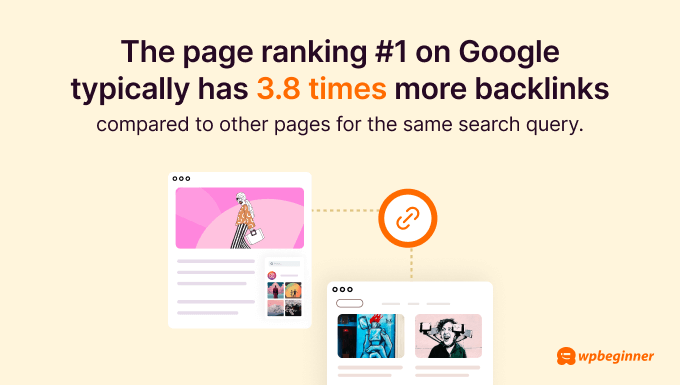
This indicates that search engines view websites with high-quality backlinks as more trustworthy and relevant.
What can you do?
We recommend focusing first on creating high-quality content that others will find valuable and informative enough to link to. This is the foundation of a successful link-building strategy.
14. 93.8% of off-page SEOs say link quality is more important than quantity.
Backlinks from relevant, reputable websites hold more weight with search engines than links from low-quality or irrelevant sources. These sites usually have a high domain authority or domain rating, which means a site’s potential reputation on search engines.
To find out a website’s domain authority, you can use Semrush. This tool has a Domain Overview feature that shows a domain’s authority score. The higher the number, the better the domain authority.
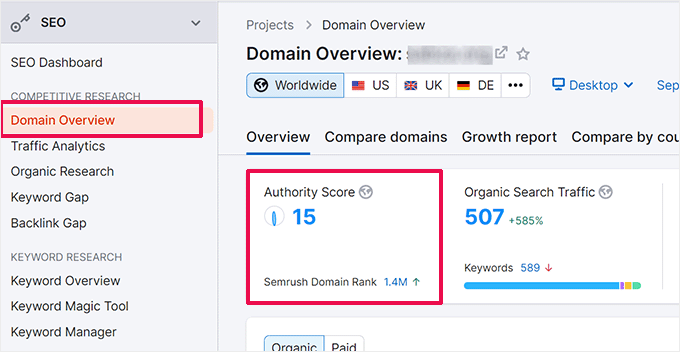
15. 64.9% of link builders use guest posting as an off-page SEO strategy.
By creating informative guest posts with a link back to your website, you can expand your reach, attract new visitors, and potentially earn valuable backlinks.
One thing to note about this marketing strategy is that Google frowns upon guest posting just for the sake of link building.
They prefer it if you build meaningful relationships with other guest bloggers. Plus, you should create high-quality guest posts that offer genuine value to the audience.
More Off-Page Stats and Trends
- 52.3% of digital marketers say that link building is the most challenging aspect of SEO.
- Even with a strong domain rating of over 70, you can expect to wait around 6 months for new content to reach the first page of search results.
- 92.3% of top-ranking domains have at least one backlink.
- Long-form content typically attracts 77.2% more backlinks compared to shorter articles.
- ‘Why’ and ‘What’ posts, along with infographics, receive 25.8% more links compared to videos and ‘How-to’ articles.
- ‘Feeler’ emails (brief introductory messages to gauge interest) can increase outreach conversion rates by over 40%.
- It takes an average of 8 days for an outreach email to convert into a backlink and 3.1 months for the impact of links on search rankings to be noticeable.
- Agencies have the highest number of experienced link builders, with 59.4% having over 5 years of experience.
- Only 17.7% of link builders use digital PR to acquire links, even though digital PR links are considered higher in quality.
- Agencies and in-house SEOs are 3x more likely to do digital PR.
Mobile SEO Statistics: How Mobile Optimization Affects Rankings
Optimizing your website for smartphones and tablets is no longer optional – it’s essential. Here are some compelling mobile SEO statistics that prove this point.
16. Over 54% of all website traffic now comes from mobile phones.
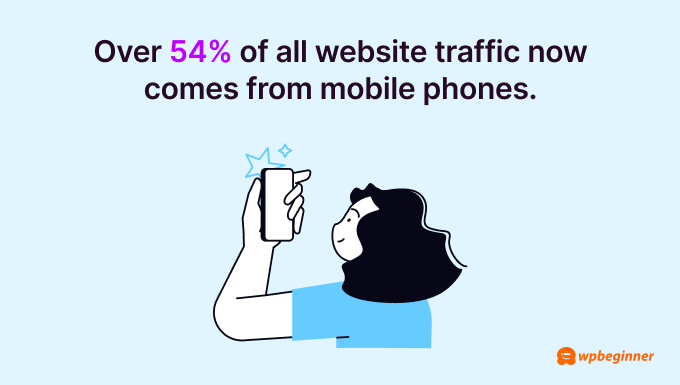
This means that if your website isn’t mobile-friendly, you’re missing out on over half of your potential audience.
So, make sure your website uses a responsive theme that adapts seamlessly to different screen sizes and devices.
You can also see our guide on how to make your website mobile-friendly.
17. Smartphone users are 5 times more likely to leave a website with a poor user experience.
If your website is difficult to navigate, then you’re at risk of losing potential customers. Plus, Google might think people aren’t enjoying being on your website, which can hurt your search engine rankings.
One way to improve your mobile experience is to use a clear and easy-to-use mobile navigation menu. Our article on how to create a mobile-ready responsive WordPress menu can show you how to do this.
If your website displays many images, then you should also consider using a plugin like Envira Gallery. This plugin can create responsive image galleries that adapt to various screen sizes.
More Mobile Search Statistics
- 50% of a mobile phone screen is covered by a featured snippet. This means mobile internet users may not even find your page if you don’t get a featured snippet.
- Websites have a higher bounce rate on mobile devices (59.74%) compared to desktops (49.80%).
- Mobile visitors account for 233% more unique visits than desktop users.
- 55.25% of eCommerce sales now happen on mobile devices.
- 61% of consumers are more likely to purchase from websites that offer a seamless mobile experience.
- Users spend 40% less time on websites they discover through mobile devices.
- 52% of users report that a negative mobile experience makes them less likely to engage with a company.
Technical SEO Statistics to Improve User Experience
Technical SEO is all about optimizing the technical parts of your website to improve its performance and user experience. Here are some key statistics to consider.
18. 72.6% of pages on the first page of Google have schema markup.
Schema markup can provide search engines with additional information about your content, such as recipes, events, products, and more.
This can help search engines understand your content better and potentially display richer search results, leading to improved click-through rates.
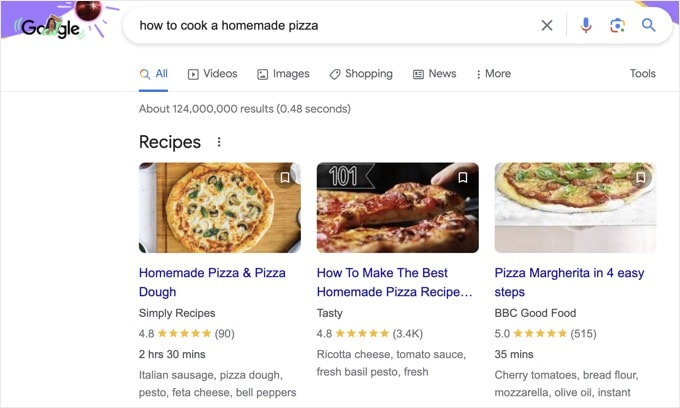
If you want to use schema on your website, then check out our list of the best schema markup plugins for WordPress.
19. A news website reduced its bounce rate by 43% by improving its Core Web Vitals (CWV).
Core Web Vitals (CWV) is a set of metrics that measure the technical performance of a web page, focusing on loading speed, responsiveness, and visual stability.
A website with good CWV offers a smoother user experience, which can lead to lower bounce rates and increased user engagement. That’s why Google prioritizes these sites on SERPs.
One way to identify performance issues on your site is to use the SEO Audit Checklist feature in AIOSEO. It can identify performance issues on your website and provide recommendations for improvement.
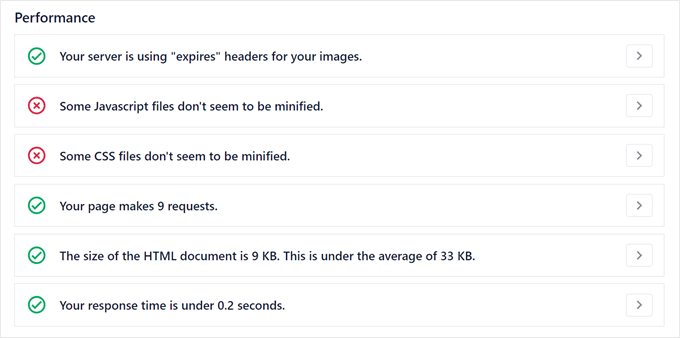
Also, consider using a caching plugin like WP Rocket. Caching plugins store website content and serve it faster to users, potentially improving website loading speed and user experience.
Pro Tip: Want to speed up your WordPress website without all the hassle? Let our WordPress Site Optimization experts take care of everything!
20. 3xx redirects are the most common technical SEO issue (affecting 95.2% of websites).
A 3xx redirect indicates that a web page has been moved to a new location. While redirects are necessary in some cases, excessive or broken redirects can negatively impact user experience and SEO.
With AIOSEO, setting up redirects is a breeze – no technical expertise needed. Simply enter the source URL (the old URL), the target URL (the new URL), and the redirect type.
You can learn more about this topic on how to create redirects in WordPress.

More Technical SEO Statistics
- Pages with schema markup see a 40% higher CTR in search results.
- A landing page increased sales by 8% after improving its Largest Contentful Paint (LCP) score by 31%. (LCP measures how fast the largest element on your page loads).
- An Ahrefs study showed that adding a ‘related posts’ section to your website can increase the time users spend on a page and the number of pages they view overall.
- Studies show that for every second reduction in Time to Interactive (TTI), conversion rates increase by 2.8%. (TTI measures how long it takes for a page to become fully interactive).
eCommerce SEO Statistics Business Owners Must Know
Even though eCommerce has evolved, SEO remains an essential marketing strategy for any business owner. Let’s take a look at some important SEO statistics for eCommerce stores.
21. Organic search is the top source of traffic for most eCommerce websites.
This means that appearing at the top of search results for relevant keywords can significantly impact your online sales.
Besides creating visually appealing product pages, make sure to optimize them with relevant keywords and informative content targeting user search intent.
WooCommerce site owners can check out our WooCommerce SEO guide for more information.
22. The average conversion rate for SEO traffic on eCommerce sites (1.6%) is higher than from PPC advertising (1.3%)
Organic traffic continues to be more valuable and cost-effective in driving sales compared to paid advertising.
To increase your chances of converting users into customers, we recommend using tools like OptinMonster. This can help you run marketing campaign popups on your site (like discounts or loyalty programs) to increase conversion rates.
For more information, see our guide on how to convert WooCommerce visitors into customers.
23. 49% of consumers would switch to a competitor offering a positive privacy experience.
User experience is a huge SEO ranking factor, and data privacy plays a major role in it.
If you haven’t already, be sure to make your WordPress site GDPR-compliant to protect user privacy.
If you use Google Analytics, then we recommend installing MonsterInsights. This analytics plugin has an EU compliance addon that can make your analytics settings compliant with privacy laws.
More eCommerce SEO Statistics
- Transactional and commercial keywords have become more popular in recent years, while informational and navigational searches are declining.
- 38% of global shoppers use Google to discover new products.
- 80% of holiday shoppers browse online before making a purchase.
- 73% of shoppers expect brands to understand their unique needs, emphasizing the need for personalized shopping experiences to win over customers.
- 79% of global consumers are concerned about data protection and privacy.
Video SEO: Stats and Trends That Demonstrate Its Power
Video content is a powerful tool for online businesses, and its impact on SEO is undeniable. Here are some video SEO statistics that you must know.
24. YouTube is the second-most visited website globally.
If it makes sense for your business, we recommend creating a dedicated YouTube channel for your brand. Besides educating your audience, you can use the channel to drive traffic to your website and build your industry authority.
We have a full guide on how to start a successful YouTube channel for your business with step-by-step guidance.
25. Articles with at least one video can generate 70% more organic traffic than those without.
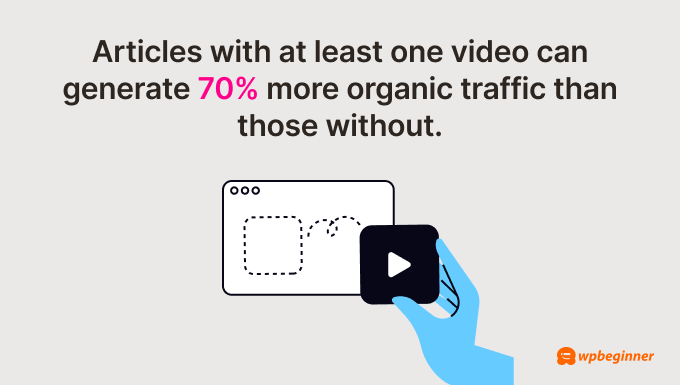
Some users are more visual learners than others. They may learn better when someone is explaining a topic directly to them rather than reading about it alone.
Whenever possible, consider adding short, informative videos to your product pages, blog posts, and other website content.
While we don’t recommend hosting videos directly on your WordPress site, you can still upload them to sites like YouTube or Vimeo. Then, just embed the videos on your pages and posts.
This lets you add videos to your site without burdening your server resources.
More Video Search Statistics and Trends
- Video content makes up 25.3% of a SERP.
- Search results containing video content have a 41% higher CTR than text-only results.
- 45% of content marketing professionals say video content outperforms written content.
- Gen Z audiences find YouTube more helpful for finding detailed information (49%), feeling well-informed (49%), and making purchase decisions with confidence (48%).
- According to Google, over 2 billion logged-in users watch YouTube Shorts each month.
- The average YouTube viewing session lasts nearly 36 minutes.
- 75% of consumers are more likely to watch a video than read text content.
- Viewers can retain 95% of the information presented in a video compared to only 10% when reading text.
- 80% of users switch between online search and video content while researching products or services.
Top Local SEO Stats for Small Businesses
Does your business have a physical location? A strong local SEO online presence can help you attract customers searching for businesses in your area.
With that in mind, let’s take a look at some of the latest local search stats.
26. Google is the platform that consumers trust most for local business reviews across all industries.
The great thing about a Google Business Profile is it’s completely free. All you need to do is sign up or claim an existing profile as your own. Then, you can start entering some information about your business.
If you use AIOSEO, then you can add your business address on your website there, too. The plugin will then add Schema markup to it so that Google understands this information better.
For more information, check out our ultimate local SEO guide on how to set up a Google Business listing.
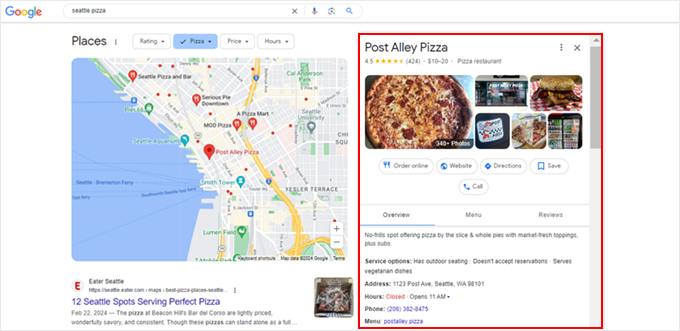
27. The #1 local pack position in a search query has the highest CTR compared to other results, even paid ads.
Local packs are the top three businesses with Google Maps presence featured in a search query. The more relevant your business is to the search query, the more likely it is to show up high on that SERP feature.
Again, completing your Google Business profile is key to gaining a high ranking in the local packs. In addition, you may want to encourage customers to leave reviews about your business so that Google thinks you’re gaining popularity.
This will be useful not only for local SEO but also for social proof. You can show Google reviews on your website as customer testimonials.
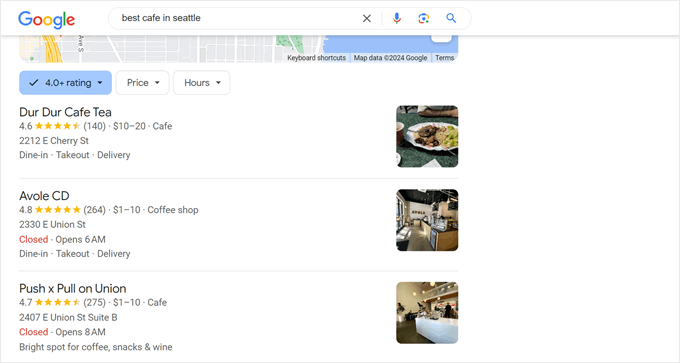
28. 77% of consumers use at least two review platforms when researching businesses.
Google Business Profiles are important, but Google isn’t the only review platform you should pay attention to. Yelp, TripAdvisor, and Trustpilot are all big names in the consumer review scene, and social media plays a big role, too.
If your business has many positive reviews on those other platforms, people are more likely to consider your brand reputable.
Note that consistency is important when you have a presence on multiple review platforms. Make sure your business name, address, and phone number are all the same to avoid confusion.
More Stats About SEO for Local Businesses
- Businesses with a complete Google Business Profile are 70% more likely to get in-store visits and 50% more likely to convince people to purchase.
- 88% of consumers are more likely to choose a business that responds to all its reviews, compared to only 47% for businesses that don’t.
- 58% of consumers prefer an AI-written review response over a human-written one.
- Customers are 2.7x more likely to view your business as reputable if they see a complete Google Business profile.
- 98% of people rely on online reviews for local businesses.
- Local news citations have increased as a review source by 8%.
- 96% of users find the ‘search reviews’ function on Google Maps helpful.
- Globally, Google Maps searches for ‘shopping near me’ have more than doubled year-over-year.
- Companies with higher Yelp ratings show up more in Apple’s Siri replies.
Stats About Voice Search: How Many People Actually Use It?
Voice search is rapidly changing how people interact with search engines. Let’s look at some statistics that show its impact.
29. 50% of US consumers report using voice search every single day.
One way to prepare for voice search is to optimize your website content for natural language search queries. How would people say their search questions about your products or services?
You can also take a look at our article on how to add voice search capability to WordPress for more information.
30. Nearly 68% of clicks from voice searches come from the top 5 results on SERPs, while over 40% of voice search results include featured snippets.
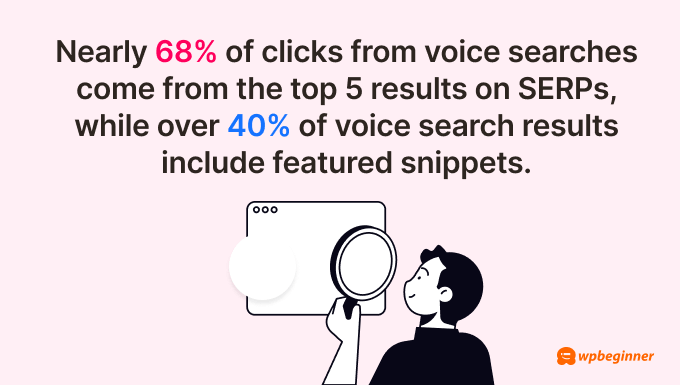
This suggests that optimizing your website for traditional SEO helps you out with voice search as well. So, you don’t necessarily need a completely separate strategy for voice search.
More Voice Search Statistics and Trends
- 71% of internet users prefer voice search over typing.
- 27% of users visit a website directly after a voice search.
- Amazon Alexa dominates the smart speaker market in the US.
- The voice recognition market is projected to reach $26.8 billion by 2025.
- Voice search results are delivered 52% significantly faster than traditional text-based searches.
- Websites with structured data markup are featured in over 34% of voice search results.
- 48% of smart speaker owners crave personalized recommendations and information from brands through voice search.
- 76% of voice searches are for local products, services, or businesses nearby.
SEO Industry Stats: Job Trends and Income
SEO is an important part of digital marketing, so it’s no wonder the industry is thriving. Below are some key statistics about the job outlook and income in SEO.
31. Only 25% of companies have in-house SEO specialists, while 27% outsource their SEO needs.

This highlights a significant talent gap in the SEO industry, suggesting a strong demand for skilled professionals.
If you’re new to SEO, you can check out our WordPress SEO checklist for beginners to get started.
That being said, if you prefer leaving the hard work to SEO experts, we suggest outsourcing to our WordPress SEO services. Our team can handle on-page, off-page, and technical SEO aspects to ensure your website has the best chance at ranking.
32. Self-employed SEOs earn the most annually on average ($60,232).
Still, it’s definitely possible to make a living wage as an SEO freelancer. You can be your own boss, set your own work hours, and work anywhere in the world. You can use WordPress job sites to find clients and get started.
On the other hand, the annual salary for in-house roles was slightly lower at $56,789. Those who work in SEO agencies had the lowest amount at $44,169.
33. 84% of bloggers say AI and automation have impacted their SEO strategy.
AI tools like ChatGPT don’t remove the need for human expertise in content creation. Instead, they streamline repetitive tasks like research and initial content generation.
This frees up valuable time for bloggers to focus on the strategic aspects of SEO, like planning high-quality content and ensuring it aligns with user intent.
To learn more, you can check out our article on whether AI content is bad for SEO.
More SEO Industry Statistics
- The projected growth rate for SEO strategists is 117%.
- Most SEO experts learn on the job (52.3%) or through self-study (42.3%).
- Only 5.4% of SEO marketers learned SEO through a formal course.
- 80% of highly successful content marketing companies have a documented strategy. However, most spend only around 10% of their marketing budget on content creation.
- The median annual salary for SEO experts is $49,211.
- Technical SEO expertise is crucial for higher-paying SEO roles. In a survey, Heads of SEO, SEO Directors, and SEO Leads identify technical SEO as their primary specialization.
- Marketers have mixed feelings about AI’s impact on SEO, with 44% believing it will be positive, 51% predicting no impact, and 5% fearing a negative impact.
- 49.5% of SEO professionals work in agencies, 42.3% work in-house at companies, and 8.2% are self-employed.
Sources:
Ahrefs, All in One SEO, AuthorityHacker, Backlinko, BrightLocal, ContentCreatures, Embryo, EngineScout, First Page Sage, G2, Grow and Convert, HubSpot, Lumar, Schema App, Semrush, StatCounter, TechCrunch, Think with Google, WebFX, Wolfgang Digital, and web.dev.
We hope this ultimate list of SEO statistics can help you with your own SEO strategy.
If you are looking for more interesting stats and trends, here are other articles you can check out:
Discover More Surprising Statistics and Trends
- Internet Usage Statistics and Latest Trends
- Blogging Statistics, Trends & Data – Ultimate List (UPDATED)
- Marketing Statistics, Trends, and Facts (Updated)
- WordPress Market Share Report – Latest Trends + Usage Data
- Surprising AI Statistics – Everything You Need to Know
- Affiliate Marketing Statistics You Need to Know
- Web Design Industry Statistics and Latest Trends
- Impressive eCommerce Statistics You Won’t Believe
- Shopping Cart Abandonment Statistics (Expert Insights)
- Ultimate Web Hosting Statistics and Market Share Report
If you liked this article, then please subscribe to our YouTube Channel for WordPress video tutorials. You can also find us on Twitter and Facebook.
The post 110+ Mindblowing SEO Statistics and Trends in 2024 (Ultimate List) first appeared on WPBeginner.
from WPBeginner https://ift.tt/do5Gm7M
More links is https://mwktutor.com