Are you looking for the best chatbot software for your site?
Chatbots allow you to free up time by automatically answering common customer questions. They can also be used to generate leads, improve user experience, and make more sales.
In this article, we have handpicked the best AI chatbots software for your WordPress site to improve customer experience and boost conversions.
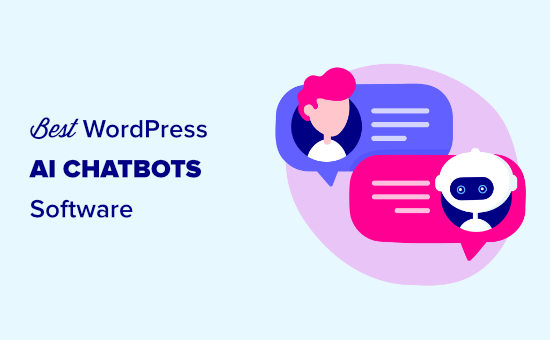
1. ChatBot.com
ChatBot allows you to easily make chatbots using their drag and drop chatbot builder. You don’t need to do any coding or have any special technical skills.
It even comes with pre-built templates that you can use as a starting point to quickly get your AI ChatBot up and running. These templates include different scenarios like selling products, customer service, recruitment, bookings, and more.
ChatBot integrates with your WordPress website and can be used along with top live chat software well as other popular apps that you may be using to grow your business.
ChatBot is also a great chatbot for Facebook messenger powered by the same AI-driven software. This gives you a powerful tool to retarget customers on Facebook, collect data, and spend money wisely on Facebook ads.
They offer a free 14-day trial (no credit card required) which helps you try it out before choosing a paid plan.
Integrating ChatBot within our own businesses is a big priority for us currently. ChatBot is a great tool for us because it lets us seamlessly forward users to our live support teams where needed.
Pricing: ChatBot costs from $50 per month, which includes 1 active chatbot and 1000 chats per month.
2. ManyChat
ManyChat is a Facebook messenger chatbot builder. With more than 1.3 Billion people using Facebook Messenger, it allows you to have a wider reach and more powerful retargeting options on the Facebook platform.
In simpler words, it helps you make sales, decrease cart abandonment, capture leads, and more by using Facebook Messenger.
It comes with a simple drag and drop interface which makes it super easy to set up a chatbot for your Facebook page. You can automatically welcome new users, point them to products, schedule messages, respond to specific keywords, and much more.
Pricing: ManyChat has a free plan that you can use to get started. This includes basic quick-start templates, 2 drip sequences, and up to 10 tags for audience segmentation. The premium plan has unlimited drip sequences and tags, plus split testing, buy buttons, and more.
3. Freshchat
Freshchat allows you to build chatbots for WhatsApp, Messenger, Apple Business Chat, mobile, and web.
It is powered by Freddy, their artificial intelligence algorithm. It is designed to detect intent and engage with the customer, rather than simply being intended to free up the time of your live chat agents.
Using their machine learning technology, Freshchat can even provide you with a list of customer and prospect questions that need precise or better answers.
Pricing: You will need Freshchat’s ‘Forest’ plan for enterprises to use their chatbot. This isn’t cheap, at $69 per user per month when billed monthly.
4. Drift
Drift lets you combine live chat and an automated chatbot, like many of the tools on this list. It also integrates with the most popular CRMs and email marketing services.
Drift allows you to proactively start conversations with customers that are already engaged with the products or services on your website. It is designed to use conversations for conversions and allows you to create scenarios that help you get more sales.
It offers integrations with many third-party tools such as Zendesk, Help Scout, and more.
Drift is more suitable for fairly large businesses, and the pricing reflects that. If you’re just starting to make money online, we recommend that you try one of the other tools on our list.
Pricing: Drift costs from $400/month billed annually. This includes 5 users. (There is a free plan available too, but that doesn’t have the chatbot features.)
5. Chatfuel
Chatfuel is a powerful chatbot platform for Messenger, Facebook, and Instagram. You don’t need any coding knowledge or previous experience to use it.
Lots of different companies use Chatfuel, including large brands like Adidas, T-Mobile, LEGO, TechCrunch, and more.
You can use your bot to increase sales, to qualify leads, or to provide answers to frequently asked questions. This lets you save a lot of time for your customer service team.
There is plenty of documentation on the Chatfuel website to help you build a bot easily. This includes advice on how to make sure you follow Facebook’s rules for using a Messenger bot.
Pricing: Chatfuel costs from $15/month, with no user limit. There’s also a free plan that offers a fully-featured bot and up to 50 users.
6. MobileMonkey
MobileMonkey lets you create bots using their OmniChat™ technology. These bots work in web chat, in Messenger, and even through SMS text messages.
This saves you time and money creating different bots using different tools. You can create a single bot and use it across multiple platforms.
Your customer service team can easily respond to messages. MobileMonkey has desktop and mobile apps that give you a single inbox to easily monitor and respond to messages from different channels.
It also offers integrations with third-party software that you may already be using such as CRM software, email marketing service, webinar provider, and more.
Pricing: MobileMonkey costs from $14.25/month, billed annually, for an unlimited number of leads. There’s also a free version with unlimited leads but fewer features.
7. Tars
Tars is a tool that lets you create conversational landing pages. Essentially, this means replacing a traditional landing page with a chatbot.
It lets you easily qualify leads. Tars is particularly well optimized for mobile users, providing a natural and easy chatbot conversation.
Making a chatbot is quite straight forward using Tars. You can either create a conversation workflow from scratch, or you can use a pre-built template.
Pricing: Tars costs from $83.25/month, billed annually. There’s no free plan, but you can take a free 14-day trial (no credit card required).
8. Tidio
Tidio is a live chat platform powered by chatbots. It allows you to communicate your clients by using web and mobile friendly chatbot, Facebook Messenger chatbot, and more.
It comes with an easy dashboard and a mobile app to answer all user inquires at any time from anywhere. You can also use automation as much as you like to answer customer questions and design funnels that lead to conversions.
You can use a chatbot template or create your own chatbot scenarios based on keywords and customer behavior on your site. It is easy to use and integrate with your eCommerce platform, email marketing, and help desk software.
Pricing: Starting from $18 per month. They have a free plan too but it does not include chatbots.
9. Zendesk Chat
Zendesk Chat is part of Zendesk, a popular customer support platform for businesses. It has features that let you handle support tickets, chat live with your customers, and more.
You can use automated messages within Zendesk Chat, such as triggering messages based on what your customers are doing. You can also optimize your messages by testing which ones have a high engagement rate.
You can even integrate it with other chatbot tools if you want more advanced chatbot features.
Pricing: Zendesk Chat costs from $14 per agent per month, when billed annually. You can take a 14 day free trial (no credit card details needed). There’s also a free Lite version, which only lets you have 1 agent and 1 chat at a time.
10. Quriobot
Quriobot is a simple chatbot that has a free plan, making it a good option for small companies on a tight budget.
Like other chatbot software, it has a simple drag and drop interface. You can either build conversations from scratch or use one of the available templates. You can also create several bots at once.
You can adjust Quriobot’s styling to fit your website’s color scheme and you can even add custom CSS if you want to.
Quriobot integrates with help desk software such as LiveAgent, if you want a complete solution that gives you a support desk, live chat, and more.
Pricing: Quriobot has a generous free plan that allows you up to 500 chats per month, with unlimited bots and organization members. If you want more chats per month, or if you want to remove the Quriobot branding, you need to pay from €9/month. (Quriobot’s pricing is in Euros.)
11. Intercom
Intercom is a flexible tool that can be used as a chatbot or for live chat with an agent. You can use it to automate your marketing and to engage users.
Intercom’s whole approach is designed to be conversational, to help you build relationships. It’s easy to scale as your business grows, too.
With Intercom, you can personalize your chatbot’s interactions with customers. You can filter and target customers based on what they do (or don’t do) and you can group them into segments based on their attributes and behavior.
Intercom integrates with email marketing services, Slack, Google Analytics, CRM software, and more.
Pricing: Intercom’s Start package costs from $39/month. However, to use the chatbot features, you need at least the Growth plan from $99/month. You can take a free 14 day trial of either of these plans (credit card details are required).
12. SnapEngage
SnapEngage is designed to help you with both sales and support. You can use it on your WordPress site. It also integrates with Facebook Messenger, and other popular software.
It comes with ready-to-use bots, such as the Info-Capture and the Answer Bot. You can also create custom bots using the custom bot API.
If you run a healthcare site, then SnapEngage offers ‘Health Engage’ to provide secure, HIPAA-compliant chatbots, live chat, and SMS messaging.
Pricing: SnapEngage costs from $16 per user per month (with a minimum of 3 users), billed annually. Their HealthEngage option costs from $26 per user per month, again with a minimum of 3 users.
13. LivePerson
LivePerson offers live chat software, as you might expect from their name. You can also use it to create automated conversation flows using a chatbot.
Your chatbots can connect potential buyers to a live agent, send offers based on the customer’s interests, and even schedule appointments or meetings. Customers can also check on their order status, find out their account balance, and get answers to billing or payment questions.
As well as integrating with your WordPress site, LivePerson can be used on Facebook, Twitter, and more.
Pricing: LivePerson doesn’t provide a standard scale of prices. Instead, you need to contact them for a quote.
14. Ada
Ada is a chatbot that can tailor its responses and recommendations based on the customer’s information, intent, and interests. It’s designed to be simple to use, so that your support team can set everything up. There’s no coding involved.
You can also integrate Ada with your live chat so that customers can move seamlessly from the chatbot to a live agent. It also integrates with your team calendar to schedule appointments and bookings.
Pricing: Ada doesn’t provide prices upfront. Instead, you need to chat with the sales team or request a demo to find out how much it will cost you.
Our Pick: Best Chatbot Software
For most businesses, we recommend ChatBot.com as the best AI chatbot software because it’s easy to use and comes with pre-made workflows.
They also offer many built-in integrations with third-party marketing services, and the pricing is fairly affordable compared to other solutions.
If you’re looking for alternatives, then please take a look at FreshChat or Drift.
We hope this article helped you learn about the best AI chatbots software for your WordPress site. You might also want to take a look at our guides to the best live chat software and best business phone services for small businesses.
If you liked this article, then please subscribe to our YouTube Channel for WordPress video tutorials. You can also find us on Twitter and Facebook.
The post 14 Best AI Chatbots Software for Your Website (Compared) appeared first on WPBeginner.
from WPBeginner https://ift.tt/3mdUCIL
More links is https://mwktutor.com
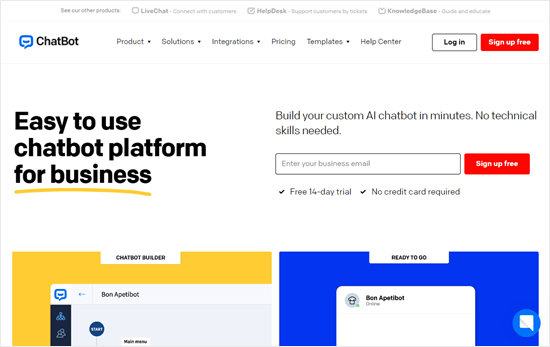
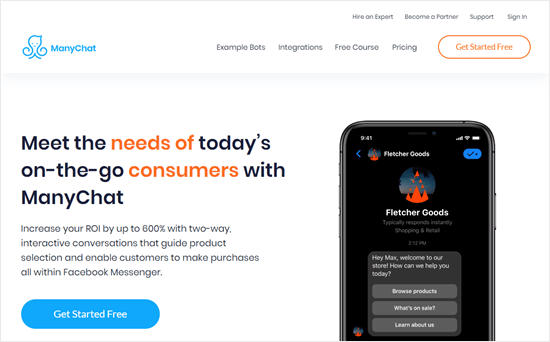
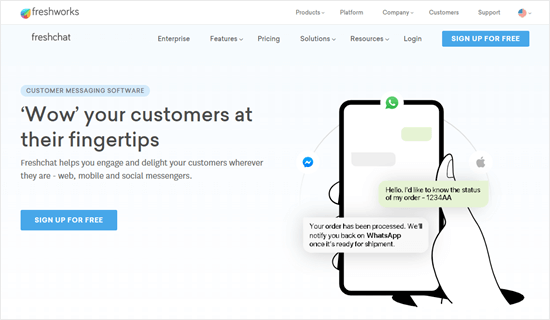
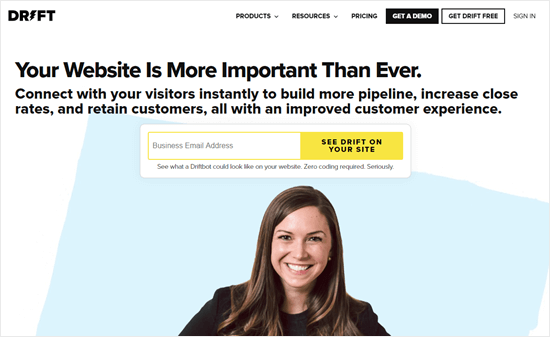
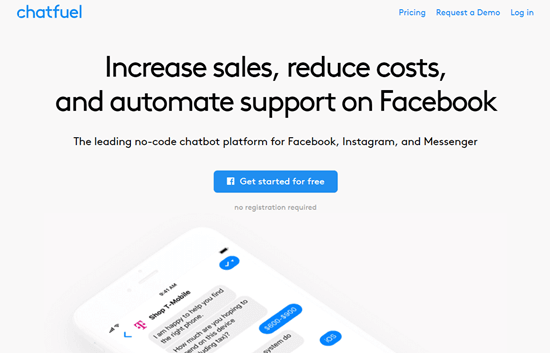
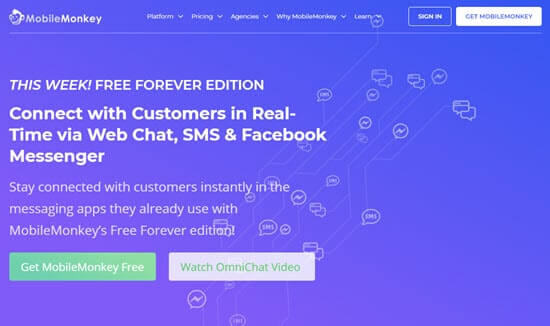
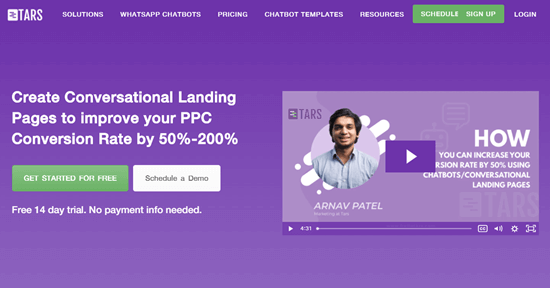
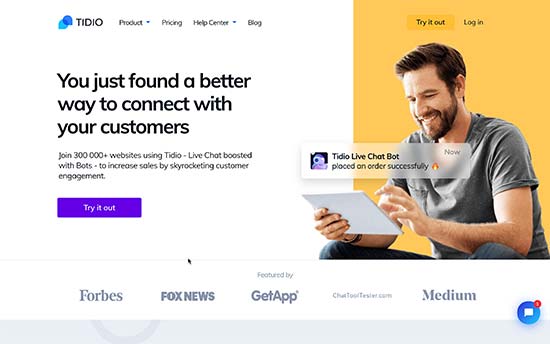
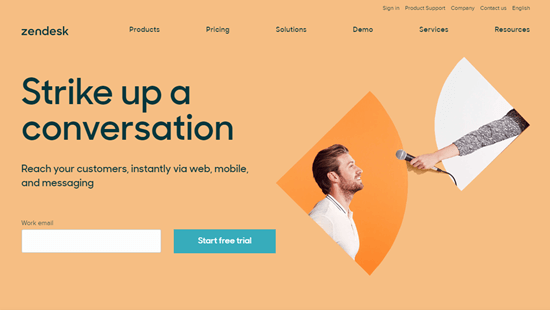
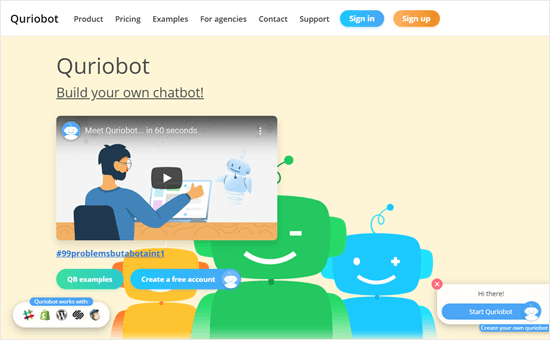
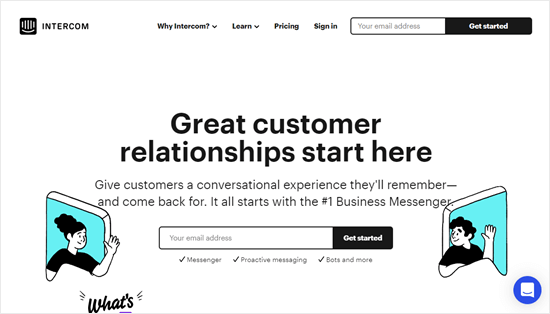
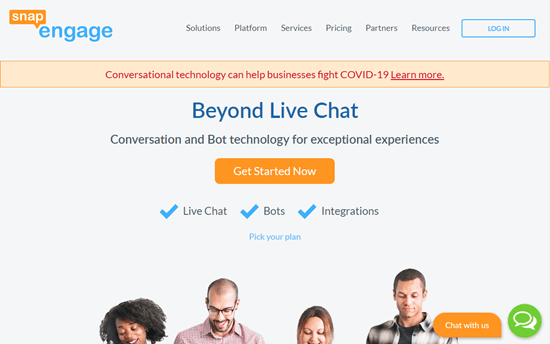
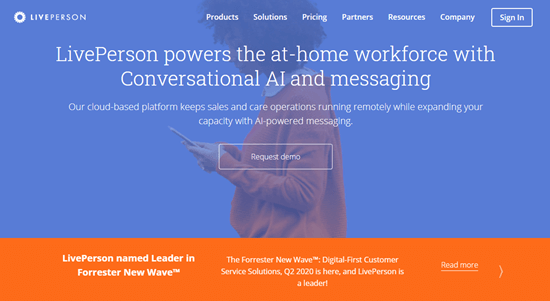
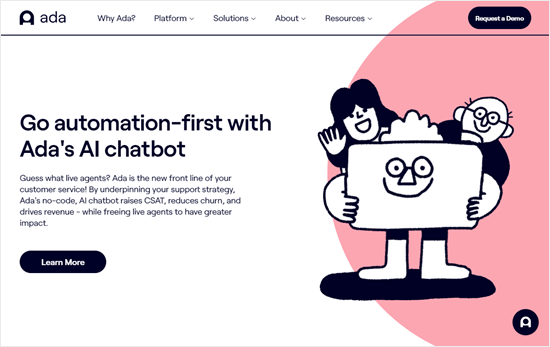
No comments:
Post a Comment