Building a successful online store requires more than just a great product. You will also need a well-designed eCommerce platform that offers a seamless user experience.
Hiring the right WordPress eCommerce developer can make all the difference in bringing your vision to life. With the right expertise, a developer can help you create a site that sells your products effectively and scales as your business grows.
Over the years, we have built a lot of eCommerce stores on WordPress and even worked with developers to create custom websites. This hands-on experience has taught us what to look for when hiring a developer, whether for a long-term position or a one-time project.
We’ve learned to carefully evaluate developers based on their technical expertise, communication skills, and understanding of eCommerce best practices. This has helped us choose developers who are true experts and deliver high-quality results.
In this article, we will show you how to hire the best WordPress eCommerce developers to design your online store.
We will go over where you can find the best developers and how to create a project brief. After that, we will even share some useful tips to help ensure you have the best experience possible working with your WordPress eCommerce developer.
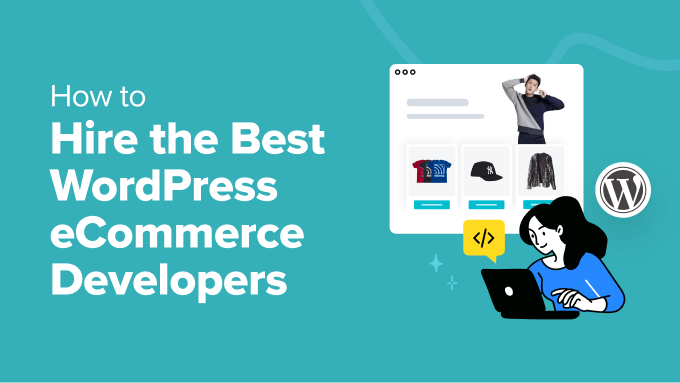
Why Hire a WordPress eCommerce Developer?
If you are a beginner who wants to build an online store, then it is a great idea to hire a WordPress eCommerce developer.
This expert can design a custom store tailored to your unique needs. They are also able to optimize your eCommerce site for fast loading times. This way, your online store can provide a better user experience and rank higher in search results.
Additionally, eCommerce developers set up security measures to protect your site from hackers and malware. They can also handle routine tasks like updates and maintenance, keeping your store running smoothly.
Hiring a developer not only saves you time and effort but also gives you a competitive edge. They help scale your online store to handle business growth and higher web traffic.
Having said that, let’s take a look at how to easily hire WordPress eCommerce developers for your project. You can use the links below to jump to the section of your choice:
Best Places to Hire WordPress eCommerce Developers
To provide you with top recommendations for hiring eCommerce developers, we did extensive research to identify the best platforms available.
When comparing these platforms, we evaluated key factors like the quality of developers’ work, their portfolio of previous projects, pricing models, and overall reputation. This helped us compile a list of reliable options.
1. WPBeginner Website Design Services
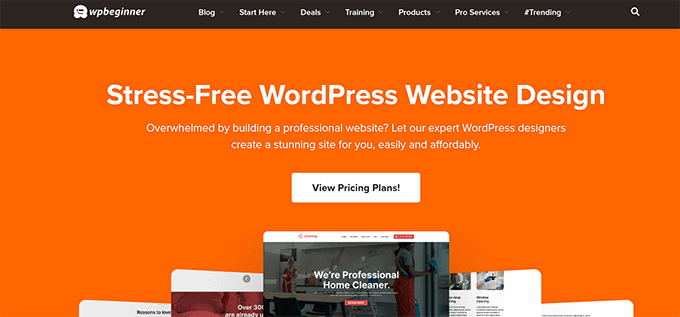
When you choose WPBeginner’s Website Design Services, our team of expert eCommerce developers can build you a fully customized website in just a few days. We even offer a complete WooCommerce setup service so you can start selling your products right away.
You will work with a dedicated project manager who ensures your vision comes to life. We also provide multiple design revisions, AI-generated copy to improve conversions, and SEO optimization for your site to increase organic traffic.
Since launching our website design service, many users have trusted us with their website needs, and we’ve consistently delivered quality results and excellent customer support.
Pros:
- Our services are custom-tailored based on your specific needs.
- Our WordPress developers have over a decade of experience and expertise, making them a trusted choice for your projects.
- We offer affordable pricing for small businesses and let you choose the level of service from unique pricing packages.
- In addition to website design, you can use WPBeginner Pro Services for hacked site repair, site maintenance, on-demand support, and more. Just see our full list of WordPress services.
- We set up analytics on your website to track user behavior.
Cons:
- Currently, we don’t offer as many services as some other development platforms.
Why we recommend WPBeginner Website Design Services: If you are looking for a reliable and affordable development service that builds your website within just a few days, then WPBeginner’s Website Design Services are the best option.
2. Seahawk Media
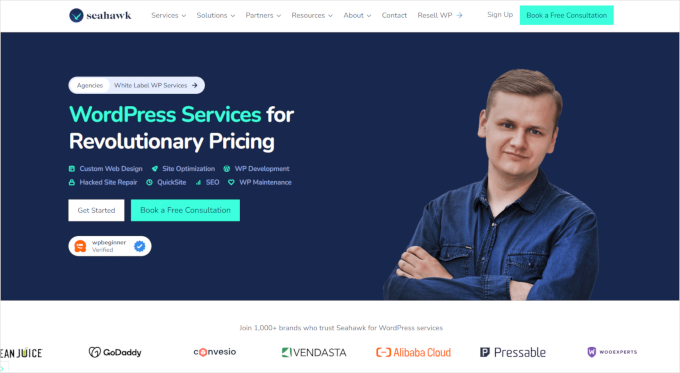
Seahawk Media is a well-known company that has been offering various WordPress services for over a decade. We have worked with them in the past and had a very positive experience. You can read more about our insights in our complete Seahawk review.
The agency simplifies the process of hiring expert developers to build your online store. Plus, they offer an eCommerce maintenance service to keep your site updated and protected from malware.
If you already have a store, then Seahawk also offers a Website Rebuild service to revamp your site and give it a fresh, modern look.
You can even book a free consultation to speak to a professional about your WordPress development needs, making Seahawk a great option.
Pros:
- Their WordPress eCommerce developers are experienced professionals in frontend, backend, theme, and plugin development.
- They even set up a domain name with a hosting service for your store.
- The platform offers other services like quick site launch, Figma to WP, hacked site repair, site update, managed SEO, content writing, and more.
Cons:
- Seahwak Media Services can be a bit expensive.
- Your projects will be custom-billed, so you’ll need to have a free consultation to get a quote.
Why we recommend Seahawk Media Services: If you want to hire eCommerce developers who can also perform other tasks on your site, and you have the budget, then you may want to opt for this service.
3. Codeable
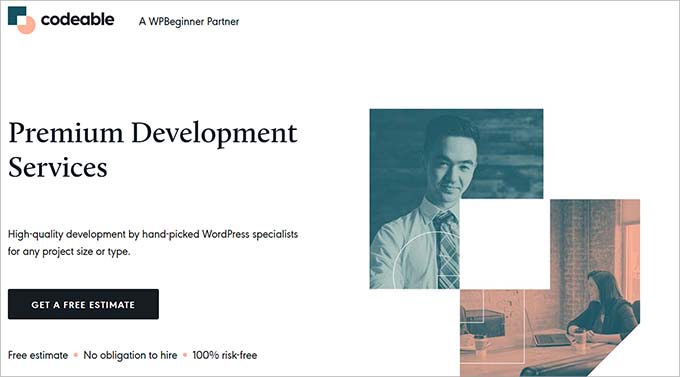
Codeable is an outsourcing platform where you can hire a freelance developer to build your eCommerce store. When we were researching, we found out that Codeable only accepts the top 2% of WordPress developers to ensure high-quality work.
It’s pretty simple to hire a developer. After you sign up, you will just need to fill out a form detailing your vision for your site. Codeable will then connect you with the right person within a day.
Overall, Codeable is a super reliable platform that pre-screens each developer and makes sure they pass a strict vetting process.
Pros:
- The platform provides tools to manage projects, communicate with developers, and track progress.
- Codeable gives a full refund if you are not satisfied with the developer’s job.
- You can get estimates for free.
Cons:
- Developers at Codeable can ask for $70-$150 per hour. This can be expensive if you are on a budget.
- Using a platform like Codeable may give you less control over the development process than when using WPBeginnner’s Website Design Services.
Why we recommend Codeable: If you want to hire a freelance developer, then Codeable is the best option for you.
Important Note: These are just our top three picks for hiring an eCommerce developer. However, platforms like Toptal, Upwork, and Freelancer are also great options to consider.
We thoroughly researched these platforms and found them reliable for hiring skilled developers. For more details, check out our list of the best places to hire WordPress developers.
How to Write a Project Brief for an eCommerce Developer
When you decide to hire an eCommerce developer, you will need to provide a project brief that clearly outlines your website design. This brief can be sent to an agency like Seahawk or WPBeginner Pro Services, where you plan to hire a developer. You can also use it as a job posting on platforms like Codeable, Upwork, and others.
This will eliminate misunderstandings and ensure that everyone involved is aware of the project’s scope, goals, and expectations.
Here are some key elements that you should include in your project brief:
- Clear Project Description: To start your project brief, you need to clearly summarize the type of eCommerce store you want to build and what you expect from it. Provide a detailed description of your goals and how you envision the store performing once it’s live. This will help set clear expectations and guide the development process efficiently.
- Detailed Website Requirements: You should specify the functionalities you want your website to have, such as payment processing, contact forms, multilingual support, and membership capabilities. Additionally, mention any specific plugins or themes you’d like to add to your site.
- Design Preference: You should describe the layout and general appearance you want for your store. If possible, provide links to websites with similar designs. You can also include things like your logo and brand colors if you have them. This will give the developer a clearer idea of the style and aesthetics you want.
- Timeline: If you want to launch your website in a timely manner, you will need to set a realistic timeline for your project. Make sure to set a final delivery date.
- Budget: To keep your project within budget, it’s important to communicate your budget range to the developers right from the start. Being transparent about your financial limitations will ensure that the developers can tailor their services as needed.
- Communication Method: You should clarify your preferred method of communication and how often you’d like to receive updates on the project’s progress. For example, you may like to receive a weekly update via email until the project is complete.
- Call To Action (CTA): At the end of your brief, encourage developers to ask questions and turn in a project proposal for your approval. Now that they have a sense of what you are looking for in a website, they should be able to continue the conversation in a professional manner.
If including all of this seems a bit overwhelming, don’t worry. In the next section, we’ll show you exactly how to incorporate it into our project brief template.
And remember, a project brief is just a way to get the conversation started. Your WordPress eCommerce developer should be able to use it to create the perfect plan for your future site.
Template for Writing a Project Brief to Hire a Developer
Now that you know all the important details to include in a project brief to hire a WordPress developer, it is time to create one.
For this document, you can use Google Docs, Microsoft Word, or any other software that you are comfortable with. However, if you opt for Google Docs like us, then you can use one of the premade templates to create a project brief with just a few clicks.
Check out our complete review of Google Workspace for more details.
That said, you can start the process by writing your name, your company’s name, address, and contact details at the top right corner of the screen. You can then add a name for your project as the title of the document.
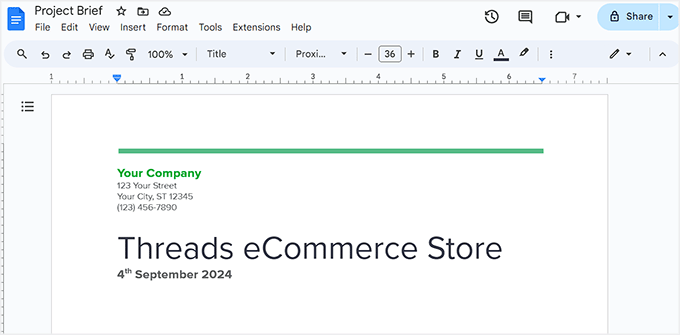
Next, add ‘Project Description’ as a heading and provide a detailed explanation of the type of eCommerce store you want to build.
Here, you can talk about your niche and how you expect your website to grow upon its launch.
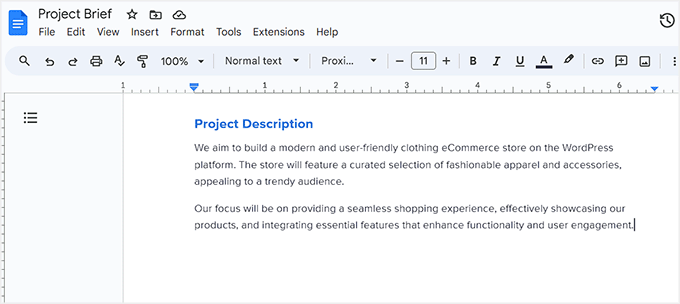
After that, you need to add some details about your website’s requirements. For instance, you can suggest the theme and eCommerce plugin that you want to use to build your store.
You can also list other plugins to use on your site and specific functionalities that you want to offer, like a search form, contact form, product filtering, and more.
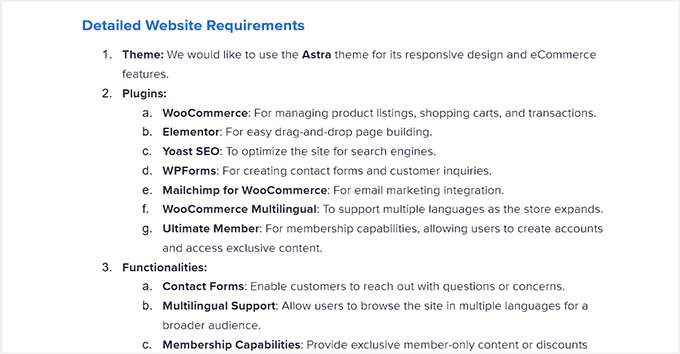
Once that is done, you need to add your design preferences for the online store.
Here, you can mention your preferred color scheme, link to website layouts you admire, and discuss the overall aesthetic you envision for your store.
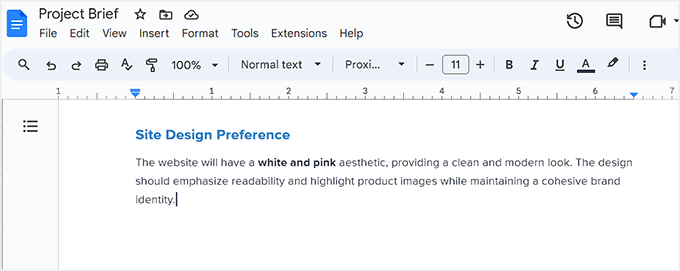
If you have any materials related to your overall brand, such as a logo or typography preferences, you can include those here, too.
Next, you need to talk about the budget, timeline, and communication methods you prefer.
These sections don’t need to be overly detailed, as timelines and budgets can change based on your developer’s capabilities. Still, keeping it straightforward allows for flexibility as the project evolves.
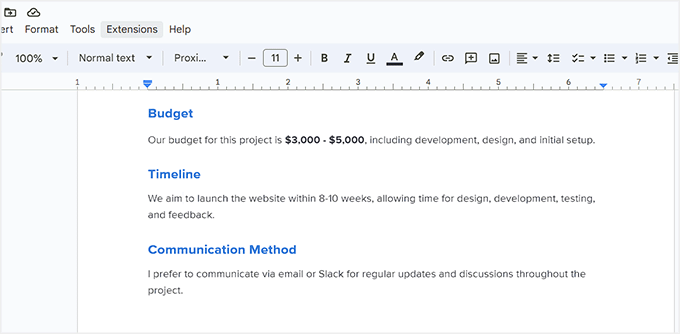
Finally, you can add a simple call to action heading like ‘Contact Us.’ Here, you can provide your contact details again (phone number, email address, LinkedIn profile, etc).
You can also add a few lines telling developers to reach out to you if they have any questions. It’s also a good idea to encourage them to send an outline or project proposal explaining how they would build your eCommerce website.
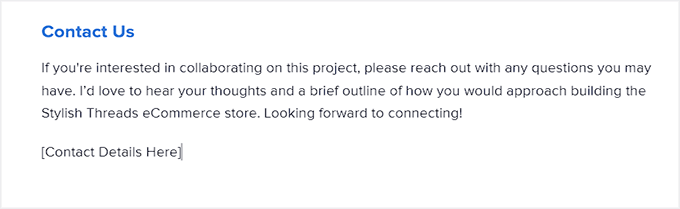
Once you are done, you can save your document and upload it on platforms like Upwork, Codeable, or Freelancer as a job posting. This way, developers who believe they can handle the job will reach out to you.
If you choose WPBeginner’s Website Design Services or Seahawk, then you can share this project brief during your free consultation. This will help the developers understand your store’s vision and specific needs.
Here is a demo of our final project brief template:
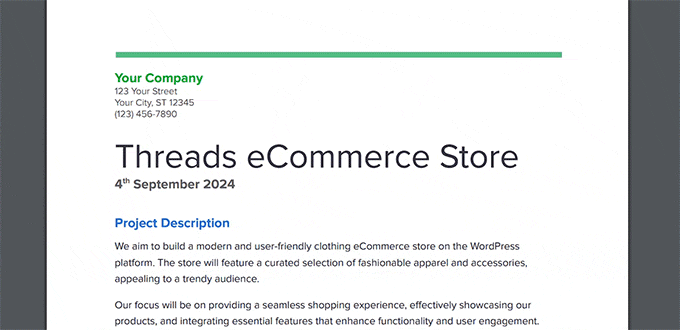
Feel free to use this for inspiration!
Tips For Hiring the Best WordPress eCommerce Developers
Once you have created a project brief and used one of the platforms above to get connected to a developer, you will still need to ensure that you hire the best eCommerce developer for your WordPress project. Here are some tips to help you.
View the Developer’s Portfolio
Before making the decision to hire a developer, it’s best to do your research. We recommend thoroughly reviewing their portfolio to get insights into their experience and the quality of their work.
A portfolio showcases their ability to handle projects similar to yours and highlights their strengths in design, functionality, and customization.
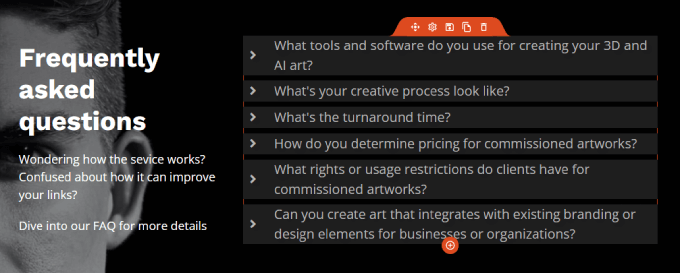
By reviewing past projects, you can assess their technical skills, creativity, and whether their style aligns with your vision. It also gives you an idea of how they have tackled challenges in previous work, ensuring that you hire someone who meets your specific needs.
Check Out Reviews and Testimonials
Checking reviews and testimonials before hiring a developer is important because they offer real-world insights into the developer’s performance, reliability, and communication skills.
Reviews from previous clients highlight the quality of their work, if they can meet deadlines, and their ability to solve problems.
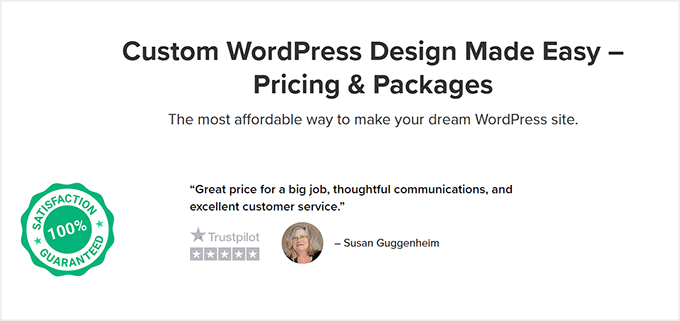
Testimonials also provide a sense of how well the developer collaborates with clients, which is crucial for long-term projects. Ultimately, reviews help you see whether the developer is trustworthy, experienced, and capable of delivering results that meet your expectations.
For freelancer marketplaces like Upwork and Freelancer, you can usually find these reviews directly on the developers’ profiles. Meanwhile, if you are considering working with an agency, you should be able to find testimonials on their website.
Prepare a List of Questions
After researching, you might find a few different candidates who you think are qualified to build your online store with WordPress.
In that case, you may want to interview them. We recommend preparing a list of questions beforehand to better understand the developer’s technical and soft skills.
These questions can include:
- How long have you been working with WordPress and eCommerce?
- Can you share examples of similar projects you’ve worked on?
- What is your experience with specific eCommerce plugins like WooCommerce, Easy Digital Downloads, or MemberPress?
- Do you have experience with payment gateways, shipping integrations, and tax calculations?
- What security measures do you set up to protect online stores?
- What is your experience with theme and plugin development?
- How do you handle website performance and speed optimization?
- How do you handle updates and maintenance?
- What is your timeline for completing the project?
After that, you can also ask some situational questions, placing candidates in hypothetical situations to see their problem-solving skills. This will help you quickly find the best eCommerce developer for your store.
Assess the Developer’s Soft Skills
Soft skills include things like communication, teamwork, and problem-solving. They impact how effectively someone interacts with others and approaches their work. In our opinion, they are just as important as technical expertise.
Good communication helps developers share ideas clearly and collaborate smoothly with clients and teams. Time management is another soft skill that ensures they meet project deadlines.
Assessing a developer’s soft skills before hiring is very important. This is because a developer who works well with others and manages time effectively is more likely to contribute positively to the success of your online store.
Discuss Pay Expectations
It is important to discuss pay expectations and pricing with developers before hiring them to build your WordPress eCommerce store to avoid misunderstandings.
If you are hiring a freelance developer, it’s important to discuss pricing directly and as soon as possible. That way, you don’t waste time on someone who is completely out of your price range.
On the other hand, if you opt for WPBeginner’s Website Design Services, you can check the pricing on our website. This makes it easier to determine if our plans are suitable for you.
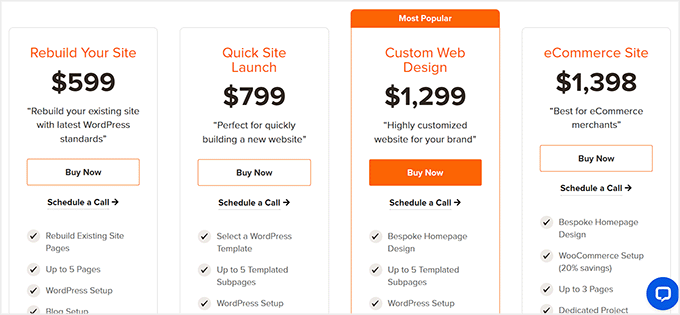
Clear communication about pricing allows you to understand what services are included, like design revisions, plugin setups, or future maintenance. Additionally, discussing pay expectations early on leads to transparency and prevents any unexpected costs that could come up later.
Discuss Post-Launch Support
After the site goes live, there may be bugs, technical issues, or the need for updates. This is where having a developer who offers ongoing support can help resolve these issues quickly.
Post-launch support can include regular maintenance, security updates, and performance optimization, all of which are crucial for keeping your site running smoothly.
Clear communication about this support helps avoid unexpected costs and ensures your store continues to operate smoothly as your business grows. We recommend choosing a developer who offers ongoing support after your site launches.
Frequently Asked Questions About Hiring WordPress Developers
Here are some frequently asked questions about hiring WordPress eCommerce developers to build an online store.
How can I verify a developer’s credentials and portfolio?
To verify a developer’s credentials and portfolio, you can check their online presence on platforms like LinkedIn or GitHub. You can also request references from previous clients and ask developers to provide samples of their work. This will help you determine the credibility of the developer before you hire them.
How can I effectively communicate my project requirements to a developer?
To effectively communicate your project requirements to a developer or agency, you need to create a project brief using clear and concise language. Make sure to avoid vague statements in the brief, be open to suggestions from developers, and clearly communicate the important functionalities and features you want for your website.
Should I hire a freelancer or an agency for my WordPress eCommerce project?
Whether you hire a freelancer or an agency for your eCommerce store depends on the size of your project and your budget. Freelancers are often more affordable for small projects, while agencies may provide more comprehensive and reliable support for larger or more complex sites.
How much does it cost to hire a WordPress eCommerce developer?
The cost of hiring a WordPress eCommerce developer can vary based on several factors, including their experience, location, and the complexity of your project.
Freelancers typically charge between $20 and $150 per hour, depending on their skills and expertise. Development agencies, on the other hand, usually have higher rates due to their team-based approach and additional resources.
For a complete project, you might also encounter fixed pricing based on the scope, which can range from a few thousand to tens of thousands of dollars.
We hope this article helped you learn how to hire the best WordPress eCommerce developers. You may also want to see our beginner’s guide on how much eCommerce websites cost and our ultimate eCommerce store launch checklist for WordPress.
If you liked this article, then please subscribe to our YouTube Channel for WordPress video tutorials. You can also find us on Twitter and Facebook.
The post How to Hire the Best WordPress eCommerce Developers (Expert Tips) first appeared on WPBeginner.
from WPBeginner https://ift.tt/LVRqW8B
More links is https://mwktutor.com
No comments:
Post a Comment