Are you hitting a brick wall trying to plan upcoming content for your blog or business website?
A WordPress website is a powerful tool. But so many business owners waste their potential by not being intentional about the content they create.
The right content will attract the right visitors. It will answer their questions and provide the information they are searching for. Plus, it can help you grow a community of people who appreciate the types of products or services you provide.
So, here are my top tips on how to create an effective content plan in WordPress.
Note: This is a guest post by Chris Christoff, the Awesome Motive partner in charge of MonsterInsights, the best Google Analytics plugin for WordPress. This is an expert column that we publish every Thursday, where we invite a WordPress expert to share their experiences with our readers.

I will cover quite a few topics in this post. Here’s a handy list so you can jump to the section you are most interested in:
- What Are Users Searching For?
- Which Search Terms Are Bringing Visitors to My Website?
- Who Is Visiting My Website?
- What Is Working on My Site?
- What Is Declining in Traffic on My Site?
- What Is Missing From My Site?
- What Are My Competitors Doing Well?
- Use AI Tools to Discover More Content Ideas
- Schedule Your Content Plan on a Content Calendar
1. What Are Users Searching For?
Internet users perform 5.9 million Google searches per minute. Wouldn’t it be great to know what they are looking for so you can provide the answers? That’s what keyword research is all about.
Keywords are the specific words and phrases that users type into Google and other search engines to find the content they are looking for.
You can explore the top keywords related to your blog’s niche using free and paid keyword research tools. Throughout this article, I’ll touch on how to use a number of these tools.
Let’s start with Semrush. This is one of my favorite keyword research tools because it makes it easy to discover keywords related to your WordPress blog.
You simply type in any word or phrase related to your business, and Semrush will give you a list of keyword variations, questions, and related keywords.
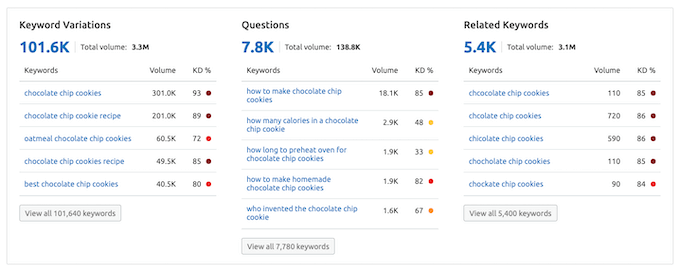
These will reveal topics you should plan to write about. Make sure you include these keywords in a natural way within the content of your blog posts.
Alternative: The WPBeginner Keyword Generator is another great and free option.
Another useful tool is Google Trends, which shows you how the popularity of a keyword varies over time. This can show you whether a specific keyword is becoming more or less popular, or if it is searched for more often at certain times of the year.
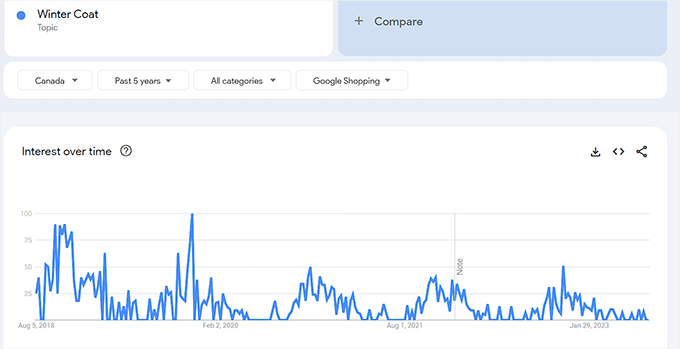
This will help you spot topics that are quickly growing in importance and topics that are best written about at certain times of the year.
For example, you will want to schedule some topics for summer or winter or during certain holidays, like Christmas or Thanksgiving.
2. Which Search Terms Are Bringing Visitors to My Website?
Now you have a useful list of the relevant keywords that users are generally searching for, you should spend some time learning about the phrases people are using to find your WordPress site right now. This will be a list of search terms you are already ranking for.
One of the best tools to uncover this information is Google Search Console. It’s a free tool that lets you monitor your site’s presence in Google search results.
However, like many online tools, Google Search Console is quite technical and can be difficult for beginners to use.
That’s the problem MonsterInsights intends to solve. It connects with Google Search Console and Google Analytics to let you view easy-to-understand reports right from your WordPress dashboard.
For example, MonsterInsights offers a Search Console report that lists the top 50 Google search terms that bring visitors to your site.
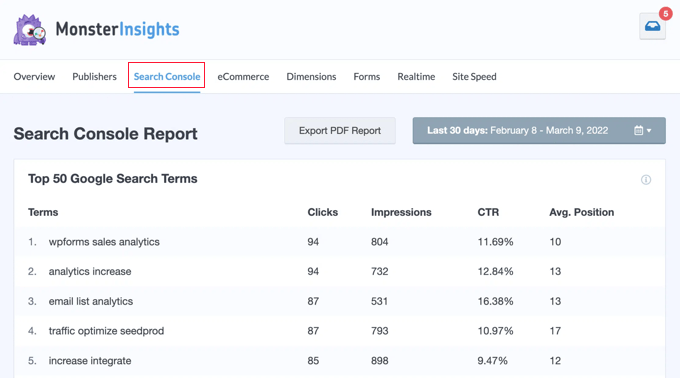
This data shows you which topics your current visitors are interested in. Since you are already getting traffic on those keywords, you can improve your search performance by creating new content on those topics.
Next, I recommend asking yourself whether your WordPress blog posts are ranking for the right keywords. If you have already written content that targets specific keywords but are not getting much traffic for them, then you will need to concentrate on creating better content.
3. Who Is Visiting My Website?
I always suggest that business owners plan their content around their target audience. This is the group of people you want to reach with your products and services.
They are likely to have similar demographics, needs, and interests, and understanding what they are will help you write more engaging content.
The best tool for understanding your website visitors is Google Analytics. It’s a free tool that collects all sorts of information about your website visitors, including the country they live in, the operating system and browser they use, and even their screen resolution.
You can view this information right from your WordPress dashboard using the MonsterInsights Demographics report. It displays visitor information from Google Analytics in a friendly and helpful way.
You can see your visitors’ ages and genders at a glance. This information will help you plan more compelling content.
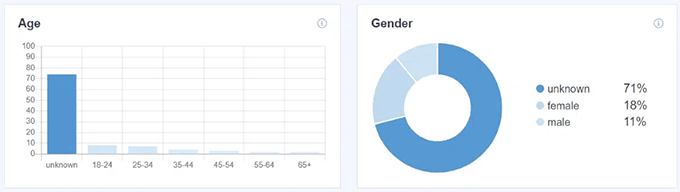
For example, you will probably want to write with a different style and voice for young female visitors compared to a website that attracts mainly middle-aged men.
This report also lists your visitors’ interests, revealing the topics your target audience is most interested in. This data is also very helpful when planning content.
For more details, just see this article on how to track website visitors in WordPress.

You may be surprised by this demographic data because you are trying to target a completely different audience. In that case, something has gone wrong with your content, and you should keep these insights in mind when planning new content and updates.
4. What Is Working on My Site?
Another important consideration when creating an effective content plan is looking at the website content that is already working well. These are the posts that are receiving the most traffic and that your visitors spend the most time on.
For example, it’s always a good idea to look for your most important pages and posts.
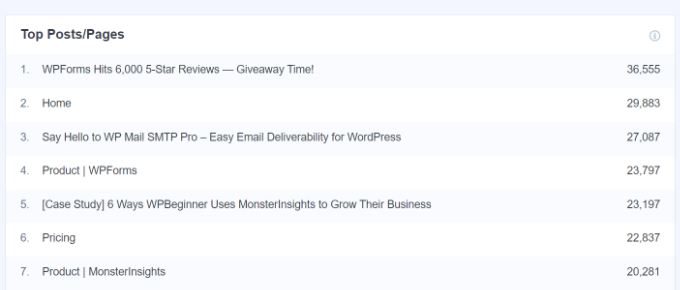
Once you know which posts are performing the best, you can plan to create more content on similar topics and grow your traffic.
I also recommend checking keyword rankings for your top articles. You may be able to improve their rankings by scheduling updates and optimizations.
You can uncover more detailed insights by installing the MonsterInsights Custom Dimensions addon. This will let you create reports of your most popular authors, top categories, top focus keywords, and most popular post types.
In turn, this information will help you build a data-driven content strategy that works.
For example, if one author’s posts are performing well, then you can train the rest of your team to follow their techniques. Or discovering your top categories will show you popular topics on your website that you should plan more content for.
5. What Is Declining in Traffic on My Site?
Content planning isn’t just about deciding on new articles to write. It’s also about regularly updating existing content to stay relevant and accurate.
Content decay is where your posts decline in traffic and search rankings over time. They will continue to lose traffic unless you update that content.
This can happen when your content becomes old or outdated, or your competitors write better content targeting the same keywords. It may also be that those keywords are no longer being searched for as often, or that Google has changed their algorithm.
In my opinion, content decay is one of the biggest problems faced by website owners and online businesses.
That’s why it’s a good idea to monitor how individual posts are ranking using a WordPress SEO plugin. All in One SEO (AIOSEO) is one of the best options, and it helps you easily optimize your website for search engines.
It has a Content Performance report that displays your best-performing posts and pages and shows whether their search engine rankings are rising or falling.
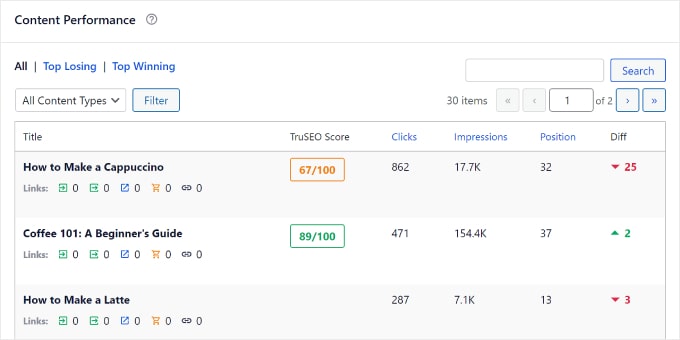
You can quickly see which posts have lost the most rankings in the ‘Top Losing’ tab.
AIOSEO also offers a more detailed Content Rankings report. This displays the date you last updated all of your website content, the change in ranking, and a helpful graph of how each post has performed over the last year.
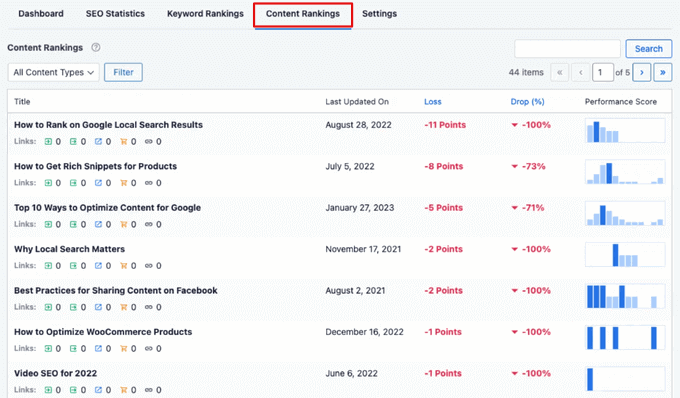
Once you identify the posts on your website that are declining, you can schedule updates so they will start to rank well again.
You should update any information that has changed since the post was written and optimize it for SEO. For example, you might update the images, embed a video, or add a table of contents or FAQ section.
6. What Is Missing From My Site?
Your WordPress blog is a work in progress. That means there will be lots of topics that users are searching for that you haven’t written about yet.
One of the best things you can do when planning new content is to perform a content gap analysis. This process involves comparing the keywords your audience is looking for against your website content and planning to write new posts to fill the gaps you haven’t covered yet.
I showed you earlier how Semrush can help you discover important keywords that you should cover in your articles.
It also offers a Keyword Gap report that can automatically show you which keywords are missing from your website or not performing well.
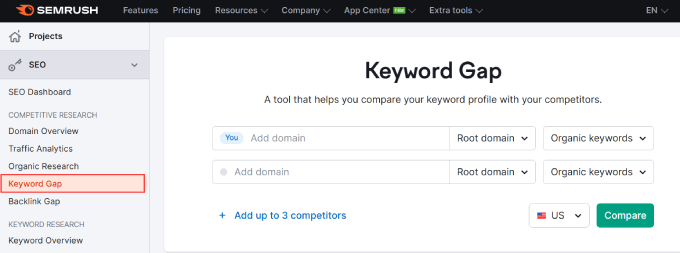
You simply enter the URLs of your top competitors to discover the keywords they are ranking for but you are not.
Then, you can easily filter the list to find keywords that are missing or weak on your blog.
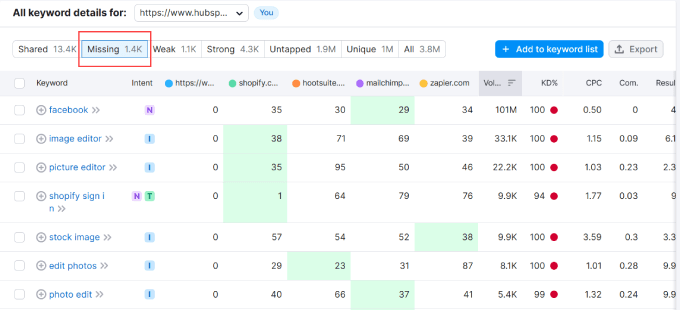
Once you identify which topics are missing, you can plan to create helpful content to fill those gaps and improve your website’s search performance.
Now, I want to show you some other ways you can get content ideas from your competitors.
7. What Are My Competitors Doing Well?
I’ve been working in the content marketing space for a long time, and it’s more competitive than ever. You can only stay ahead of the game if you keep your eye on what others are doing in your industry.
Chances are, some of your competitors’ content is outperforming yours. Performing a competitor analysis lets you study what they are doing well so you can improve your own website and ultimately outrank them on search.
You’ve just seen how the Semrush Keyword Gap report shows you the keywords your competitors outrank you on. You can also use their Domain Overview report to discover a more complete analysis of competing websites.
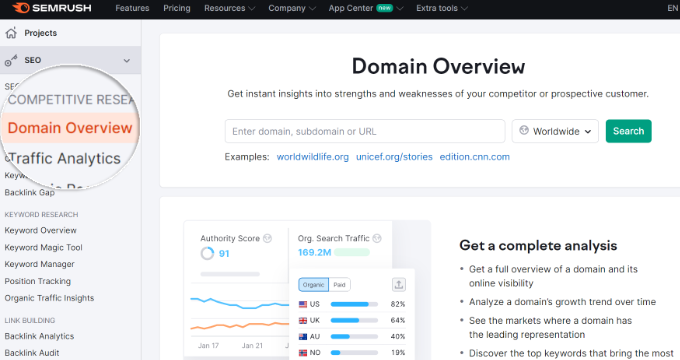
Once you enter your competitor’s URL, you’ll be able to see its authority score, organic search traffic, paid search traffic, backlinks, and a whole lot more.
You’ll also see the countries that provide the most traffic and a graph of their traffic over time.
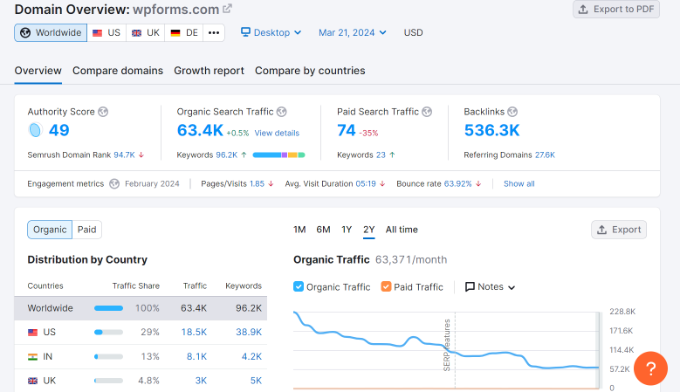
Besides that, you can discover their top-performing pages and tons of other useful data that you can use to improve your content strategy.
I appreciate how Semrush lets you dig in and explore each aspect of the report to give you fresh insights into your competitor’s SEO strategies.
Now, you can use that information to set goals for your website and identify areas for improvement.
8. Use AI Tools to Discover More Content Ideas
Marketers who use AI (artificial intelligence) see an average of 70% increase in ROI (return on investment). When brainstorming new content ideas, artificial intelligence tools can help by identifying relevant trends, topics, and keywords.
This can spark new content ideas and help you stay on top of current industry discussions.
It can be as simple as typing the right prompt into ChatGPT.
With practice, you’ll start using longer and more precise prompts to get the exact help you are looking for. Here are a few of my own examples that you can use when creating a content plan.
This prompt simply asks for 10 blog post ideas on certain topics, along with a title for each post:
Create a list of at least 10 blog post ideas on the topics of stress management and mental health. Suggest an SEO-friendly title for each post, and use an emotional and persuasive tone in post titles.
Below, you can see the ideas that ChatGPT gave me in response:
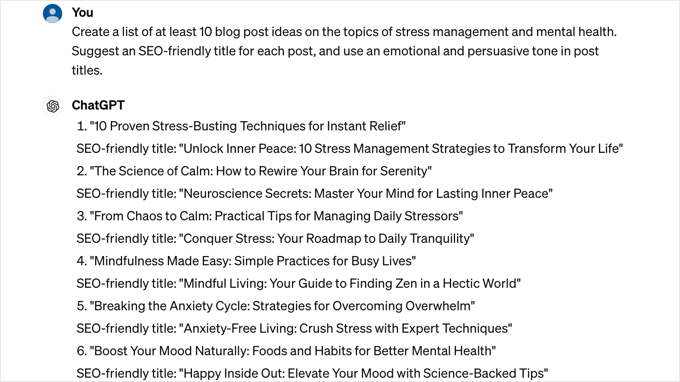
If you are planning to write product reviews, then you can ask the AI for the most popular products used in a particular area, and a brief explanation of how they can help, like this:
Create a list of the most popular equipment needed in a home office, along with the pros and cons of each one.
In the same way, you might ask for a list of problems people typically have when trying to accomplish a particular task:
Create a list of problems people typically experience when performing a content gap analysis. Provide three tips on how to overcome each problem.
Specific questions like this will provide a more helpful list of suggestions than generic prompts.
Once you have generated a list of new content ideas, artificial intelligence can help you write powerful headlines for each post. For example, I recommend starting by using a free headline analyzer tool on websites like WPBeginner and MonsterInsights.
After that, you can use tools such as All in One SEO to optimize your headlines. With the click of your mouse, you will be offered 5 optimized post titles that are designed to capture your audience’s interest using up-to-date best practices.
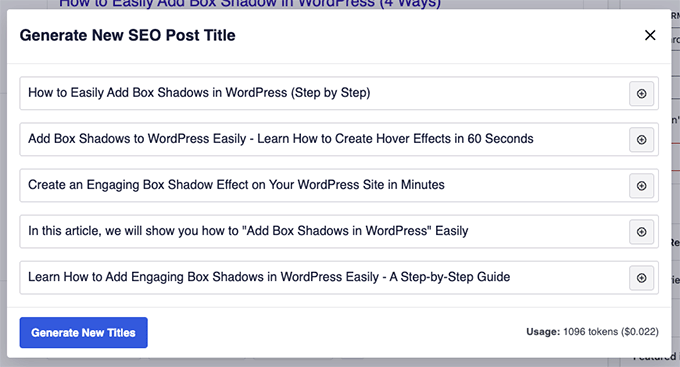
For more details, just see this tutorial on how to write powerful headlines with AI.
9. Schedule Your Content Plan on a Content Calendar
If you followed all my tips above, then you should now have a very long list of ideas. This will include new blog post topics, optimized titles and keywords, and articles that need to be updated.
It’s now time to make a plan. The problem is that a large list of keywords can overwhelm beginners, so they simply give up.
You can make sure those posts actually get written or updated by scheduling them on your content calendar. This will act like a roadmap, giving you a clear overview of your content strategy and keeping you on track.
You can use popular online task management tools like Asana or Trello. You may already be familiar with these web apps, and they come with powerful features that help you stay on track.
Additionally, if you have a multi-author blog, then solutions like PublishPress Pro can improve your editorial workflow. This WordPress plugin lets you create a content calendar with custom post statuses, editorial comments, and email notifications.
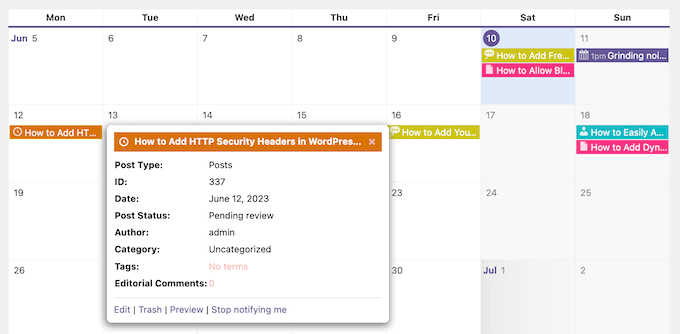
Just make sure that your publishing schedule is consistent and achievable. Your goal is to create a bird’s eye view of your content strategy that keeps you organized and productive.
I hope these practical tips help you create an effective content plan for your WordPress blog. You may also want to see these guides on how to increase your blog traffic and the best analytics solutions for WordPress users.
If you liked this article, then please subscribe to our YouTube Channel for WordPress video tutorials. You can also find us on Twitter and Facebook.
The post How to Create an Effective Content Plan in WordPress (9 Expert Tips) first appeared on WPBeginner.
from WPBeginner https://ift.tt/y5Jqfin
More links is https://mwktutor.com
No comments:
Post a Comment