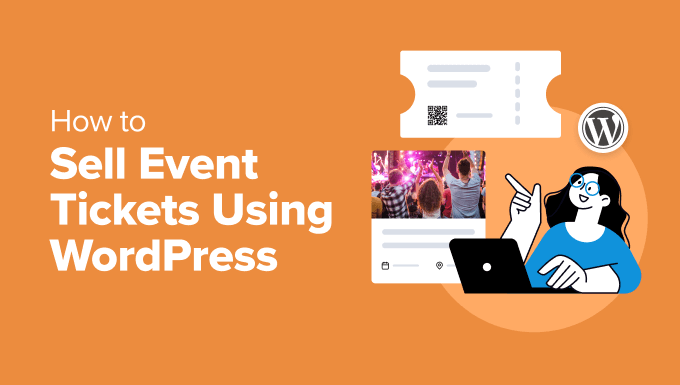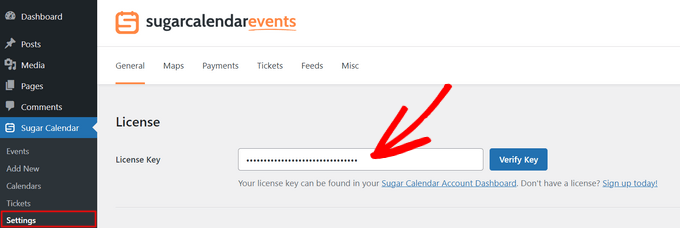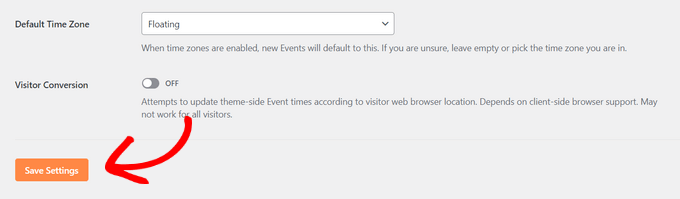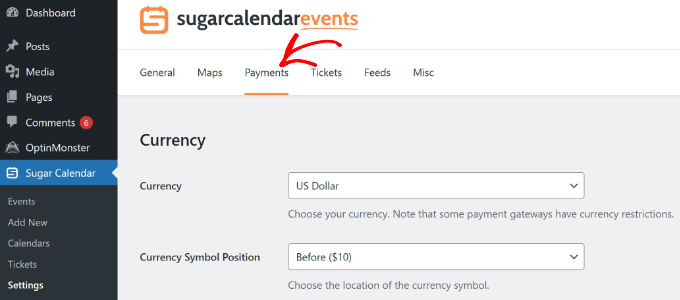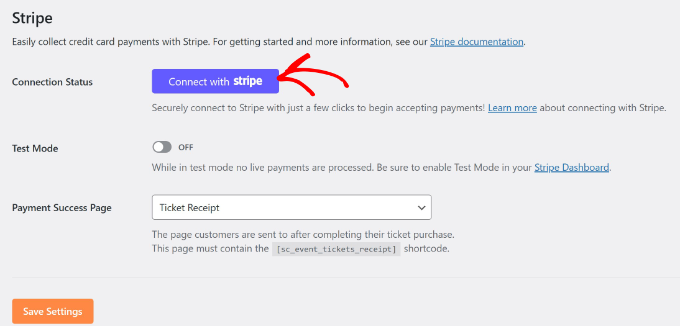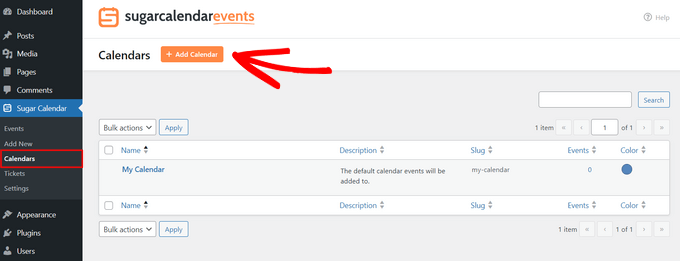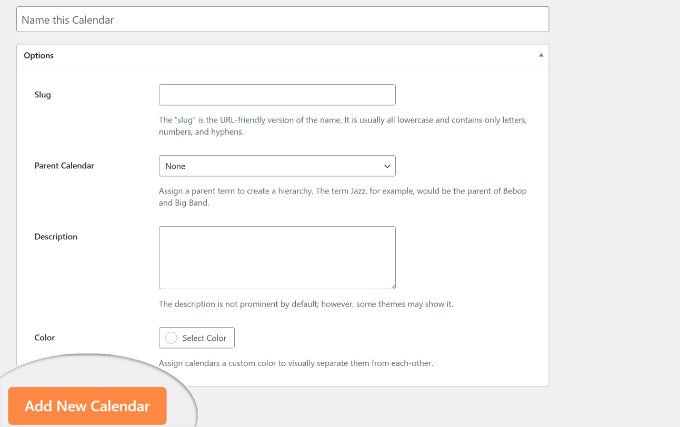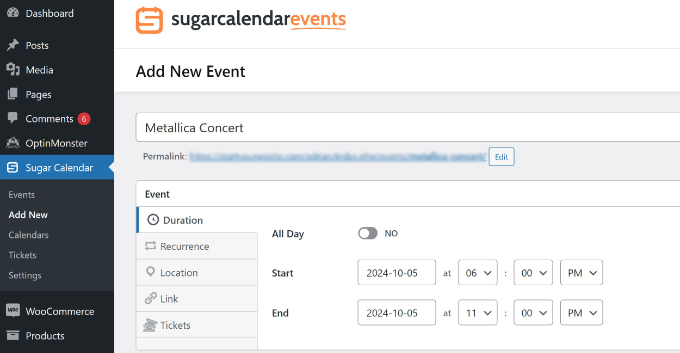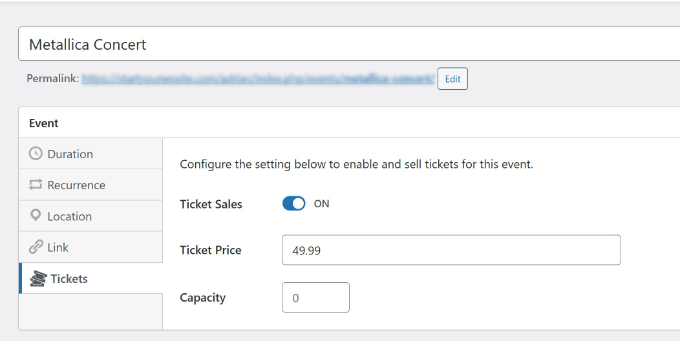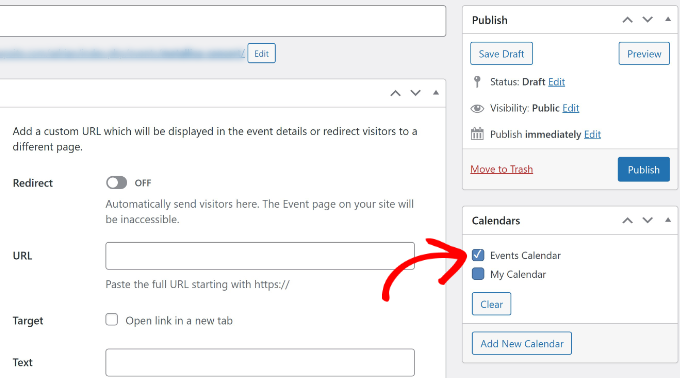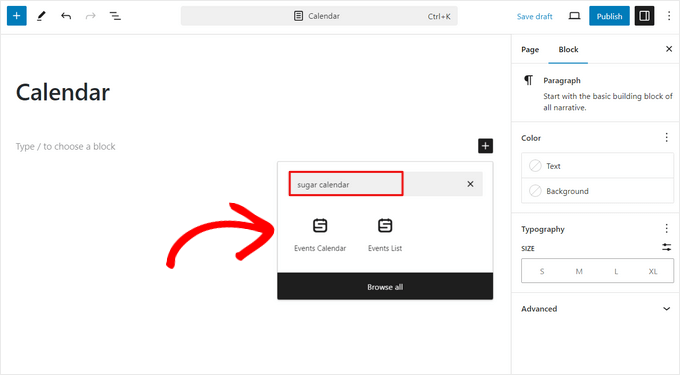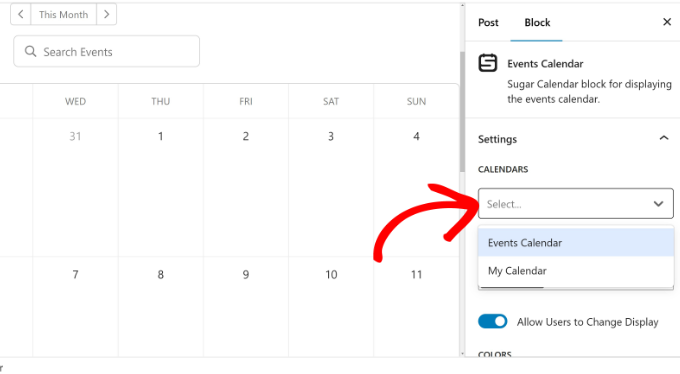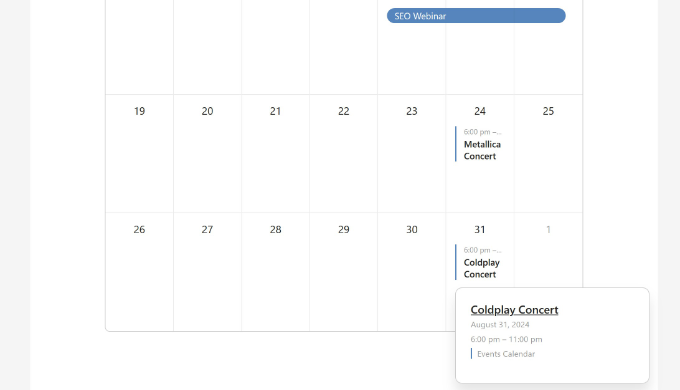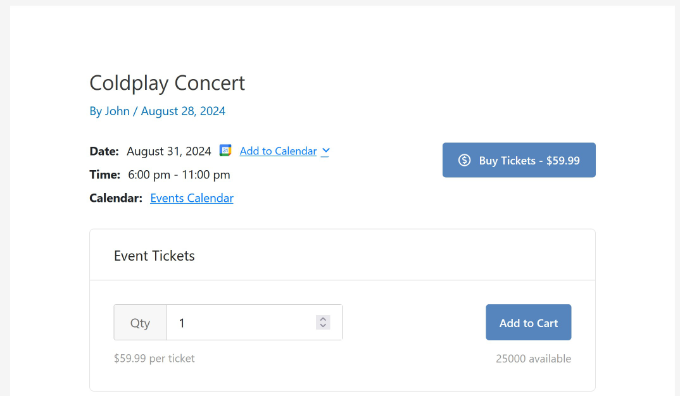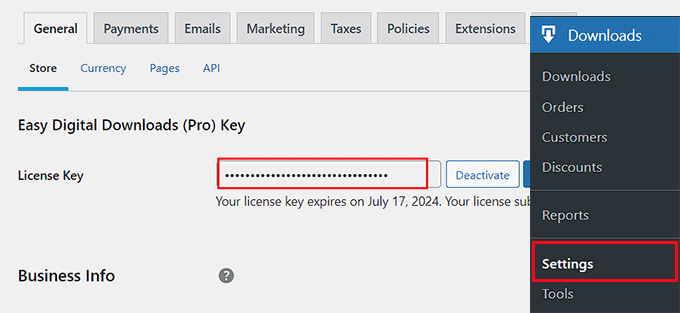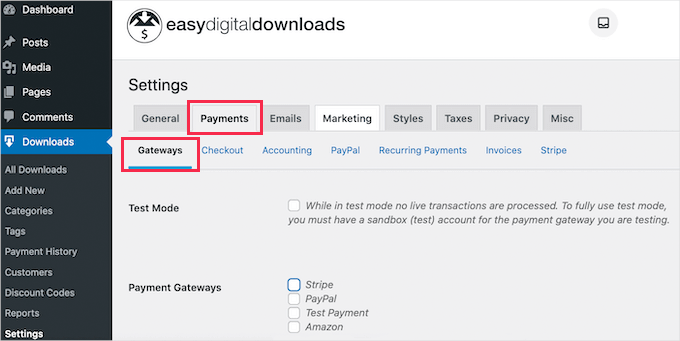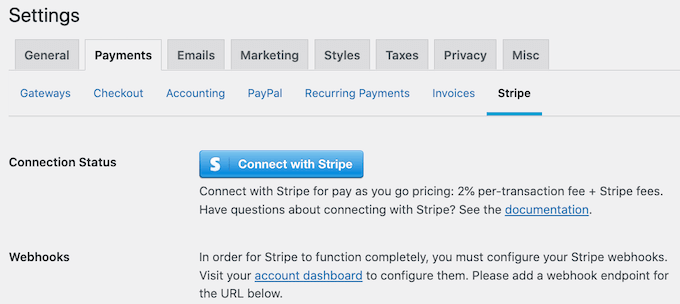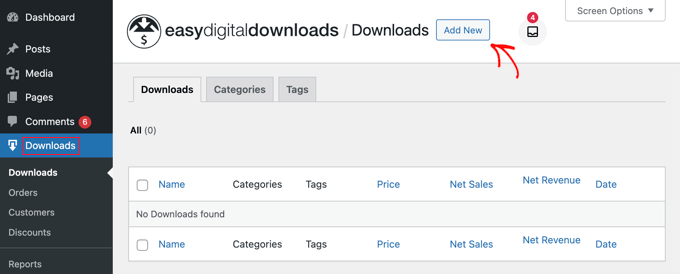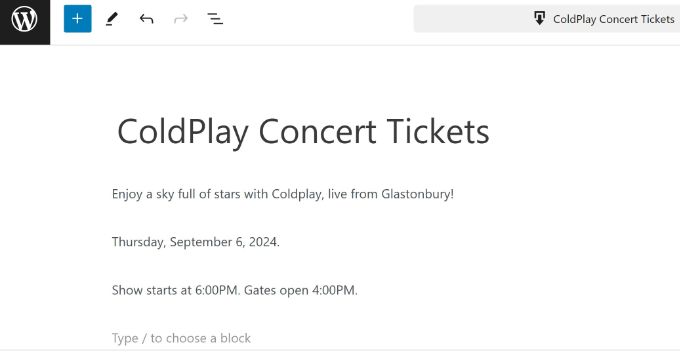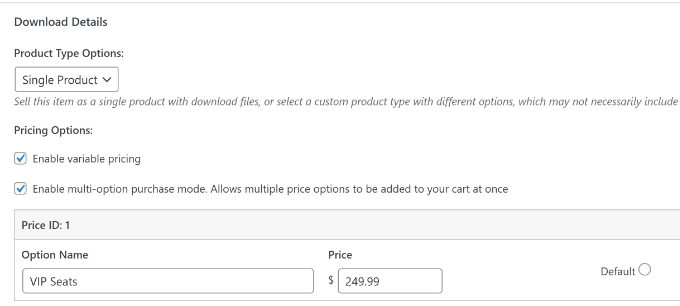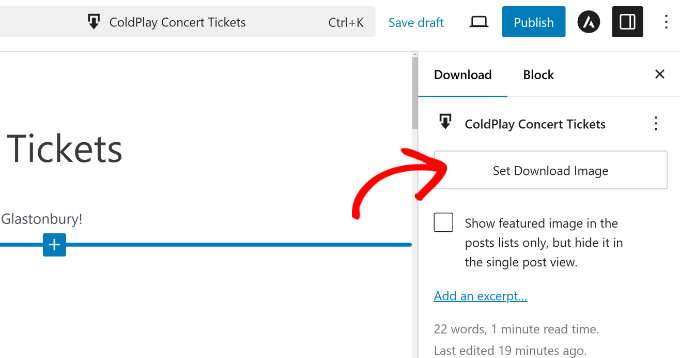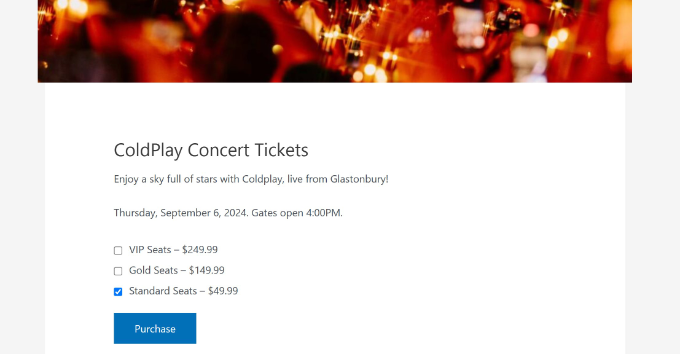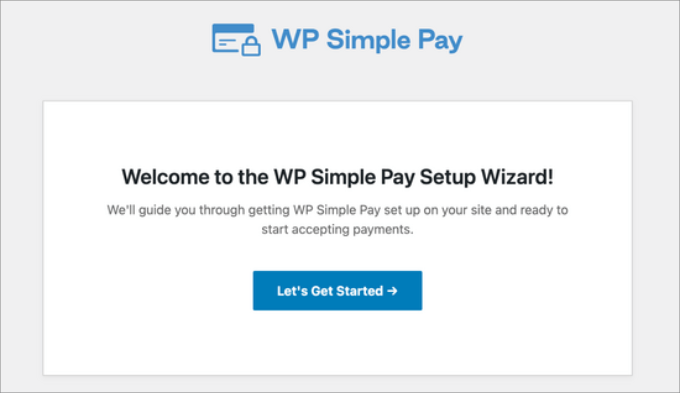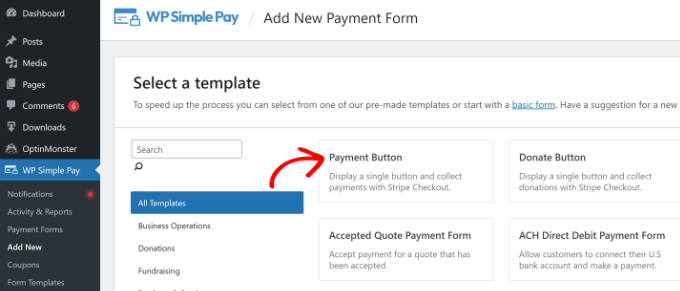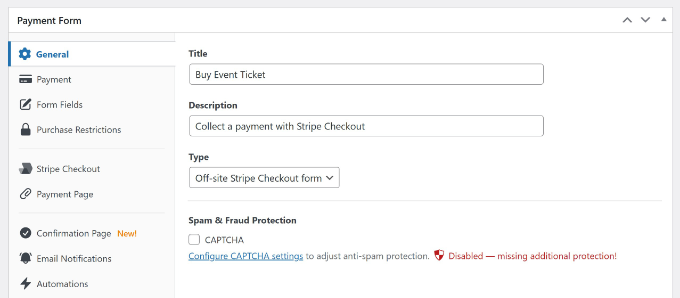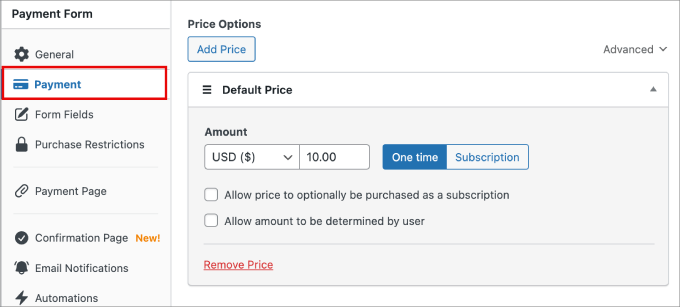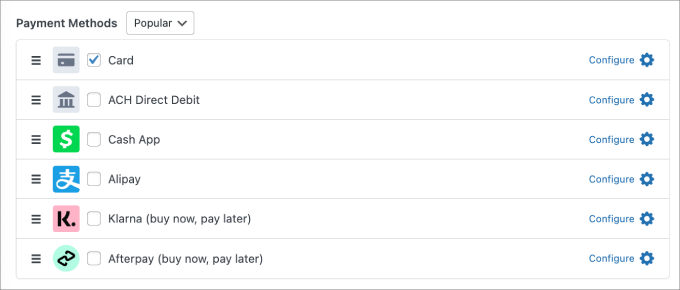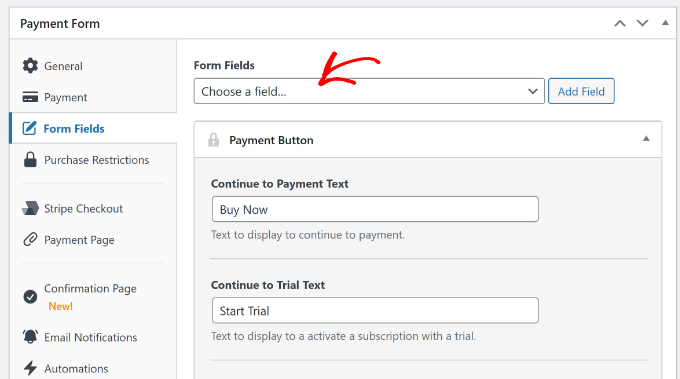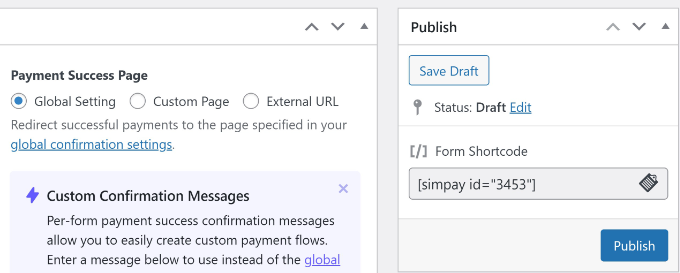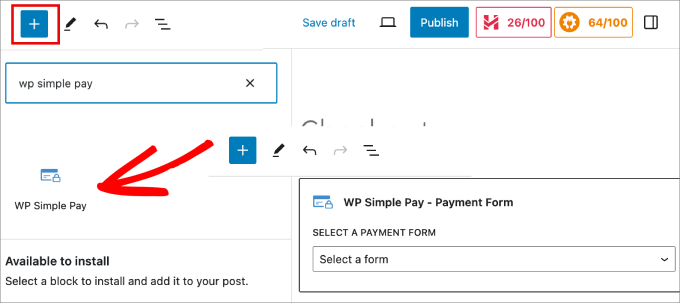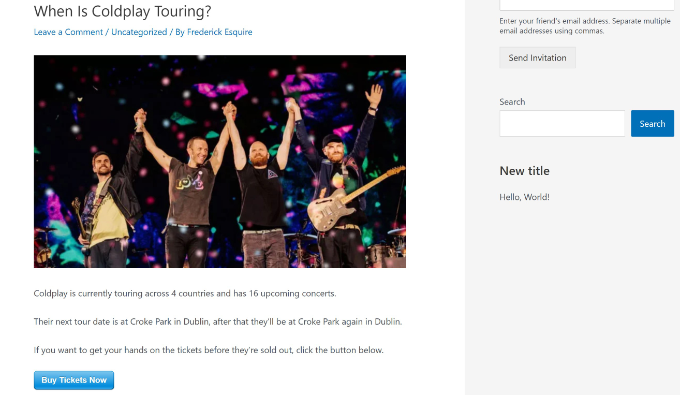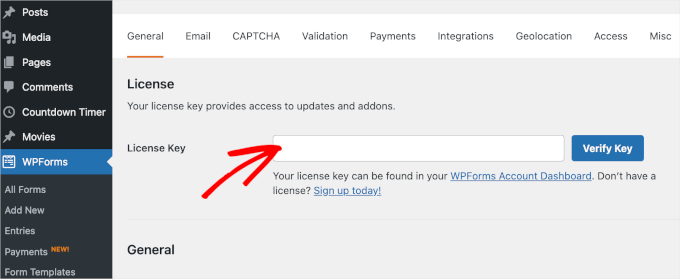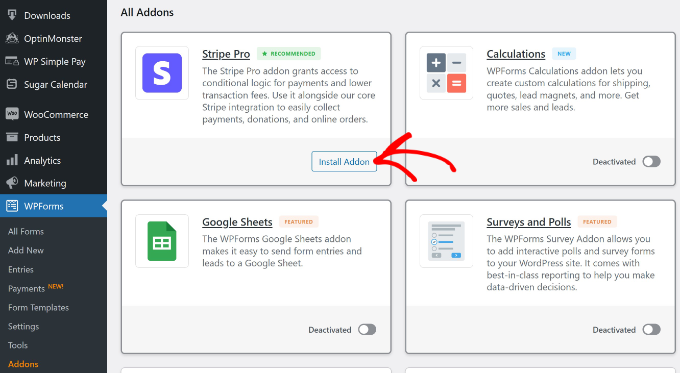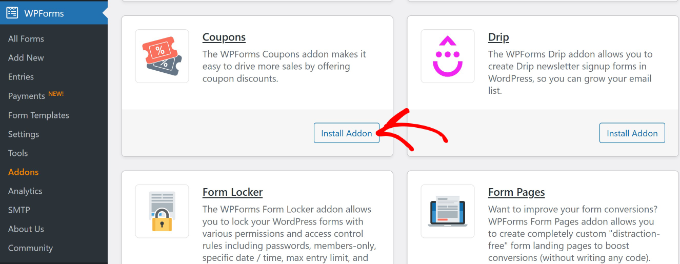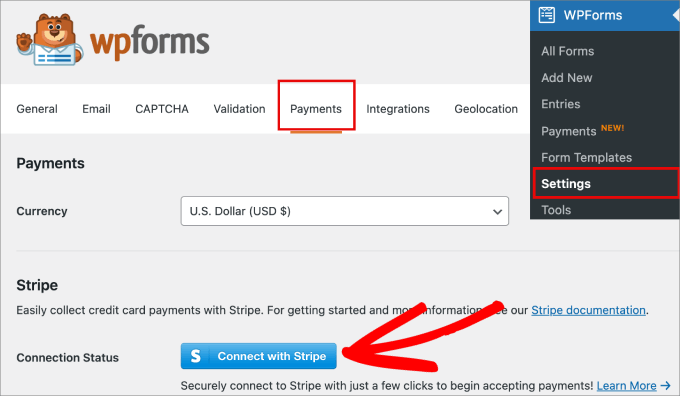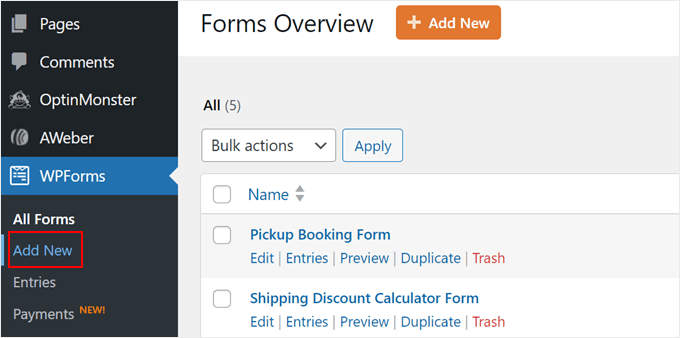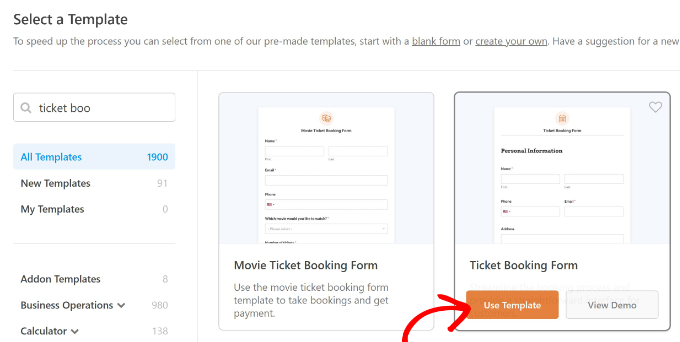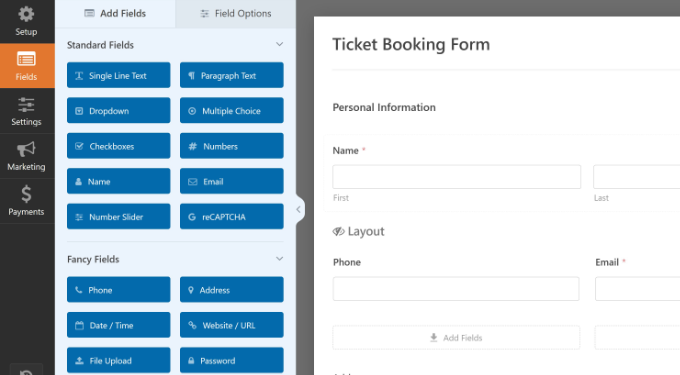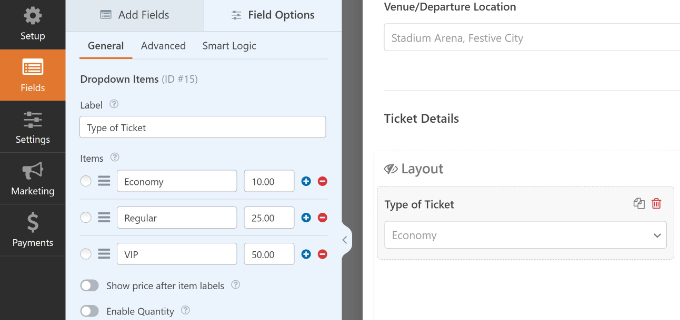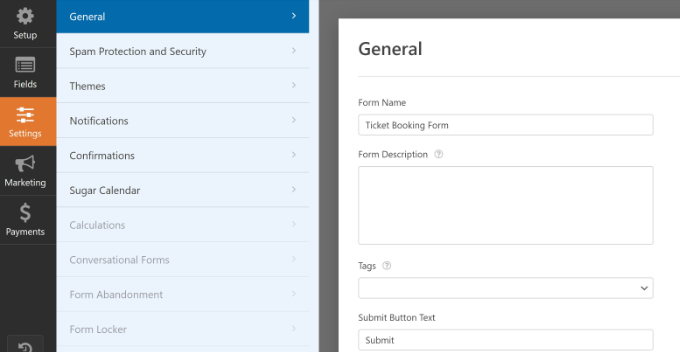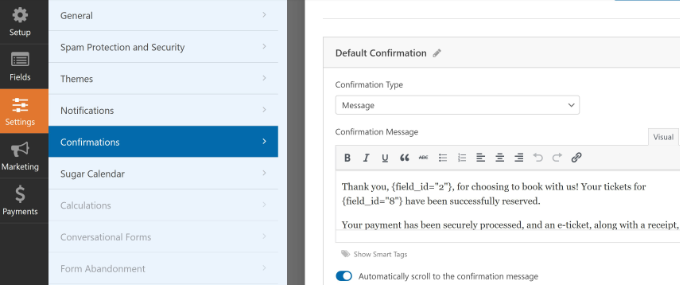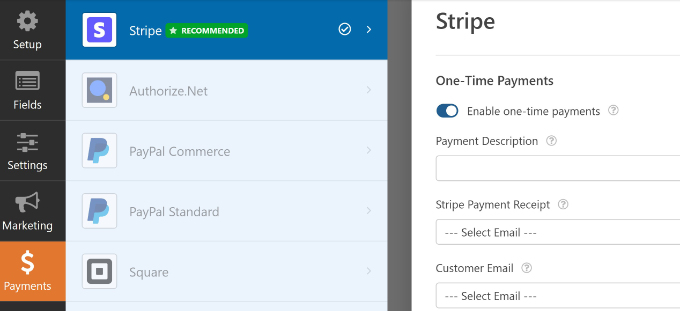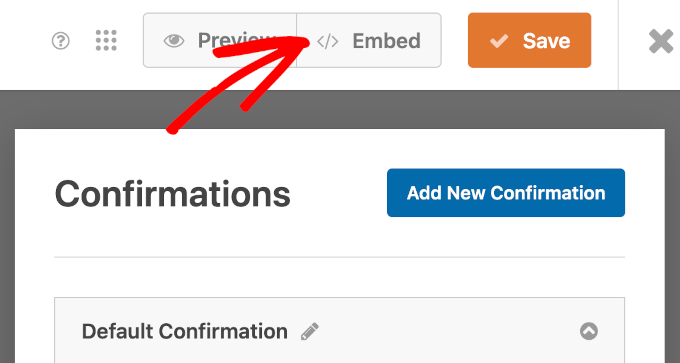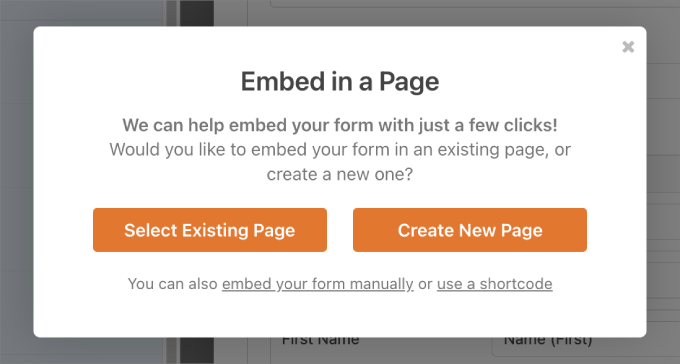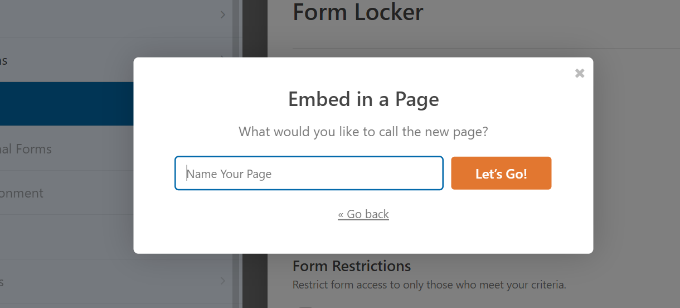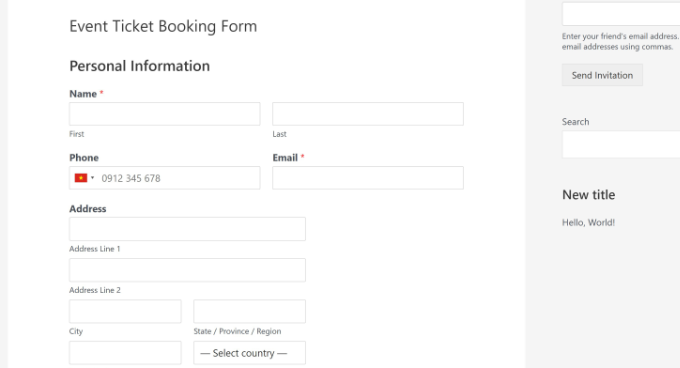Do you find yourself reading and watching content about your next potential purchase before actually buying it? This is just one of the many ways content marketing has shaped our daily lives.
From social media and podcasts to SEO and video marketing, content marketing is a quickly changing landscape. Even after years of being in the game, there’s always something new for us to learn, and at times, this can feel overwhelming.
But at the end of the day, our goal is to stay ahead of the curve so that our content is easy to find and useful for our audience.
If you’re wondering how to do the same, we’ve compiled the latest content marketing trends, stats, and facts to help you navigate this dynamic field. We will not only share the data but also show you how to take these insights and apply them to your own content strategy.
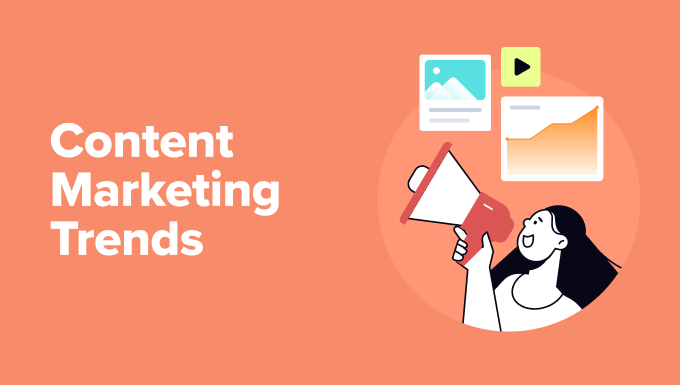
Top Content Marketing Trends and Stats to Watch
We’ve broken down the most important trends and statistics into easy-to-navigate sections. Just use the links below to jump to the topics that matter most to your content marketing strategy:
- General Content Marketing Trends: What's Happening in the Industry
- Content Marketing Tech Trends: From AI and VR to Voice Search
- Social Media: The Heart of Content Marketing
- Video Marketing: The Hottest Content Marketing Format
- Blogging and SEO: The Foundations of Content Marketing
- Digital PR: Content Marketing Campaigns That Drive Backlinks
- Podcasts: A Passing Trend or Here to Stay?
- The Business Side of Content Marketing
- Content Marketing Career Trends: Skills and Salaries in High Demand
General Content Marketing Trends: What’s Happening in the Industry
Content marketing is changing fast. Let’s look at what’s new and important to stay updated about the industry.
1. About 47% of buyers look at 3 to 5 pieces of content before talking to a salesperson.

In other words, your possible customers are looking for information before they buy. By sharing helpful content, you can get their attention and make them trust you. This is why companies are spending more money on content marketing.
Content can be many things like WordPress blog posts, videos, social media posts, emails, or even fun quizzes. If you find content creation intimidating and expensive, well, it doesn’t have to be.
When our founder, Syed Balkhi, started WPBeginner, he simply focused on what he knew best: sharing knowledge with fellow WordPress users and small business owners. A simple blog was all it took to get started. Over time, this grew into the largest free WordPress resource site.
Maybe you’re great at explaining things in writing – then a blog could be perfect for you. Or, if you enjoy talking to people, you might want to try making videos or starting a podcast.
The key is to start small and focus on sharing what you know best.
2. 47% of marketers say that knowing your audience is the most important part of successful content marketing.
You don’t want to be making content that no one wants in the first place. That’s why audience research is a step you cannot skip.
There are many ways to do this. Talk to your potential customers, ask them questions, and listen to their struggles. You can also look at comments on your social media posts or blog or even send out surveys.
If you already have a website, then a tool like MonsterInsights can help with this.
You can connect your WordPress site with Google Analytics and track your customer journey and user engagement to see which pages are most popular, how long people stay on your site, and what content they interact with most.
This information helps you make content that your customers will like and find useful at every step of their buying journey.
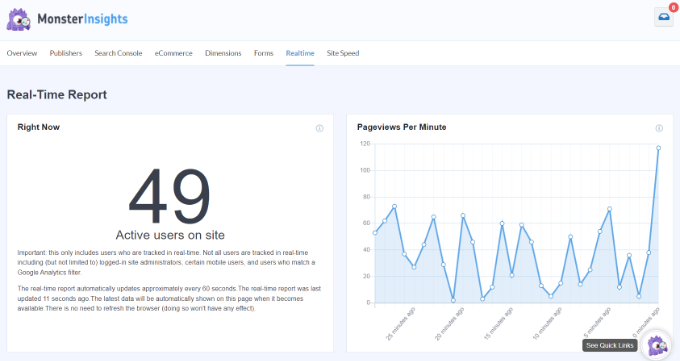
You can learn more about the platform in our MonsterInsights review.
3. The top 3 content challenges for marketers are attracting quality leads (45%), creating content faster (38%), and coming up with content ideas (35%).
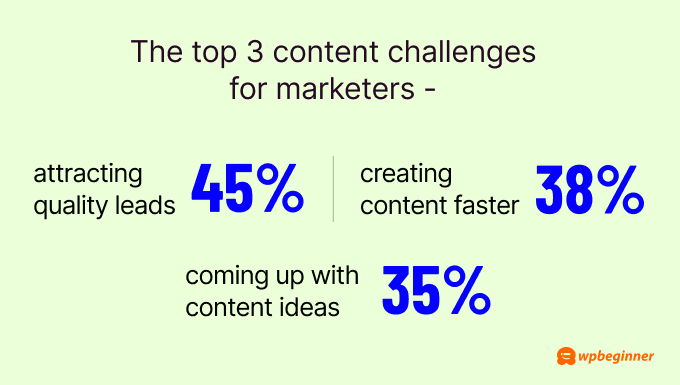
Thankfully, there are a lot of tools you can invest in to overcome these issues.
To attract quality leads, OptinMonster is your best option. It’s a tool for running marketing campaigns that can help you turn visitors into leads.
OptinMonster has smart features that show your popups at the right time, in the right place, and to the right people. This can help you get more leads from your content.
For faster content creation and generating ideas, many people are also turning to artificial intelligence (AI).
You can use platforms like ChatGPT, Gemini, or ContentShake AI to help you write content and come up with new ideas quickly.

To speed up your content creation even more, consider using SEOBoost.
It’s a tool that helps you write SEO-friendly content all in one place. You can use it to optimize your existing content based on data-based suggestions and see what your competitors are doing on SERPs. This way, you’re not just guessing what content to create.
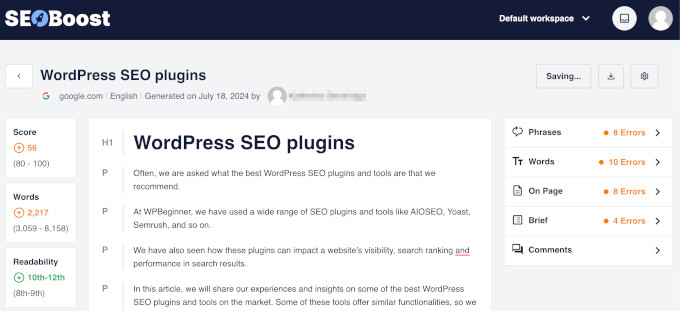
4. The top three content performance tracking metrics are website traffic (83%), email engagement (81%), and website engagement (81%).
What’s interesting is that metrics focusing on quality and cost are lower on the list. For example, lead quality (44%) and the cost to acquire a lead, subscriber, and/or customer (37%) are near the bottom.
This might suggest that not many businesses are tracking their return on investment (ROI) closely. This gap offers a chance to outperform your competitors.
Focusing on lead quality and acquisition costs can help you identify which content truly drives value and attracts your ideal customers.
If you want to learn more about how to set this up, check out our beginner’s guide to WordPress conversion tracking.
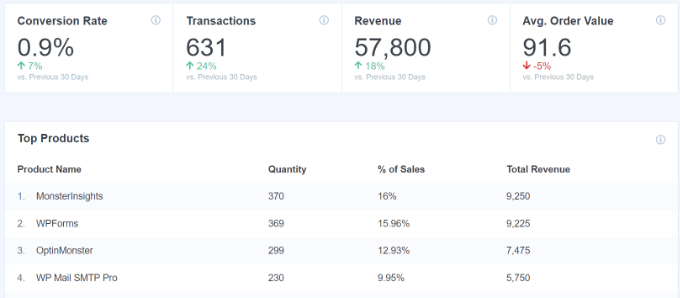
More General Content Marketing Statistics
- 90% of organizations have a content marketing strategy.
- The number one goal of content marketing is to raise brand awareness.
- 54% of companies measure their content marketing ROI.
- 51% of content consumption comes from organic search.
- 60% of organizations are focusing on owned media for their content marketing like blogs, newsletters, and websites.
- 57.2% of businesses report their content marketing strategy as mildly or very successful.
- The content marketing industry is expected to be worth $600 billion by the end of 2024.
Content Marketing Tech Trends: From AI and VR to Voice Search
Here are some of the latest marketing statistics that are changing how businesses create and share content.
5. 58% of US marketers said generative AI has boosted their content creation performance.
If you’re not using AI already, you’re missing out. In fact, the tools you use may already be using AI, but you’re just not taking advantage of it.
For example, SeedProd, a popular drag-and-drop page builder, now includes AI-powered image generation and content creation tools. These features can help you quickly create landing pages without starting from scratch.
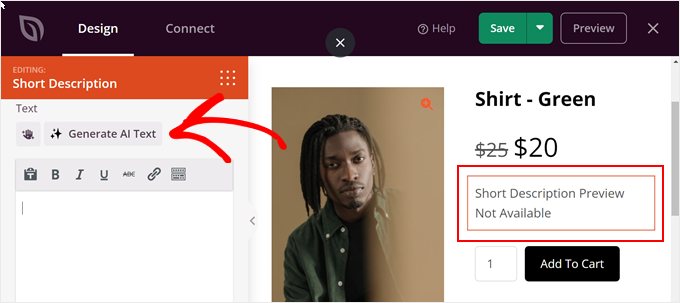
According to HubSpot, marketers are using AI for various content types: 57% for newsletters and emails, 46% for text-based social media posts, 46% for video-based social media content, and 38% for long-form blog articles.
If you want to learn more, check out our article on how to use AI to boost your marketing.
6. 63% of AI users say inaccuracies in AI content are a big challenge.
AI is a helper, not a replacement for human creativity and expertise. That’s why fact-checking your content and making it sound more like your personal voice is important, especially when so much online content is AI-generated.
Your own voice is also essential for establishing E-E-A-T (Experience, Expertise, Authoritativeness, and Trustworthiness), which Google uses to judge content quality.
For more information on how to use AI effectively without hurting your SEO, check out whether AI content is bad for SEO. It answers this question and shares tips on how to make AI-generated content more human-friendly.
7. Only 13% of marketers plan to decrease their investment in virtual reality (VR) and augmented reality (AR) in 2024, while 84% plan to invest the same amount or more.
A great example of AR in action is the IKEA App.
It uses AR to let customers see how furniture would look in their homes before buying. This kind of interactive content creates a unique and engaging content experience for users.
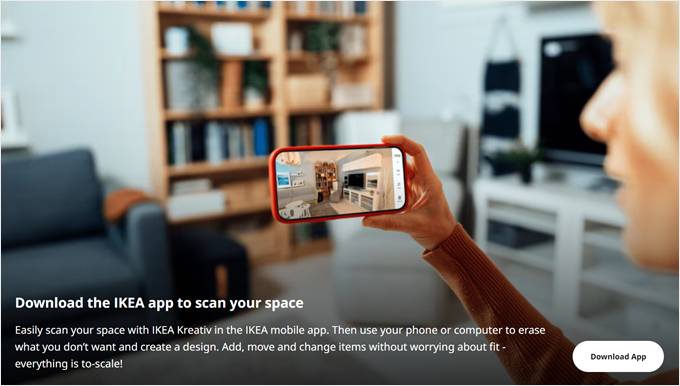
Our overall recommendation is to only invest in VR and AR if it truly benefits your business and customers. While it’s an exciting content marketing trend, it’s not necessary for every company. Consider your audience, products, and goals before jumping in.
8. The average Google voice search result has 1,199 Facebook shares and 44 Tweets.
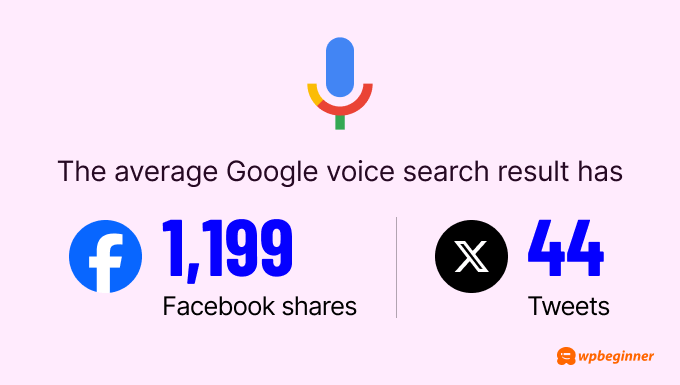
As we mentioned in our Google search statistics article, voice search is becoming more popular. And this trend highlights a key strategy for getting your content to rank well in these voice results.
Successful content marketing isn’t just about SEO anymore. You also need to focus on making your content shareable on social media platforms. This social proof seems to play a significant role in how Google ranks content for voice search.
To make it easier for your readers to share your content, you might want to add social share buttons to your WordPress site. We have a detailed guide on how to add social share buttons in WordPress that can help you set this up.
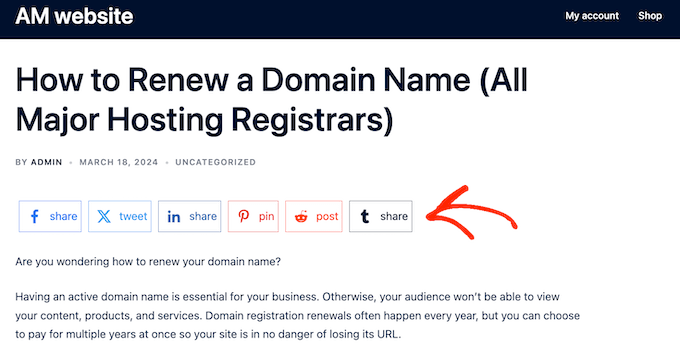
But don’t just rely on your readers to share your content. You can also promote it yourself and repurpose it across different platforms.
Oftentimes, users will skip clicking a link if it doesn’t catch their eye. By repurposing content, you can present your ideas in different formats that appeal to various preferences.
More Facts About Tech in Content Marketing
- 75.7% of marketers now use AI tools for work.
- 85.1% of marketers use AI for writing articles.
- 46% use AI for writing copy, and 41% use it for outlining.
- The top 3 uses of AI are brainstorming new topics (51%), researching headlines and keywords (45%), and writing drafts (45%).
- 40% of content marketers use AI to help create overall strategies, like making personas.
- Only 30.1% of marketers think AI will hurt search traffic in 5 years.
- 43.8% of businesses using AI report above-average success, compared to 48.6% of those not using AI.
- Only 12% of marketers include voice search in their content marketing strategy.
Social Media: The Heart of Content Marketing
Whether you hate it or love it, social media is a big part of content marketing. Check out these social media trends and stats that can help your business.
9. 71% of Gen Z-ers and 51% of Millennials like to find new products on social media.
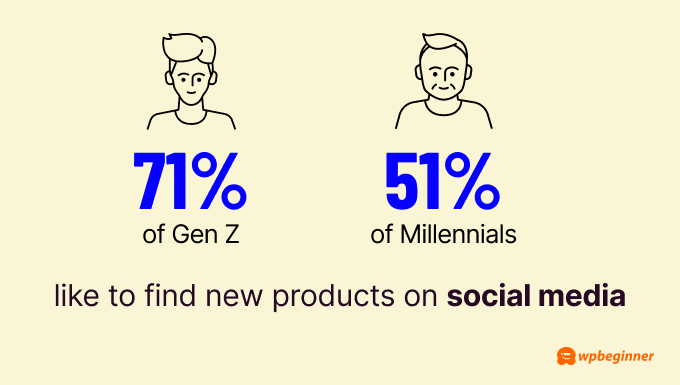
These two demographics have a lot of purchasing power, so it’s important to reach them where they’re most active online.
However, does that mean you need to be on every social media platform? Not exactly. Just focus on the ones where your customers spend the most time.
For example, if you sell clothes, then Instagram might be great for you.
On the other hand, TikTok has become an Amazon-style social media marketplace where you can sell almost anything that catches people’s attention. Its shop feature allows users to buy products directly through the app, making it a powerful platform for businesses targeting younger audiences.
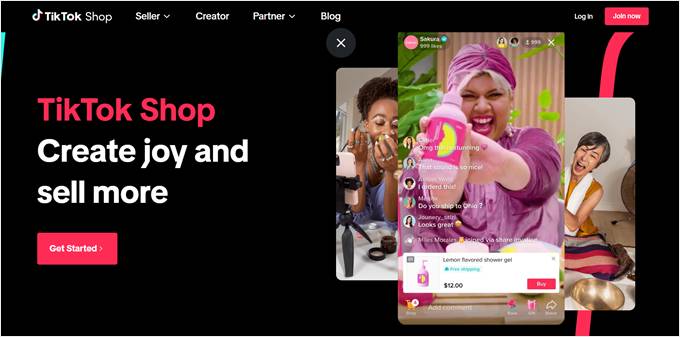
10. 52% of people say funny content from brands is the most relatable on social media, followed by actual relatable content (38%).
Instead of constantly promoting your products, focus on creating content that resonates with your followers.
Take ClickUp and Duolingo as great examples. On TikTok and Instagram Reels, they share entertaining videos that people love watching.
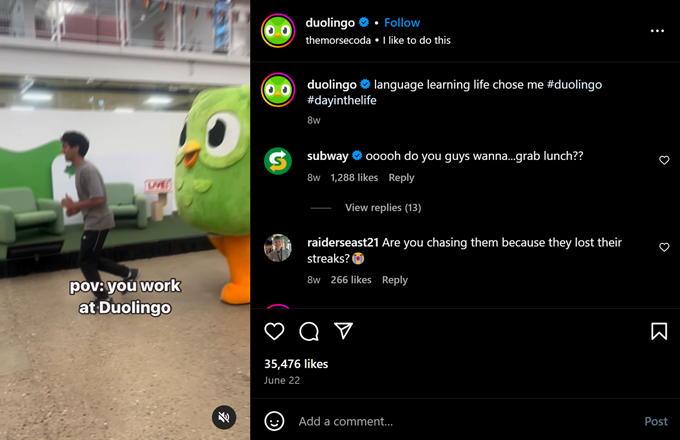
Don’t worry – sharing funny or relatable content won’t harm your brand image if done thoughtfully. In fact, it can make your brand more likable and memorable.
The key is to ensure your content aligns with your brand values and meets your audience’s expectations.
11. 50% of Millennials and 38% of Gen X-ers say they have opened TikTok in the last three months.
Unlike popular belief, TikTok isn’t just for young folks. It’s now getting popular with older groups, too.
Because of this, even companies you wouldn’t expect now have a TikTok presence and are doing pretty well.
For example, the Nordic branch of Bain & Company, a consulting firm, has 11.4k followers and 83.6k likes on TikTok. This shows that any business can find success on the platform if they try.
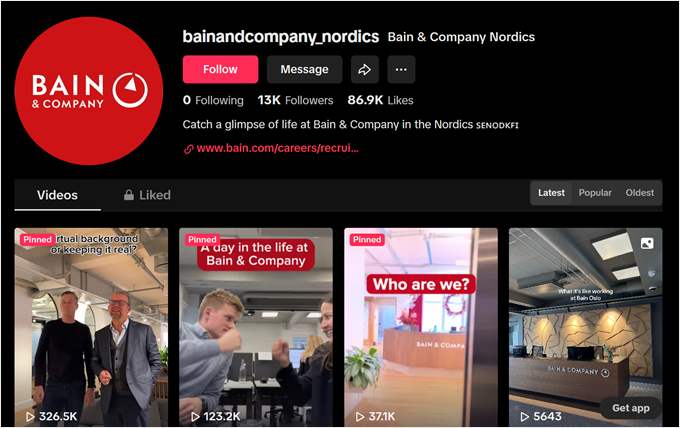
They use it to build their brand by showing the people behind the company and sometimes find potential hires. They also don’t try to do every TikTok trend. Instead, they only join in when it makes sense, like main ‘point of view’ videos or year-end summaries.
12. 1 in 5 consumers see themselves as content creators.
In other words, anyone with a smartphone and social media account can be an influencer and affect others’ opinions about your brand.
If you want to encourage customers to promote your products or services, then starting an affiliate or referral program is an excellent option. It’s a win-win situation: you get more exposure, and your customers get rewarded for their loyalty.
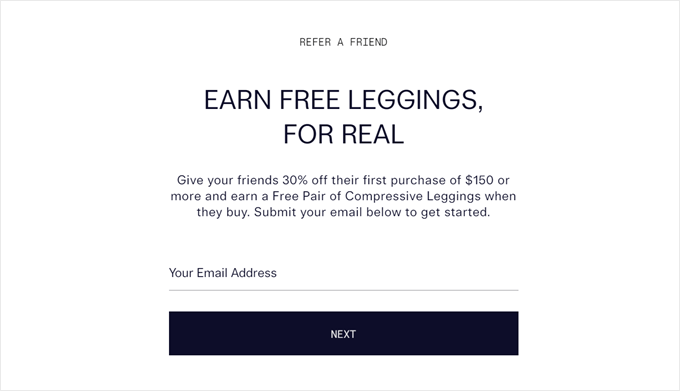
That being said, it’s important to remember that this trend works both ways. Just as easily as someone can promote your brand, they can also share negative experiences. So, make sure you focus on developing a good product and providing excellent customer service.
More Social Media Content Marketing Facts
- Social media is the top channel used for content marketing distribution.
- 52% of businesses spend most of their content marketing budget on social media and community-building.
- Facebook is the most used social media platform by marketers (57%), followed by Instagram (55%), YouTube (52%), TikTok (42%), and X (39%).
- 82% of marketers reuse material across social media platforms.
- 27% of social media users have been active in an online community in the past three months.
- 24% of marketers say TikTok gives the highest ROI compared to other social media channels.
- 52% of US TikTok users find the ads on the platform fun and engaging.
- Millennials and Gen X-ers prefer to find new products on social media through ads, while Gen Z prefers short-form videos.
- More than 20% of social media users bought a product based on an influencer’s recommendation in the past three months.
- For Gen Z, influencer recommendations (9%) are more important than friends and family recommendations (7%) when making purchases.
- LinkedIn is used by 96% of B2B content marketers.
- 84% of marketers say LinkedIn performs best, followed by Facebook (29%) and YouTube (22%).
Video Marketing: The Hottest Content Marketing Format
Can you imagine a world without video content?
Since the birth of YouTube, videos have helped billions of users learn new skills, find entertainment, and connect with brands in ways they never could before.
Here are some trends and statistics that show why video marketing is so powerful.
13. 43% of marketers say short-form videos are the best-performing video format.
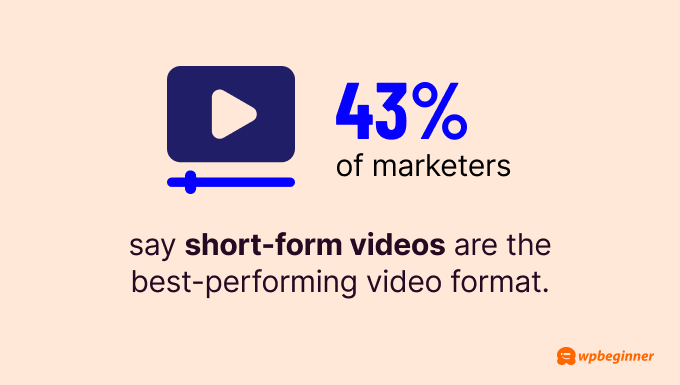
The popularity of short-form videos isn’t surprising, given the rise of platforms like TikTok, Instagram Reels, and YouTube Shorts.
The best part? These formats are accessible to everyone with a smartphone, making it easy for businesses of all sizes to create video content.
However, creating effective short-form videos does require some skill. A great ‘hook’ – an attention-grabbing opening that makes viewers want to keep watching – is a must. You also need to be able to shorten your message to just 15 to 60 seconds, depending on the platform.
14. 87% of marketers say adding a video to their sites has decreased their bounce rate.
Videos are great at explaining complex ideas quickly in an entertaining way, which may be why they’re so effective.
But before you start making and adding videos to every single page on your website, here’s a tip: don’t upload videos directly to your website. This can slow down your WordPress site, which can then lead to an even higher bounce rate.
Instead, use platforms like YouTube and then embed the videos using a tool like Smash Balloon. This approach can help your site load faster and provide a better user experience.
15. Articles with at least one video get 70% more organic traffic, but only 8% of blog posts actually include videos.
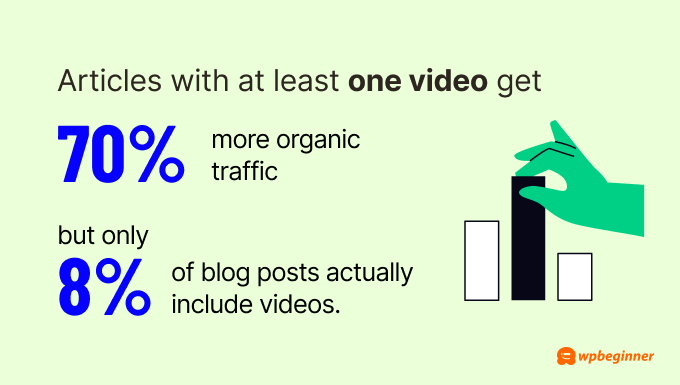
The benefits of adding video go beyond just improving website traffic. Many people are visual learners, so including videos in your content can improve your overall user experience. Videos can demonstrate processes step-by-step and engage viewers in ways that text alone can’t.
At WPBeginner, we use this approach in our content strategy. We create video tutorials to complement our written content, but we’re selective about which articles get a video.
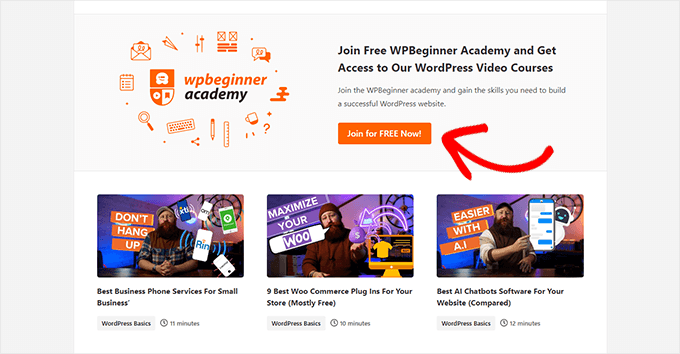
We prioritize tutorials that will actually benefit our subscribers if the content is explained more visually. This way, we don’t exhaust our resources by creating videos for every article. Plus, we ensure that the videos we make are truly valuable to our audience.
16. Viewers care 1.6 times more about content that relates to their passions than about high production quality.
You could spend a lot of money making a really fancy video, but if it doesn’t connect with what your viewers care about, it might not do well. But a simpler video that really speaks to your viewers’ interests could become much more popular.
This doesn’t mean you should ignore quality completely. Your videos still need to look and sound clear. But it does mean that you don’t need a huge budget to make videos that work well.
More Stats About Video Content Marketing
- Video is the top content type used for marketing worldwide.
- 45% of marketers say video is the best-performing content marketing format.
- Marketers say video helps customers understand their products better (97%) and that they see an increase in brand awareness through video marketing (95%).
- 87% of marketers link sales growth to video content.
- 65% of brands create 1-4 marketing videos a month, focusing more on quality than quantity.
- Half of millennials and Gen Z say they ‘don’t know how they’d get through life’ without video content.
- 56% of US consumers bought something based on a TikTok ad, and 36% said they were willing to.
- 53% of marketers are using short-form videos like TikToks, Instagram Reels, and YouTube Shorts.
- 63% of consumers say it’s more important for marketing videos to be authentic than polished.
- 36% of consumers want to learn about products through short-form videos.
- After short-form videos, the best-performing video types are company/product videos (33%), customer success stories (32%), product overviews (29%), and how-to videos (27%).
Blogging and SEO: The Foundations of Content Marketing
While new trends come and go, blogging and SEO remain two of the go-to tactics for content marketing. Here are some stats you should know to refine your strategy:
17. ‘Everything You Need to Know’ posts perform the best for page views and time spent on the page, but they make up only around 0.4% to 0.8% of all content online.
These comprehensive posts (also often called ultimate guides) cover a single topic in great detail. They usually include multiple sections, plenty of examples, and actionable tips. The fact that they perform so well shows that users value in-depth, thorough content.
However, we don’t recommend starting your blog content strategy with this type of post right away. Instead, begin with shorter, more specific pieces of content. Over time, you can combine these into a larger, comprehensive post.
For example, our ultimate guide to boosting WordPress speed and performance is one of our top-performing articles. It combines information from several smaller posts into one comprehensive resource and has been shared 28,000 times and counting.
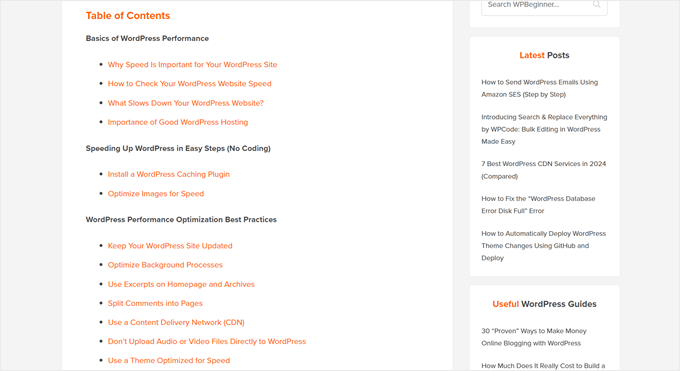
To find good topics for your blog, try long-tail keyword research using tools like LowFruits.
This can help you find keywords where the top-ranking sites have low domain authority, giving you a better chance to rank well.
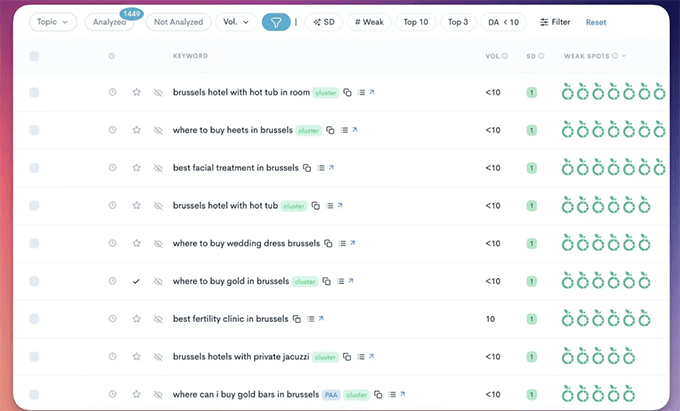
18. Brands that blog can grow their leads by up to 165% compared to only 73% for those that don’t blog.
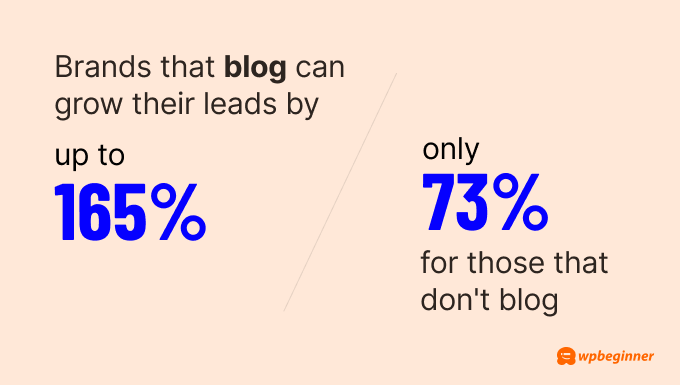
This means your blog needs to do more than just provide information. It should also convert visitors into leads.
With OptinMonster, you can add inline, popup, or sidebar campaigns throughout your blog. These can help turn readers into subscribers or customers, no matter what stage they’re at when engaging with your content.
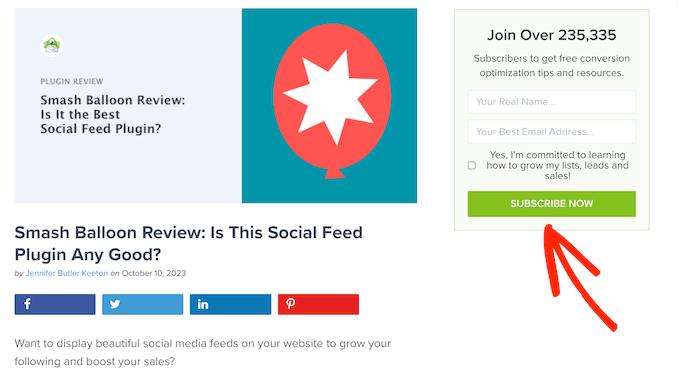
Another great option is Beacon.
It lets you create lead magnets (like ebooks or checklists) that you can offer in your blog posts in exchange for contact information.
19. As AI impacts search results, B2B marketers are focusing on answering user intent (31%), publishing thought leadership content (27%), and creating conversational content (22%).
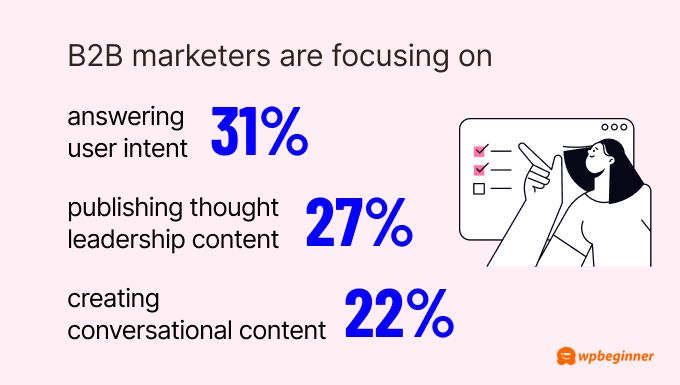
These days, it’s hard to tell if something was written by a human or an AI. That’s why Google now looks more for content that shows real knowledge and experience.
This means just using the right keywords isn’t enough anymore. You need to show that you really know what you’re talking about and add a personal touch to your writing.
For example, to help our readers, we have a guest post column where we invite experts to share their experiences in WordPress, digital marketing, eCommerce, and more. This way, we can give our readers trustworthy information from people who really know their stuff.
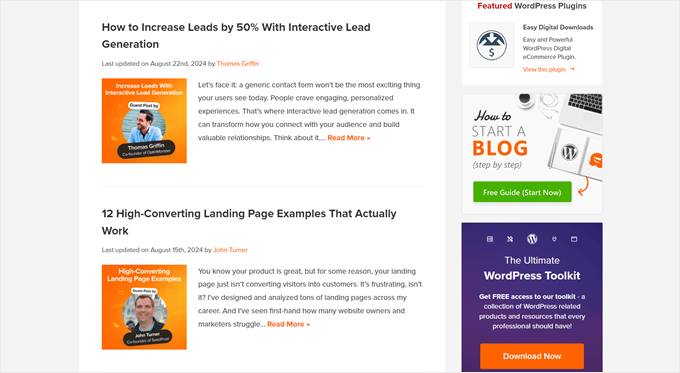
20. People typically start losing interest in an article after reading for 7 minutes.
Whether you’re creating long or short content, one thing is clear: people’s attention spans have gotten shorter. This just means you need to write content that is easy to read and scan for users.
Our recommendation is to use a WordPress SEO plugin like All in One SEO (AIOSEO). This plugin can evaluate your article’s readability based on various criteria, like:
- How easy the language is to understand
- If you use headings to break up long chunks of text
- If there are images or videos to give your readers’ eyes a break
- If you use too much passive voice
Here’s what it looks like:
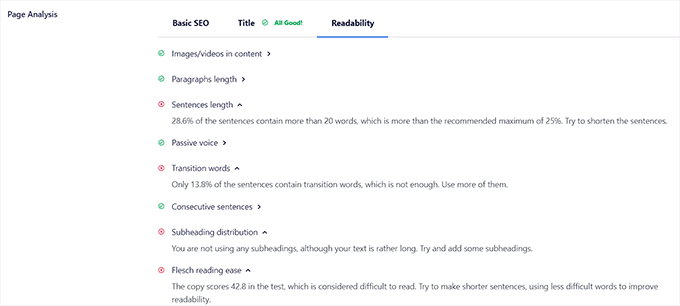
What’s more, AIOSEO has other useful features to optimize your site, like a monitor for Google algorithm updates so that you can see how those changes affect your rankings.
You can learn more about the plugin in our AIOSEO review.
More Blogging Trends in Content Marketing
- 92% of marketers say they will keep or spend more on blogging, showing how popular this strategy still is.
- 59% of B2C marketers say high-quality content is the most effective SEO strategy.
- 83% of marketers say it’s better to make fewer posts so long as they’re high quality.
- 70% of people prefer learning from blogs to regular ads.
- 85.19% of all blog visitors come from search engines.
- On average, blogs have a bounce rate of 82.4%.
- ‘Mistakes To Avoid’ articles get shared the most.
- ‘How To’ and comparison articles receive the most backlinks.
- High-performing blogs publish at least one article a day.
- Articles with 7 or more images get 555% more backlinks and 259% more unique page views than those with no images.
- Long-form content of between 3000–10,000 words gets shared more than short-form content.
- There’s no relationship between Flesch Reading Ease scores and ranking positions on search engines.
Digital PR: Content Marketing Campaigns That Drive Backlinks
Digital public relations (PR) is often seen as the underdog of content marketing. When done right, it can bring a lot of visibility to your brand and increase your brand’s industry authority. But it can be a lot of work, too.
Let’s look at some stats about this content marketing trend:
21. 56.4% of marketers rely on organic link generation rather than manual outreach for building links.
Organic link generation means creating content that naturally attracts backlinks without directly asking for them. This could be in-depth guides, original research, or unique insights that other websites want to reference.
This approach can be more effective because the links are earned based on the content’s value, not through negotiation. It also boosts your perceived expertise, as others in your industry start to see you as a go-to source of information.
Semrush is a great example of this. The company often does research and surveys into the marketing industry and shares them for free in exchange for the user’s information.

22. 68.4% of businesses that prioritize link building create more interactive content compared to those that don’t.
Interactive content is typically free online tools that users can use for themselves. These include things like calculators, quizzes, or fun games.
These interactive elements are considered ‘link magnets’ because they provide immediate value to users. Other websites often link to them as helpful resources for their own audiences.
To take part in this trend, think about what kind of online tool your audience would find useful. Could you create a calculator related to your industry? Or perhaps a quiz that helps users understand their needs better?
For example, we created our own free keyword research tool because a lot of similar tools are either expensive or hard to use. Since a lot of our readers are small business owners, we wanted to give them a tool that can help them generate keyword ideas without any cost.
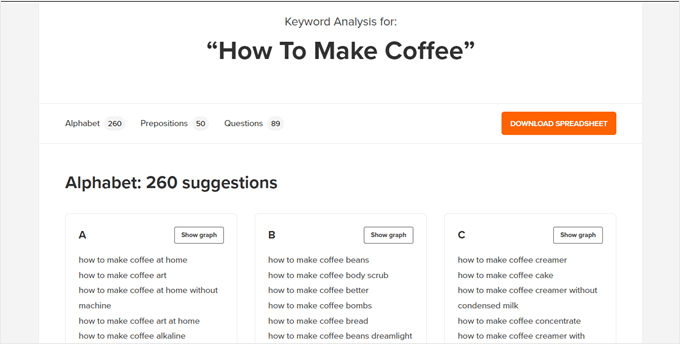
More Content Marketing Trends About Digital PR
- 87% of marketers will spend the same amount or more on case studies this year.
- 88% of marketers will spend the same amount or more on infographics this year.
- 26% of marketers use case studies as part of their content marketing strategy.
- The top 3 performing B2B content types are case studies/customer stories, videos, and thought leadership eBooks/white papers.
- Articles with data tend to perform better, with 5% of high-performing articles containing data studies compared to 2% of low-performing ones.
- 63% of marketers say backlinking and link building are their most effective SEO strategies.
Podcasts: A Passing Trend or Here to Stay?
Podcasts might be new, but they’re already big in the content world. Let’s see why this audio format has become so popular.
23. 42% of Americans ages 12 and older have listened to a podcast in the last month.
If you want to start a podcast for your business, ask yourself: Do you have things to talk about regularly? Can you make new episodes often? Does your audience like listening to content? Do you have time to make good-quality audio?
If you need some inspiration, you can check out General Electric’s ‘LifeAfter/The Message’ podcast. This science fiction podcast tells a story that incorporates real technology developed by the company.
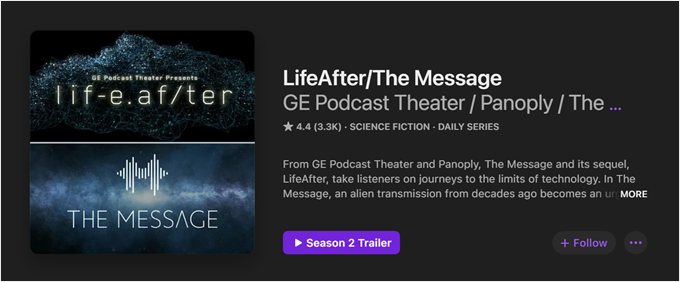
This way, the company can showcase its innovations in an entertaining format, attracting listeners who might not typically engage with branded content.
24. 46% of people who listen to podcasts monthly say the ads aren’t annoying, which is 23% higher than for YouTube ads.
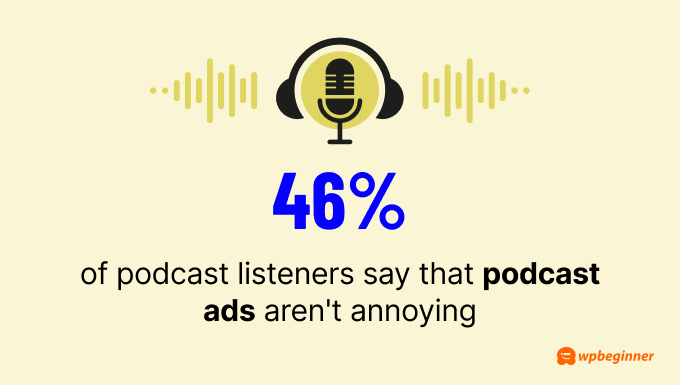
People might not mind podcast ads because they often sound more personal. Hosts usually read the ads in their own style, making them feel more like friendly suggestions.
For businesses, this means podcast ads can be a great way to reach people. And for podcast creators, it means you can make money without bothering your listeners too much.
That being said, if you are a business owner, we suggest looking for podcasts that talk to the same people you want to reach. On the flip side, content creators should only promote things they really like to keep their listeners’ trust.
More Podcast Content Statistics
- 80% of podcast listeners hear all or nearly all of each episode.
- Spotify is the top app for podcasts (35.8%), with Apple Podcasts coming in second (33.8%).
- The most liked podcast types are comedy, news, and society and culture.
- 49% enjoy podcasts while doing housework.
- 42% listen to podcasts on their way to work.
- 29% of listeners tune in to podcasts while exercising.
- People find new podcasts mostly through app directories (40%), asking friends with similar tastes (18.3%), or on social media (15.2%).
- For tech-focused audiences, a large majority (73%) of engineers listen to work-related podcasts every week.
The Business Side of Content Marketing
As with anything in business, there are costs and operational aspects to consider when it comes to content marketing. Here are some key trends that can help you make smart decisions about your content strategy.
25. For every dollar spent on content marketing, businesses earn an average of $2.77, which is a 177% profit.

While this return on investment (ROI) sounds impressive, it’s important to remember that results can vary.
Some campaigns might cost more or take longer to show results. You will need to factor in all costs, including time spent creating content, any tools or platforms you use, and promotional expenses.
26. 80% of very successful content marketers have a documented content marketing strategy.
Having a written plan helps align your team and set clear goals. It doesn’t need to be long or complicated, but it should include some key elements:
- Your target audience
- Content goals (like increasing traffic or generating leads)
- Types of content you’ll create
- How often you’ll publish
- How you’ll measure success
The document doesn’t need to be long. Even a simple one-page document can make a big difference in keeping your content efforts focused and effective.
If you want to come up with a content strategy for your website, then see how to create an effective content plan in WordPress.
27. 48% of content marketing is outsourced to agencies or third-party companies, with graphic design (47%), video design or animation (43%), and copywriting (37%) being the top outsourced tasks.
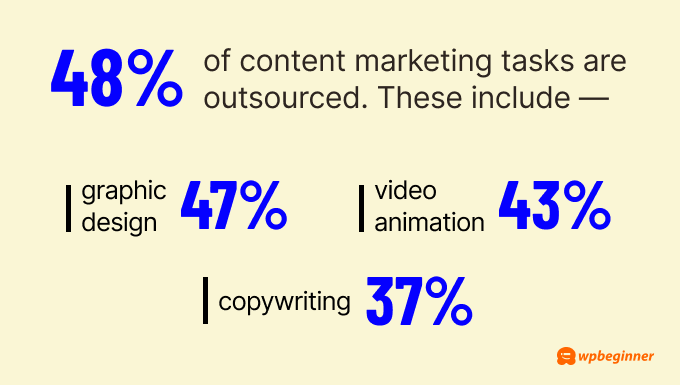
This shows that you don’t have to do everything yourself if you’re not good at it. You can get help from experts. These skills need some know-how because, without good quality, it’s hard to make content that works well.
While these are the most common tasks businesses get help with, there are many other parts of content marketing that can be outsourced.
For example, at WPBeginner, we offer WordPress SEO services that can help with creating content. With our professional services, you can improve your site’s visibility, build your authority, and, most importantly, save yourself a lot of time.
If you want to learn more about how we can help with your content marketing, you can book a free consultation with us today.
28. 49% of Gen Z consumers stop supporting brands that don’t match their values.
Some companies have done well by focusing on their values. But others have lost a lot by taking sides on issues.
We suggest you find out what’s important to your customers. And if you want to talk about your values, show them through actions, not just words.
For example, Patagonia, an outdoor clothing brand, demonstrates its stance on sustainability in several ways. First, they offer to repair or replace any product that doesn’t work well. They also have a store where people can buy and sell used Patagonia gear.
These actions show that the brand is committed to reducing waste and extending the life of its products.
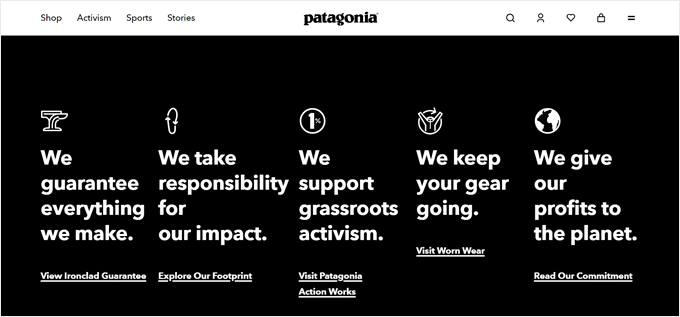
More Business-Related Content Marketing Trends
- 87% of B2B marketers focus on giving useful information to their audience rather than just promoting their products.
- Content marketing costs 62% less to start and keep going compared to other marketing types.
- Businesses that spend under $1,000 on content marketing tend to have the least success.
- The top concerns for B2C marketers are search engine algorithm changes (64%), social media algorithm changes (53%), and handling data (48%).
- To check if content marketing is working, most teams use Google Analytics (64%), social media tools (44%), and SEO tools (34%).
- 54% of younger Millennials think brands should talk about social and political issues related to diversity.
- 70% of Gen Z trust brands more if they show diversity in their ads.
Content Marketing Career Trends: Skills and Salaries in High Demand
Maybe you’re considering a career in content marketing but don’t know where to start. If so, understanding the latest trends in content marketing careers can help you make better decisions about your professional future.
29. Content marketers in the United States earn an average of $112,000 per year.
For most states in the country, that’s a healthy sum.
This high average salary reflects the growing importance of content marketing in digital strategies. Companies are willing to pay well for professionals who can create engaging content that drives business results.
30. The top 3 tech skills for non-senior content marketing positions are writing (61%), video (40%), and analytics (23%).
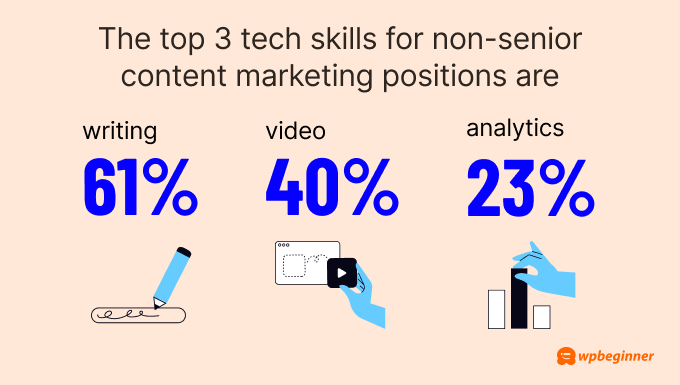
These are the foundational skills for success in content marketing.
Just think about it. For social media alone, you need to be good at writing scripts for your short-form videos, creating engaging videos, and understanding metrics to measure your performance.
For writing, we suggest getting used to using AI for writing because it’s becoming a standard tool in the industry. Our guide on how to use AI to generate content can help you get started and make your writing process more efficient.
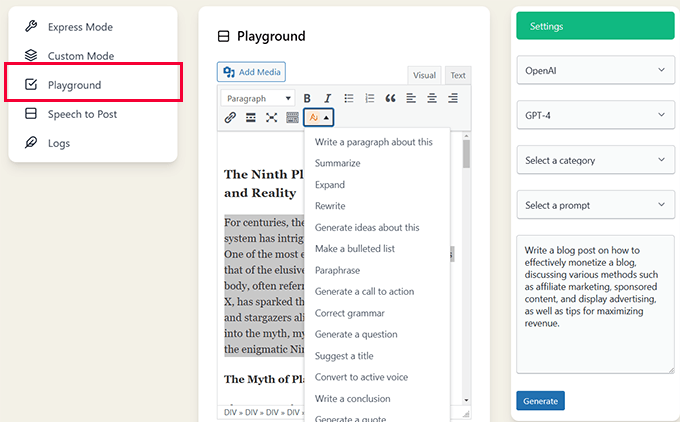
As for videos, tools like Camtasia can help you learn video editing basics without breaking the bank. And don’t worry about expensive equipment. Recording with your phone is often enough to create high-quality content for most platforms.
Knowing how to use analytics is important, too, because companies want to know if their content is working well. Using tools like Google Analytics to track website performance, Google Search Console for SEO insights, and Buffer for social media metrics can help you stand out when looking for a job.
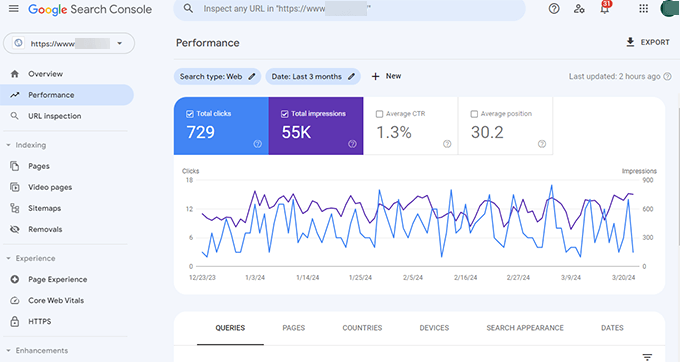
More Career Trends in Content Marketing
- Marketing bosses say they want to hire content creators, content marketing managers, and content strategists the most.
- For senior content marketing jobs, you need great writing and speaking skills (59%), about 6 years of experience (46%), and a relevant college degree (44%).
- For starter content marketing jobs, you should know how to use Excel (67.38%), Microsoft Office (12.74%), and Adobe Photoshop (10.52%).
- 75% of content marketers think they need to change jobs to move up or don’t see how to advance.
- The number of content marketing manager jobs is expected to grow by 10%.
- 1 in 4 full-time content marketers also do freelance work.
Sources:
Accenture, Ahrefs, Animalz, Authority Hacker, Content Marketing Institute, Demand Metric, Edison Research, Hootsuite, HubSpot, Influencer Marketing, Microsoft Advertising, OkDork, Podcast Insights, Semrush, Siege Media, Statista, Superpath, The Podcast Host, Think with Google, Trew Marketing, Wynter
We hope this list of content marketing trends and statistics can help you with your own digital marketing tactics.
If you’re looking for more research guides to help you with your business, check out the articles below:
Digital Marketing Trends and Stats You Should Know
- Affiliate Marketing Statistics You Need to Know
- Surprising AI Statistics – Everything You Need to Know
- Mindblowing SEO Statistics and Trends (Ultimate List)
- Impressive eCommerce Statistics You Won’t Believe
- Creator Economy Statistics That Will Blow You Away
- Shopping Cart Abandonment Statistics (Expert Insights)
If you liked this article, then please subscribe to our YouTube Channel for WordPress video tutorials. You can also find us on Twitter and Facebook.
The post 100+ Content Marketing Trends for 2024 — What’s Hot and What’s Not first appeared on WPBeginner.
from WPBeginner https://ift.tt/tO7P2yR
More links is https://mwktutor.com